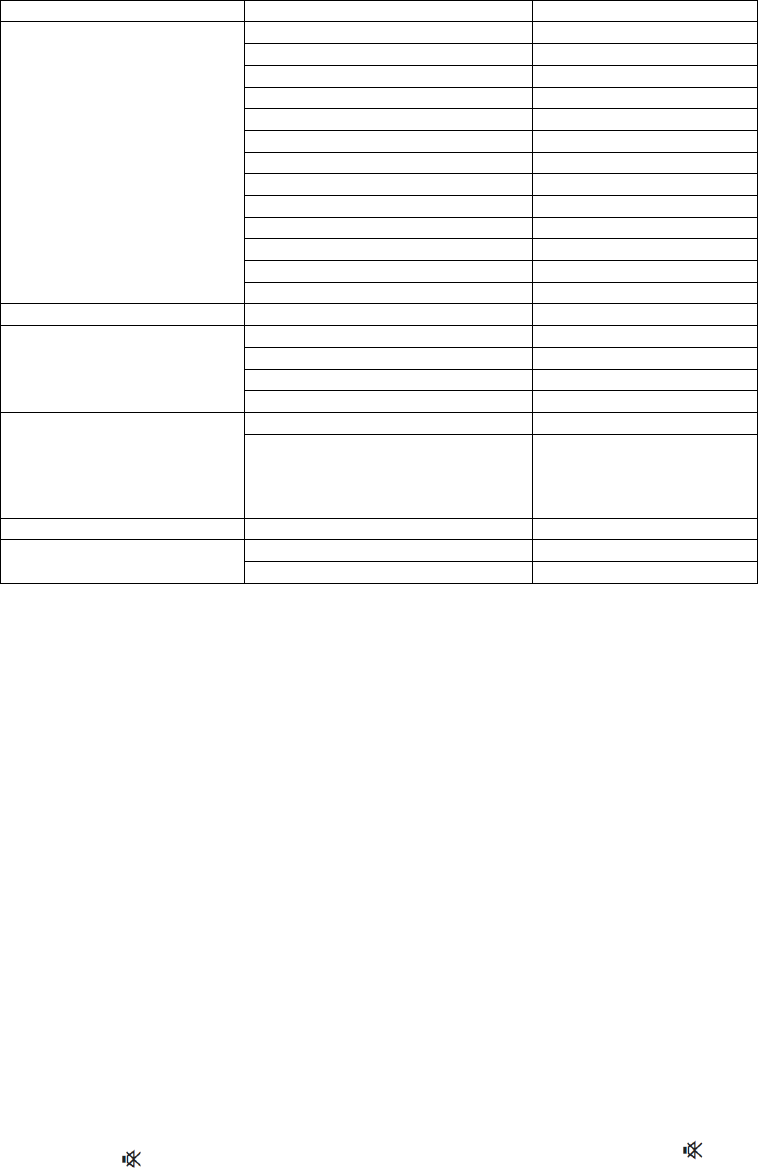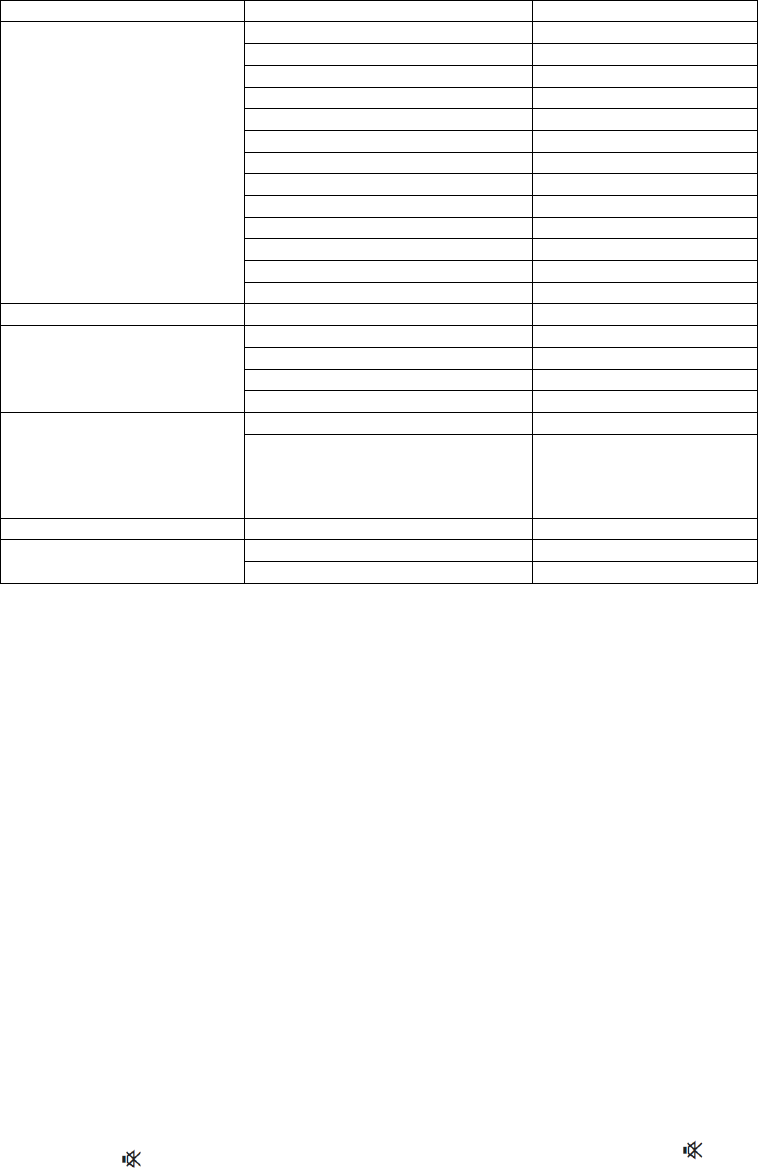
6
Professional mode options
This paragraph describes the functionality of each item in the Professional mode setup menu.
Enter the next layer by pressing [OK], or [>]. Return to a previous level by pressing [<].
Navigate in the current layer by pressing [^], or [v].
When Display Message is On
Blank extensions HDMI 1, 2, Side
Ext 1
YPbPr
_______________________
BDS Mode Settings
[BDS mode]
Enables / disables the Professional mode.
[On]: All settings in the Professional mode Setup
menu are in effect.
[Off]: The TV operates as a normal (consumer)
TV.
[Local Keyboard lock]
[Off]: The TV local buttons will function normally.
[On]: The TV local buttons except [POWER] are
locked.
[RC lock]
Disables the operation of the Guest remote control.
[Off]: All buttons on Guest remote control will
function normally.
[On]: All buttons on the Guest remote control are
disabled. (It is still possible to enter the
Professional setup menu by pressing [3, 1,
9, 7, 5, 3, (MUTE)]).
[OSD display]
Set this function to show or hide screen information.
[Off]: Screen information is suppressed.
[On]: Normal screen information is displayed.
[Switch on volume]
When the guest switches the TV on, it will play at the
specified volume level.
[Maximum volume]
This option specifies the maximum allowable volume
level of the TV.
[Switch on channel]
When the guest switches the TV on, it will play at the
specified channel.
[High security]
[Off]: Professional mode setup menu can be
accessed by both Guest remote control
(Press [3, 1, 9, 7, 5, 3 + (MUTE)] )and the
Professional setup remote control )