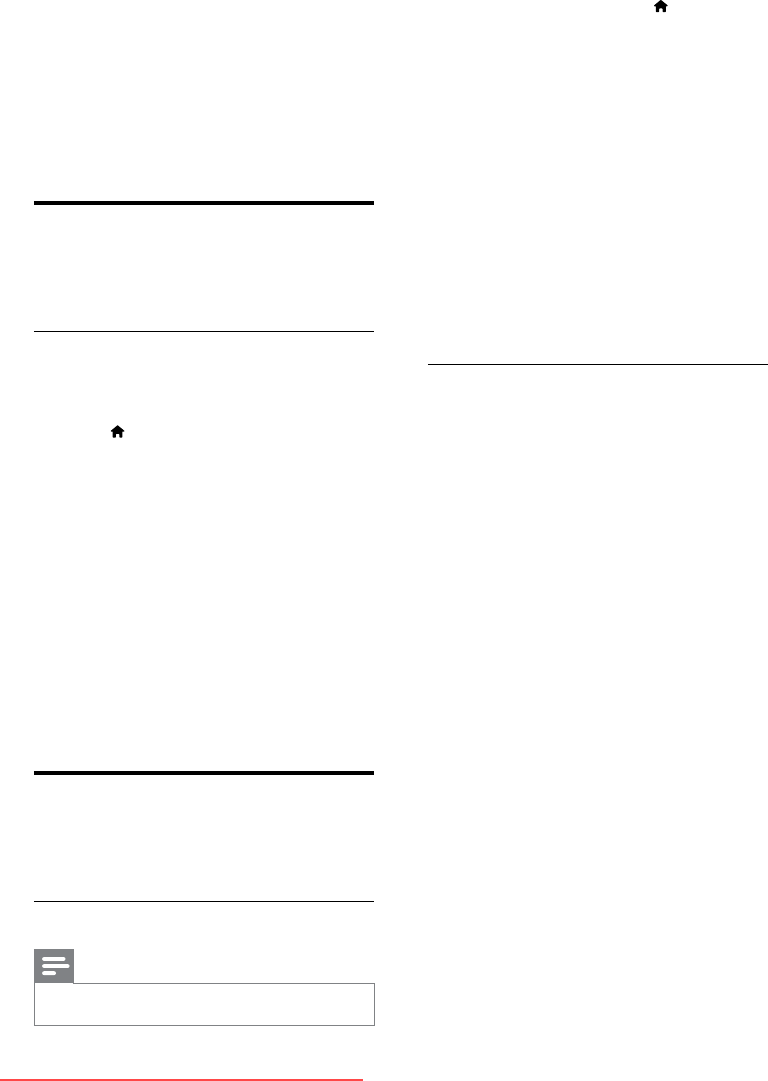
26
1 When watching TV, press (Home).
The home menu appears. »
2 Press the Navigation buttons to select
[Setup], then press OK .
3 Select [Automatic channel search] >
[Advanced channel settings] and press
OK.
4 Select [Channel installation] >
[Analogue: Manual installation] >
[System] and press OK.
A list of regional systems appears. »
5 Select the system for your country, city or
region and press OK.
The selected country, city or region is »
applied.
Step 2 Search and store new TV
channels
1 In the [Analogue: Manual installation]
menu, press the Navigation buttons to
select [Find channel].
2 Press OK.
The » [Find channel] menu appears.
3 Press:
The • Navigation buttons or Numeric
buttons to manually enter the
channel frequency.
Select • [Search] and press OK to
automatically search for the next
channel.
4 When the correct channel frequency is
selected, press the Navigation buttons to
select [Done].
5 Press OK.
The » [Analogue: Manual installation]
menu appears.
6 Press the Navigation buttons to select:
• [Store current channel] to store
the new channel under the current
channel; or
• [Store as new channel] to store the
new channel under a new channel
number.
7 Press OK to conrm your choice.
The channel is stored. »
6 Install channels
The rst time you setup your TV, you are
prompted to select a menu language and to
install TV and digital radio channels (if available).
This chapter provides instructions on how to
re-install and ne tune channels.
Automatically install channels
This section describes how to search and store
channels automatically.
Install channels
Your TV searches and stores all available TV
channels.
1 Press (Home).
2 Press the Navigation buttons to select
[Setup] and press OK.
The setup menu appears. »
3 Select [Automatic channel search] and
press OK.
Follow the onscreen instructions to »
complete channel installation. When
channel installation is complete,
[Done] is selected and a list of installed
channels appears.
4 Press OK to conrm your choice.
The TV exits to the TV mode. »
Manually install channels
This section describes how to search and store
analog TV channels manually.
Step 1 Select your system
Note
Skip this step if your system settings are correct. •
EN
Downloaded From TV-Manual.com Manuals


















