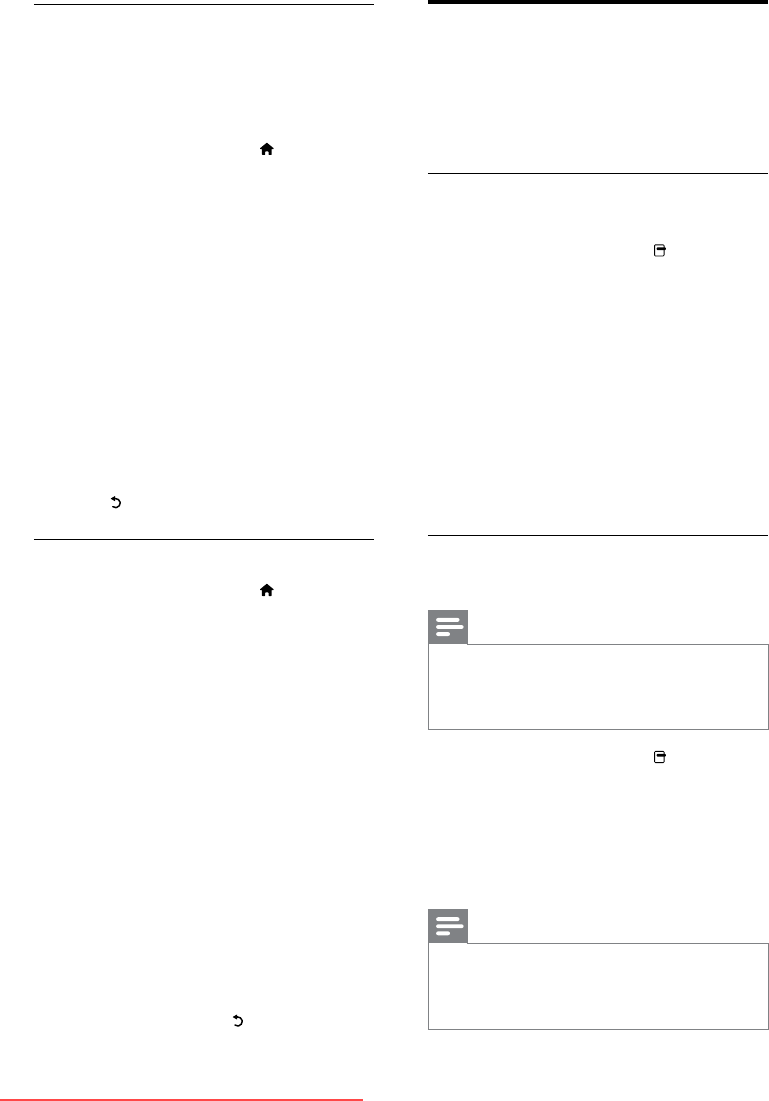
18
Use subtitles
You can enable subtitles for each TV channel.
Subtitles are broadcast via teletext or DVB-T
digital broadcasts. With digital broadcasts, you
can select a subtitle language.
Enable or disable subtitles on TV
channels
1 When watching TV, press (Options).
The options menu appears. »
2 Press the Navigation buttons to select
[Subtitles], then press OK.
3 Select one of the following:
• [On]: Enables subtitles.
• [Off]: Disables subtitles.
• [On during mute]: Displays subtitles
only when audio is muted.
4 Press OK to conrm.
Subtitles are enabled or disabled. »
Select a subtitle language on digital TV
channels
Note
When you select a subtitle language on •
a digital TV channel as described below,
the preferred subtitle language set in the
installation menu is temporarily overruled.
1 When watching TV, press (Options).
The options menu appears. »
2 Press the Navigation buttons to select
[Subtitle language], then press OK.
3 Select the preferred language and press
OK to conrm.
Note
Select preferred subtitle languages in the •
[Languages]menu (see ‘More language settings’
on page 10). Subtitles automatically appear in
the preferred languages when enabled.
Set age ratings
Some digital broadcasters rate their programs
according to age. You can set your TV to
display only programs with age ratings higher
than your child’s age.
1 When watching TV, press (Home).
The home menu appears. »
2 Press the Navigation buttons to select
[Setup], then press OK.
3 Select [Automatic channel search] >
[Advanced channel settings], then press
OK.
4 Select [Child lock] > [Parental rating],
then press OK.
5 Enter the code with the Numeric
buttons.
The » [Parental rating] menu is now
available.
6 Select the preferred age rating and press OK.
7 Press (Back) to exit.
Lock or unlock one or more channels
1 When watching TV, press (Home).
The home menu appears. »
2 Press the Navigation buttons to select
[Setup], then press OK.
3 Select [Automatic channel search] >
[Advanced channel settings], then press OK.
4 Select [Child lock] > [Channel lock],
then press OK.
A message appears prompting you to »
enter the child lock code.
5 Enter the child lock code with the
Numeric buttons.
The » [Child lock] menu appears.
6 Select the channel to lock and press OK.
Repeat this step to lock more channels.
The locked channels are marked with »
a ‘X’.
7 Once complete, Press (Back) to exit.
EN
Downloaded From TV-Manual.com Manuals


















