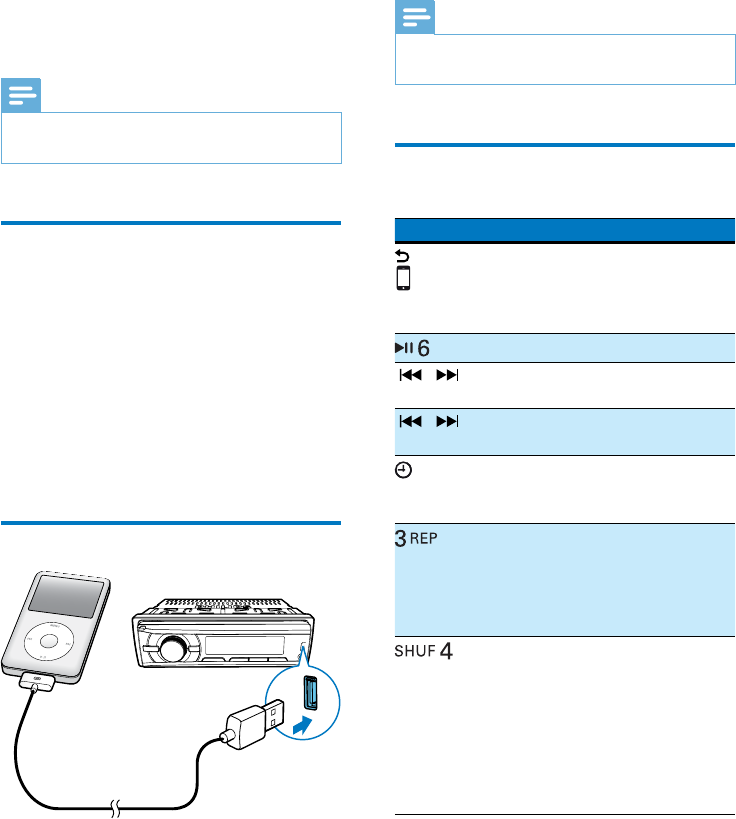
18 EN
7 Play from an
iPod/iPhone
Note
•
During play, no audio signals are transferred through
the headphone socket of your iPod/iPhone.
Compatible iPod/iPhone
models
This car audio system supports the following
iPod and iPhone models.
• iPhone 4S, iPhone 4, iPhone 3GS, and
iPhone 3G
• iPod touch (2nd, 3rd, and 4th generations)
• iPod classic
• iPod nano (3rd, 4th, 5th, and 6th
generations)
Connect your iPod/iPhone
Connect an Apple 30-pin USB cable to:
• the USB socket on the front panel of this
system, and
• your iPod/iPhone.
» [USB] is displayed.
» The system starts playing tracks that
are stored on your iPod/iPhone.
Note
•
Before you disconnect the iPod/iPhone, switch the
system to another source.
Control play
Button Function
Press repeatedly to select a
control mode: control play on
your iPod/iPhone, or on the
system.
Press to pause or resume play.
/ Press to play the previous or next
track.
/ Press and hold to rewind a track
or search forward fast.
/DISP
Press repeatedly to display
available information about the
current track.
Press repeatedly to select a repeat
mode:
• [REP ONE]: repeat the current
track, or
• [REP ALL]: repeat all tracks.
Press repeatedly to select a play
mode:
• [SHU ALL]: play all tracks
randomly,
• [SHU ALBM]: play tracks in the
current album randomly, or
• [SHU OFF]: play all tracks in the
iPod/iPhone library in sequence.


















