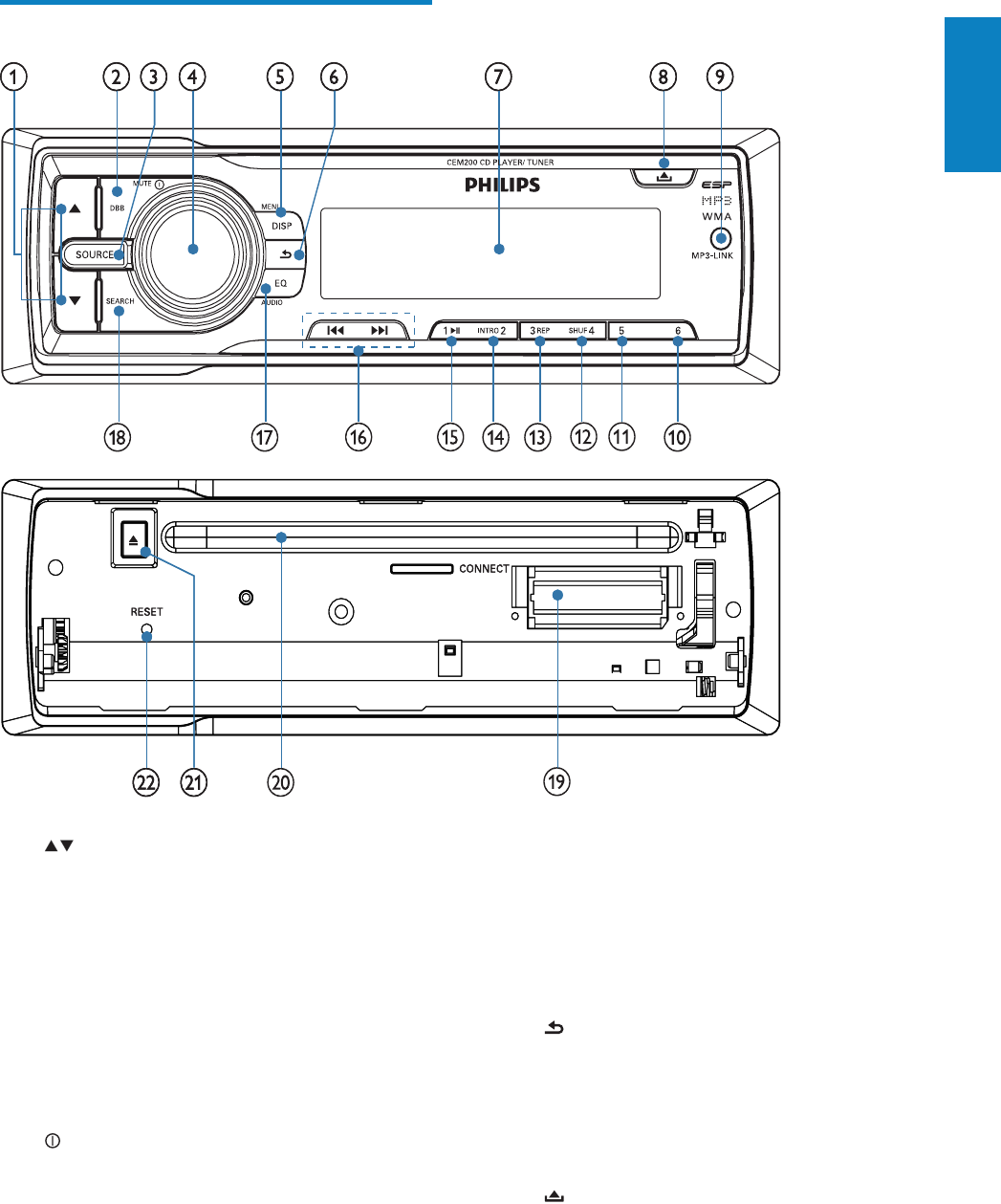
7
e MENU / DISP
Display radio frequency, clock and
radio program type (if available).
Display track, elapsed time, artist,
DOEXPWLWOHIROGHUÀOHDQGFORFN
Access system menu.
f
Return to previous menu.
Stop search.
Disable screen blackout.
g Display panel
h
Unlock the panel
i External device socket
Overview of the main unit
a
Select tuner band.
Select MP3/WMA folder.
Scroll up or down menu.
b DBB
Turn on or off Dynamic Bass Boost
(DBB) sound.
c SOURCE
Select audio source.
d
/MUTE
Turn the unit on or off.
Adjust volume.
&RQÀUPVHOHFWLRQ
Enter characters for search.
Mute or restore volume.
English
EN


















