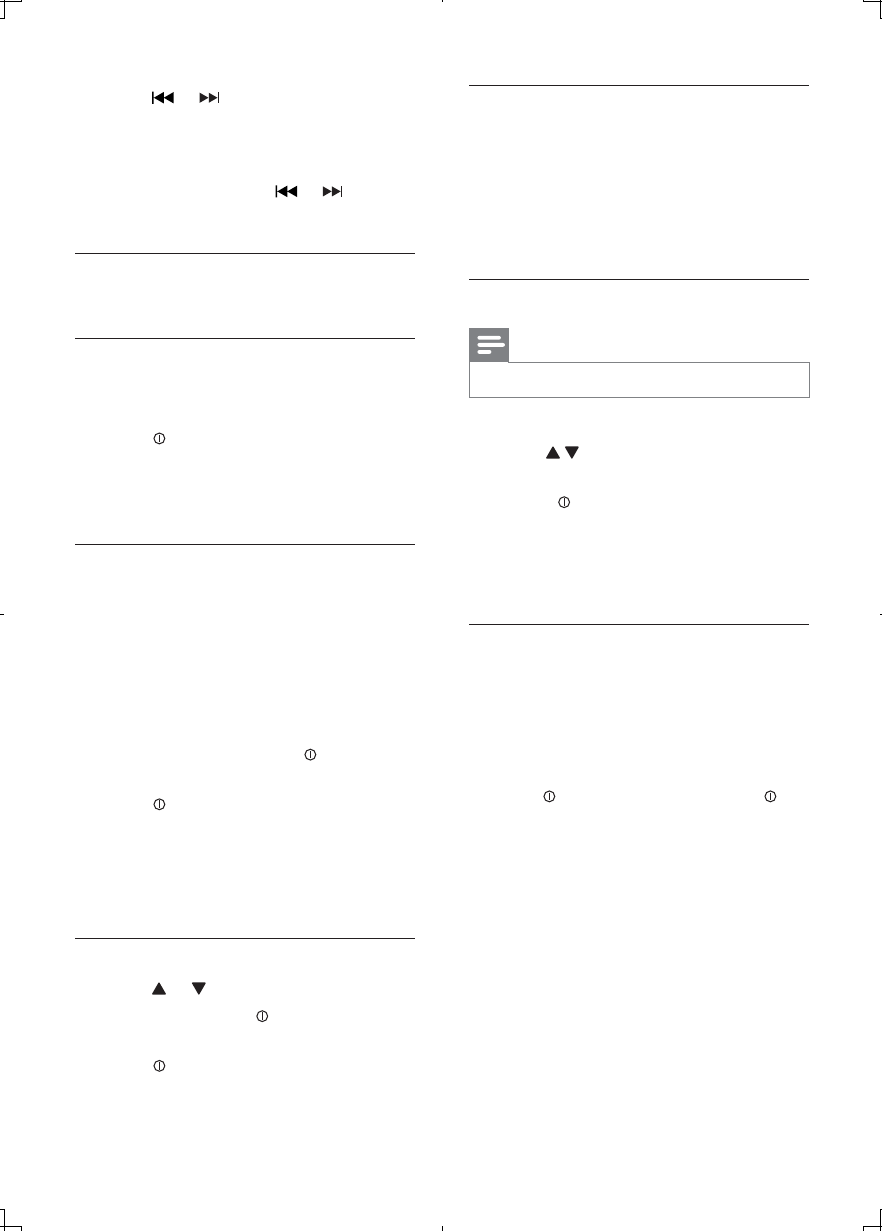
16
Play with RDS
The RDS (Radio Data System) function
operates only in areas with FM stations
broadcasting RDS signals. If you tune to an
RDS station, an RDS icon and information
about the presenter, station or program is
displayed.
Turn on RDS
Note
The default setting for RDS is on. •
1 Press MENU.
2 Press / repeatedly until [RDS]
displays.
3 Rotate to select option:
• [RDS ON]: The RDS function is
turned on.
• [RDS OFF]: The RDS function is
turned off.
Select program type
Before tuning to RDS stations, you can select
program type and let the unit search only for
programs of the selected category.
1 Press OPTIONS until [PTY SCH] is
displayed.
2 Turn to select a type, then press to
confirm.
3 Press or to tune to a radio station
manually.
The radio station is broadcast. »
To search for a radio station »
automatically, press
or for over
3 seconds.
Store radio stations in memory
You can store up to 10 stations in each band.
Store stations automatically
1 Press OPTIONS repeatedly until
[AUTO-STORE] displays.
2 Press to confirm.
The 10 strongest stations of the »
selected band are saved in preset
channel automatically.
Store stations manually
1 Tune to a station that you want to store.
(see ‘Tune to a radio station’ on page 16)
2
For preset 1 to preset 4, press and •
hold button 1 to 4 to store the
corresponding station.
For preset 5 to 10, press and hold •
button 5+ and rotate
to select a
number (1-10) for the preset.
3 Press to confirm.
The station is saved in the selected »
channel.
The preset number lights up on the »
LCD screen.
Tune to a preset station
1 Press or to select band.
2 Press 5+ and rotate to select the preset
number.
3 Press to confirm the selection.
EN


















