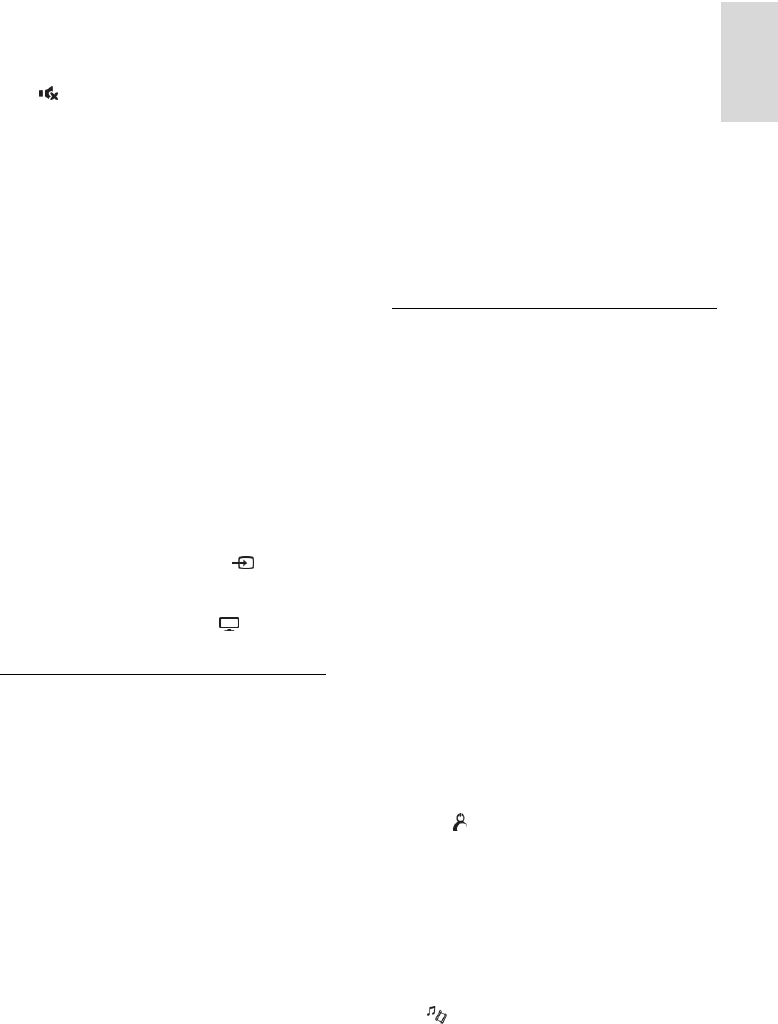
EN 19
English
[RC lock]: Select [On] to disable all
buttons on the remote control. Note
that you can still enter the professional
setup menu by pressing 3, 1, 9, 7, 5, 3,
.
[OSD display]: Select [On] to enable
on-screen information.
[High security]: Select [On] to restrict
access to the professional setup menu.
[Enable teletext]: Select [On] to
enable text.
[Enable MHEG]: Select [On] to enable
MHEG channels. Applicable to UK only.
[Enable EPG]: Select [On] to enable
the electronic programme guide.
[Enable subtitle]: Select [On] to enable
subtitles.
[Blue mute]: Select [On] to change the
background colour to blue when no
signal is received. The default colour is
black.
[Digit Timeout]: Set the maximum
time interval between selection of
consecutive numeric buttons on the
remote control.
[Selectable AV]: Select which external
sources are available when
SOURCE is pressed.
[Watch TV]: Select which external
source is displayed when TV is
pressed on the remote control.
Change speaker settings
You can set the audio output and volume of
the TV. If independent external speakers are
attached, they will match the audio of the
TV speakers.
1. In the Professional setup menu, select
[Speaker settings].
2. Select a setting to change, then press OK.
[TV speaker enable]: Enable or disable
TV speakers. Select [Off] to output
audio through headphones or external
speakers.
[Independent main speaker mute]: This
setting is only available if the TV
speaker is enabled.
- [On]: Control the TV speaker and
headphone volume separately. You can
only mute the TV volume.
- [Off]: Control both TV speaker and
headphone volume together.
[Default main speaker volume]: If the
TV speaker and headphone volume are
controlled separately, you can set the
volume range to avoid sudden loud
volumes when the TV speaker is
enabled.
MyChoice and ThemeTV
Install MyChoice
You can customise a list of premium
channels for your hotel guests. These
channels are only accessible with an
authorised PIN code.
1. In Professional setup menu, select
[Installation].
2. Select [MyChoice] > [On], then press
OK.
The MyChoice button on the remote
control is activated.
Set up MyChoice
1. In Professional setup menu, select
[MyChoice setup].
2. Select the list of channels, then press OK.
[Ask for PIN]: Enable PIN to access
MyChoice channels.
[Package 1], [Package 2]: List of
MyChoice and free channels.
[Free Package]: List of all available free
channels accessible to hotel guests.
Watch MyChoice channels
1. Press MyChoice.
2. Enter the PIN code to watch the channels.
Install ThemeTV
You can create a maximum of six theme lists
for your hotel guests.
1. In the Professional setup menu, select
[Installation].
2. Select [ThemeTV] > [On], then press
OK.
The ThemeTV button on the remote
control is activated.


















