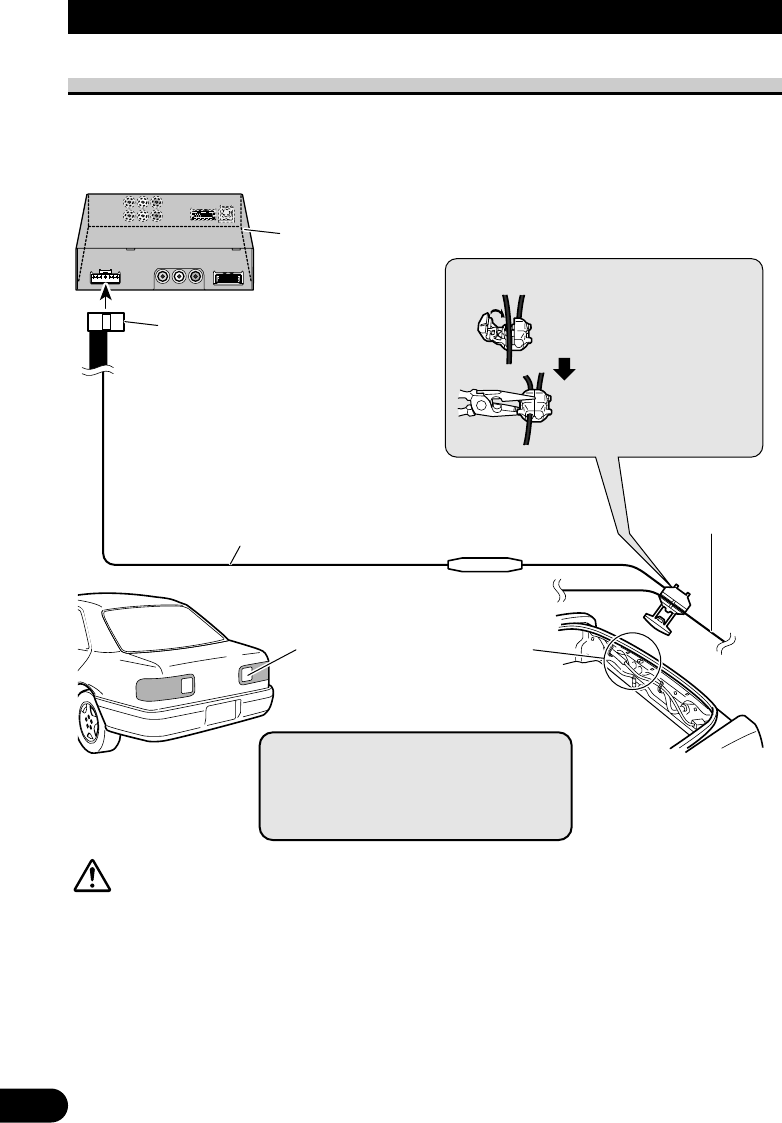
Connecting ”REVERSE-GEAR SIGNAL INPUT“ Lead
When using this product with a back-up camera, automatic switching to AV IN2 video
when the gear shift is moved to the REVERSE (R) position is possible.
Connect the back-up camera to the AV IN2 input. (Refer to page 26.)
29
Connecting the System
Power cable
(Refer to page 25.)
Hide-away Unit
Fuse resistor
Violet/White
Of the two lead wires connected to the back lamp,
connect the one in which the voltage changes when
the gear shift is in the REVERSE (R) position.
Note:
• When you have completed lead wire
connection, perform the appropriate
settings for the connection method.
(Refer to page 17.)
CAUTION
This function is designed for use with a back-up camera only. Users may
connect the AV IN2 input with “REVERSE-GEAR SIGNAL INPUT” only
to a back-up camera. Users must not connect any other devices to the AV
IN2 input with “REVERSE-GEAR SIGNAL INPUT”.
Connection method
Clamp the reversing lamp
lead.
Clamp firmly with needle-
nosed pliers.
Reversing
lamp lead
Check the position of your
vehiche’s reversing lamp (the one
that lights up when the gear shift is
in REVERSE [R]) and find the
reversing lamp lead in the trunk.


















