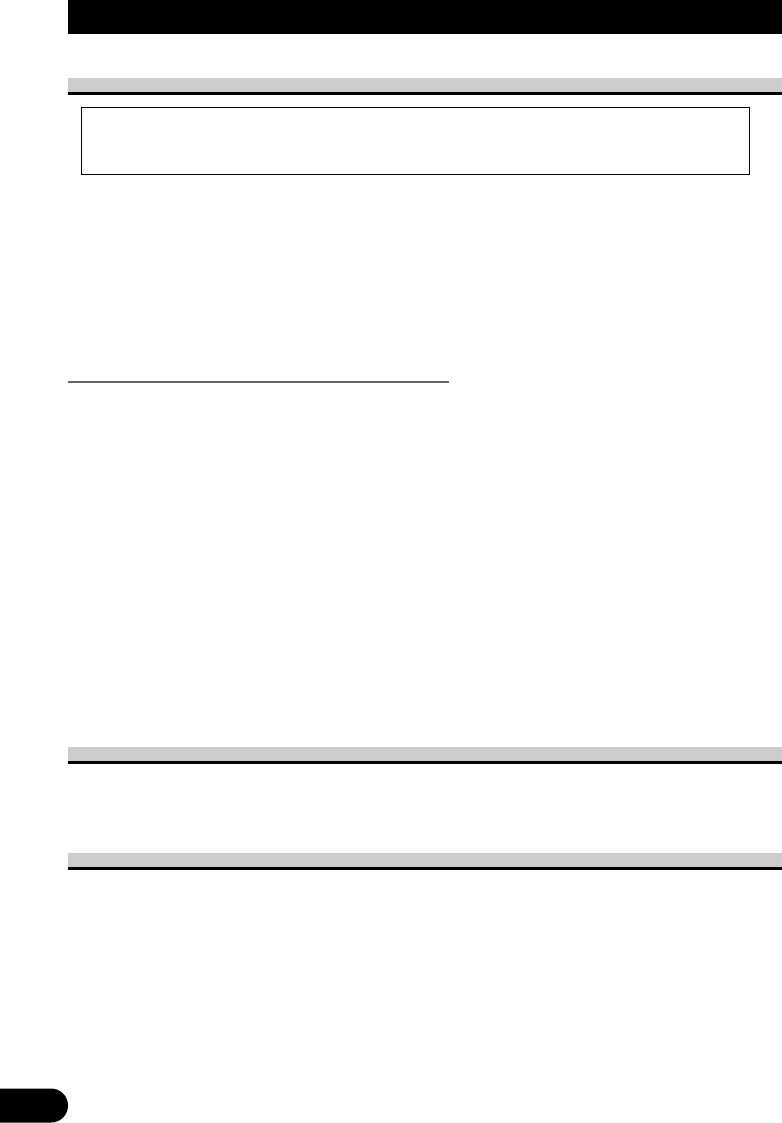
5
About This Product
• Do not place the display in a position where it will impede the driver’s visibility or
affect the operation of your vehicle’s airbags or headrests.
• This product is designed for use with the Touch Panel function of the Pioneer
Navigation unit. (See the Operation Manual of the Pioneer Navigation unit on how to
operate the Touch Panel.)
For more information, please contact your dealer or the nearest authorized Pioneer ser-
vice facility.
When combined with a Pioneer navigation unit
When you use this product (Touch Panel Display) with the Pioneer DVD Navigation unit,
make sure that you use the map disc CNDV-30.
This manual explains their combined use.
If you do not use the map disc CNDV-30 and instead use an older version with the
Navigation unit, this product may have some faults including an inactivity of the Touch
Panel function.
• The NAVI button and the NAVI MENU button cannot function.
• [ATT] (attenuation) and [MUTE] (muting) cannot function, even though you can select
them in [AUDIO SETTING].
• While showing non-navigation images of each source, touching the buttons or keys of
the remote control may result in an operation error.
• When using an older version map disc, when pushing the NAVI/AV button, the display
may show “DISC DATA READING” or may be blank.
Precaution
• Always keep the volume low enough for outside sounds to be audible.
• Protect the product from moisture.
In Case of Trouble
Should this product fail to operate properly, contact your dealer or the nearest authorized
Pioneer service facility.
• This product complies with the EMC Directives (89/336/EEC, 92/31/EEC) and
CE Marking Directive (93/68/EEC).
IMPORTANT INFORMATION


















