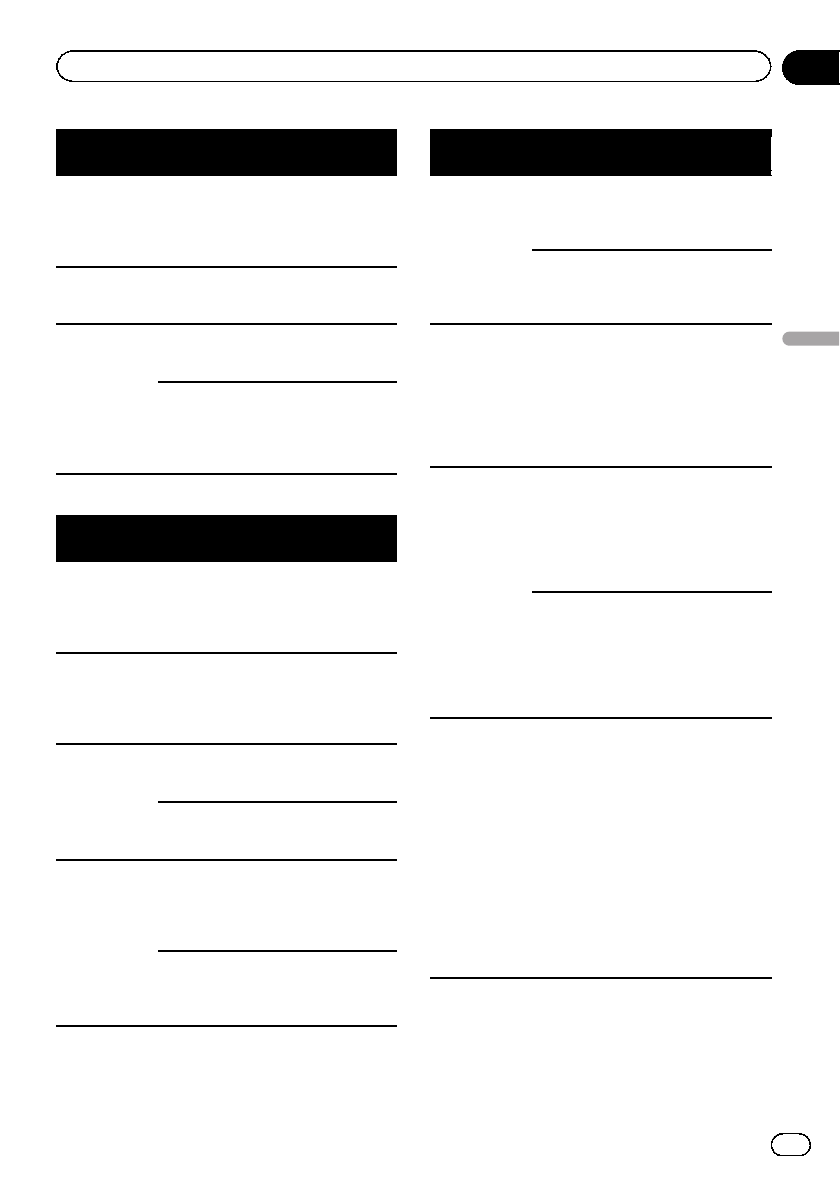
Symptom Cause Action (Refer-
ence page)
No xxxxap-
pears whena
display ischan-
ged (NoTitle,
for example).
There isno em-
bedded textinfor-
mation.
Switch thedisplay
or playanother
track/file.
Subfolderscan-
not beplayed
back.
Folderrepeat
play hasbeen se-
lected.
Select therepeat
range again.
The repeat
range changes
automatically.
Another folder
was selecteddur-
ing repeatplay.
Select therepeat
range again.
Track searchor
fast forward/re-
verse wasper-
formed during
file repeatplay.
Select therepeat
range again.
DVD
Symptom Cause Action (Refer-
ence page)
Playback isnot
possible.
The loadeddisc
has adifferent re-
gion number
from thisunit.
Replace thedisc
with onefeaturing
the sameregion
number asthis
unit.
A parentallock
message isdis-
played and
playback isnot
possible.
Parental lock is
activated.
Turn parentallock
off orchange the
level. (Page 62)
Parental lock
cannot becan-
celed.
The codenumber
is incorrect.
Enter thecorrect
code number.
(Page 62)
You have forgot-
ten yourcode
number.
Touch C10 times
to cancelthe code
number.
Dialog lan-
guage (and
subtitle lan-
guage) cannot
be switched.
The DVDbeing
played doesnot
feature multiple
language record-
ings.
The languagecan-
not beswitched if
they arenot re-
corded onthe disc.
You can only
switch between
items indicated
in thedisc menu.
Switch thelan-
guage usingthe
disc menu.
Symptom Cause Action (Refer-
ence page)
No subtitles
are displayed.
The DVDbeing
played doesnot
feature subtitles.
Subtitles arenot
displayed ifthey
are notrecorded
on thedisc.
You can only
switch between
items indicated
in thedisc menu.
Switch thelan-
guage usingthe
disc menu.
Playback isnot
per formed with
the audiolan-
guage andsub-
title language
settings se-
lected inVideo
Setup menu.
The DVDbeing
played doesnot
feature dialogor
subtitles inthe
selected lan-
guage.
The languagecan-
not beswitched if
the selectedlan-
guage isnot re-
corded onthe disc.
The viewing
angle cannot
be switched.
The DVDbeing
played doesnot
feature scenes
shot frommulti-
ple angles.
The viewingangle
cannot be
switched if the
DVD doesnot fea-
ture scenesre-
corded from
multiple angles.
You are trying to
switch tomulti-
angle viewingfor
a scenethat was
not recorded
from multiplean-
gles.
Switch between
multiple angles
when watching
scenes recorded
from multiplean-
gles.
The imageis
extremely un-
clear/distorted
and darkdur-
ing playback.
Some discsfea-
ture asignal to
prohibit copying.
Since thisunit is
compatible with
the analogcopy
generation man-
agement system,
when playinga
disc thathas a sig-
nal prohibiting
copying, horizontal
stripes orother im-
per fections may
appear when
viewed onsome
displays. Thisis
not amalfunction.
En
91
Appendix
Additional information
Additional information


















