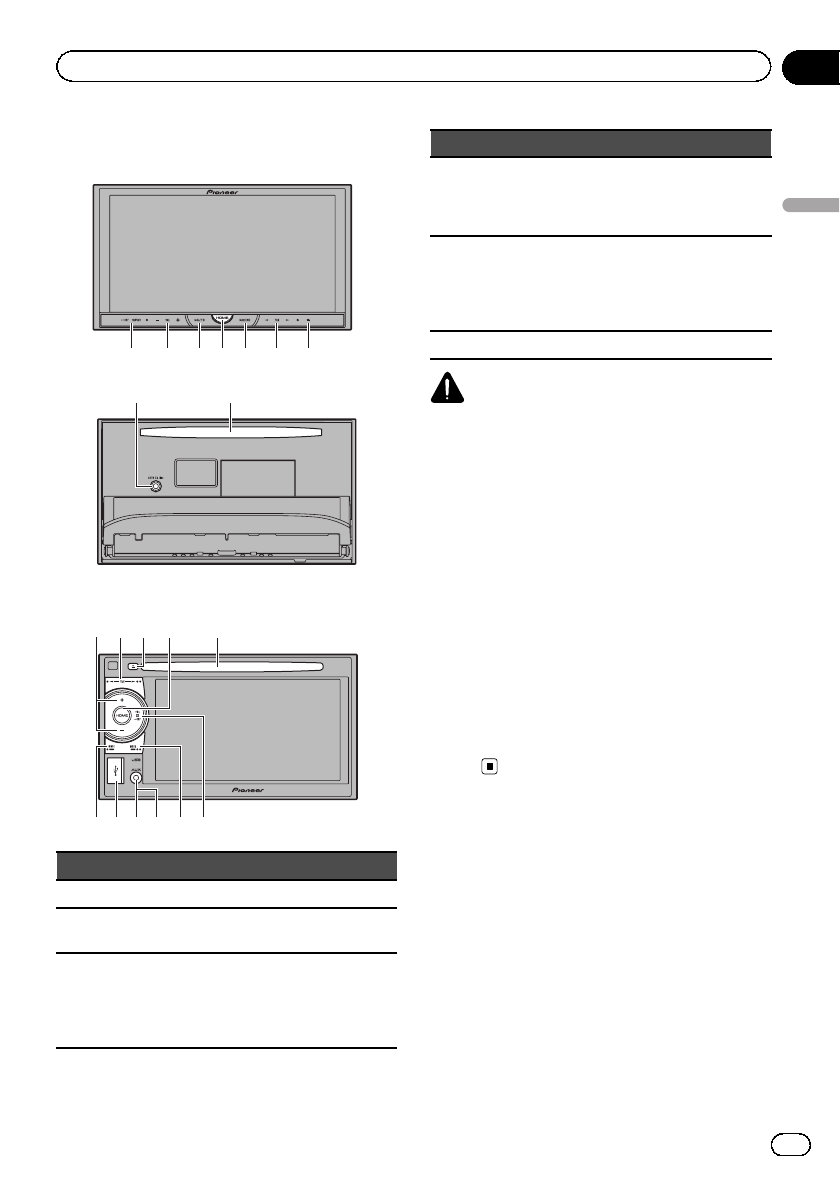
Head unit
(AVH-P4400BH)
1 2 3 5 6 74
89
(AVH-P3400BH/AVH-P2400BT/AVH-
P1400DVD)
876 4
15a
2
3 b9
Part Part
1 SRC/OFF 7 h(eject)
2
+/– (VOLUME/
VOL)
8
Disc loadingslot
3 MUTE 9
Auto EQmicro-
phone inputjack
Use toconnect an
auto EQmicro-
phone.
Part Part
4
HOME
Displaying the
home display.
a
USB port
When connecting,
open theUSB con-
nector lid.
5
MODE
Turning theinfor-
mation displayoff.
b
AUXinput jack
(3.5mmstereo/
video jack)
Use toconnect an
auxiliary device.
6 c/d(TRK)
CAUTION
! (AVH-P3400BH/AVH-P2400BT/AVH-
P1400DVD)
Use an optional Pioneer USB cable (CD-U50E)
to connect the USB audio player/USB mem-
ory as any device connected directlyto the
unit will protrude out from the unit and may
be dangerous.
! Do not use unauthorized products.
Notes
! When the navigation system is connected,
press MODE to switch to the navigation dis-
play. Press MODE and hold to turn the display
off.
Press MODE again to turn the display on.
! For details on how to operate a navigation sys-
tem from this unit, refer to its operation man-
ual.
En
11
Section
03
What’s what
What’s what


















