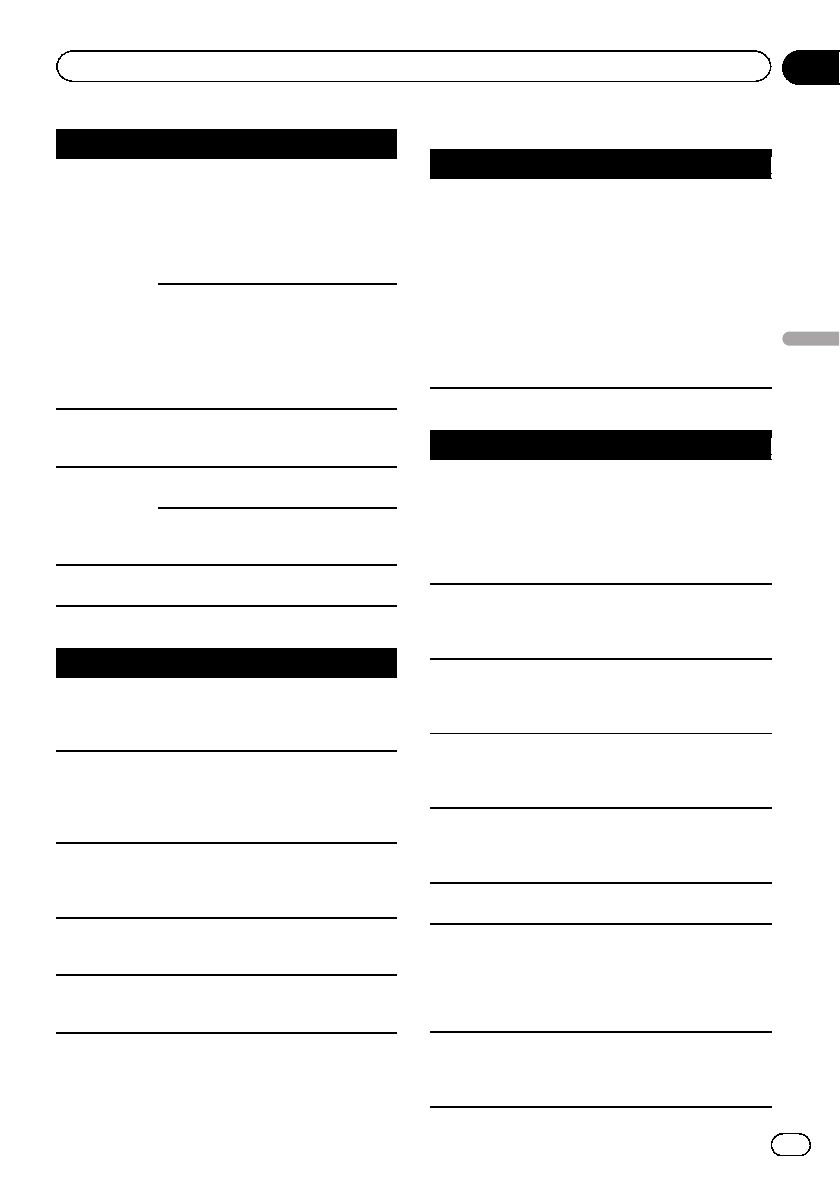
Message Cause Action
Error-02-6X/-
9X/-DX
Communication
failed.
Disconnect the
cable fromthe
iPod.Once the
iPod’s mainmenu
is displayed,recon-
nect theiPodand
reset it.
iPod failure. Disconnect the
cable fromthe
iPod.Once the
iPod’s mainmenu
is displayed,recon-
nect theiPodand
reset it.
Error-02-67 The iPod firm-
ware versionis
old.
Update theiPod
version.
Stop There are no
songs.
Transfer songsto
the iPod.
There areno
songs inthe cur-
rent list.
Select alist that
contains songs.
Not Found No related
songs.
Transfer songsto
the iPod.
iTunestagging
Message Cause Action
iPod full.Tags
not trans-
ferred.
Memor y used for
tag information
on theiPodis
full.
Sync theiPodwith
iTunes andclean
up thetagged play-
list.
Memory full.
Tags not
stored. Con-
nect iPod.
This unit’sflash
memor y used as
the temporary
storage areais
full.
Connect theiPod
to thisunit and
transfer thisunit’s
tag informationto
the iPod.
Tag transfer
failed.
This unit’stag in-
formation cannot
transfer tothe
iPod.
Check theiPod
and try again.
Tag store
failed.
Tag information
cannot bestored
in thisunit.
Tr y again.
Error-8D Built-in FLASH
ROM encoun-
tered anerror
Turn theignition
OFFand ON.
Bluetooth
Message Cause Action
Error-10 The power failed
for theBluetooth
module ofthis
unit.
Turn theignition
switch OFFand
then toACC or ON.
If theerror mes-
sage isstill dis-
played after
per forming the
above action,
please contact
your dealeror an
authorized Pioneer
Service Station.
Pandora
Message Cause Action
Error-19 Communication
failed.
Disconnect the
cable fromthe
iPod.Once the
iPod’s mainmenu
is displayed,recon-
nect theiPodand
reset it.
Start upthe
Pandora Ap-
plication from
your Device.
The Pandora ap-
plication hasnot
started running
yet.
Start upthe
Pandora applica-
tion fromyour
iPod/iPhone.
Unable to
save thumb
rating. Try
again later.
Unable tosave
thumb rating.
Tr y again later.
Unable to
save Book-
mark. Try
again later.
Unable tosave
Bookmark.
Tr y again later.
Pandora sys-
tem mainte-
nance. Try
again later.
Pandora system
is undergoing
maintenance.
Tr y again later.
Skip limit
reached.
Skip limit
reached.
Do notexceed the
skip limit.
This version
of the
Pandora Ap-
plication is
not sup-
ported.
This versionof
the Pandora ap-
plication isnot
supported.
Connect aniPod/
iPhone thathas a
compatible version
of thePandoraap-
plication installed.
Check Device Device error mes-
sage displayedin
Pandora Applica-
tion.
Please checkyour
iPod/iPhone.
En
95
Appendix
Additional information
Additional information


















