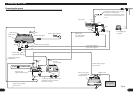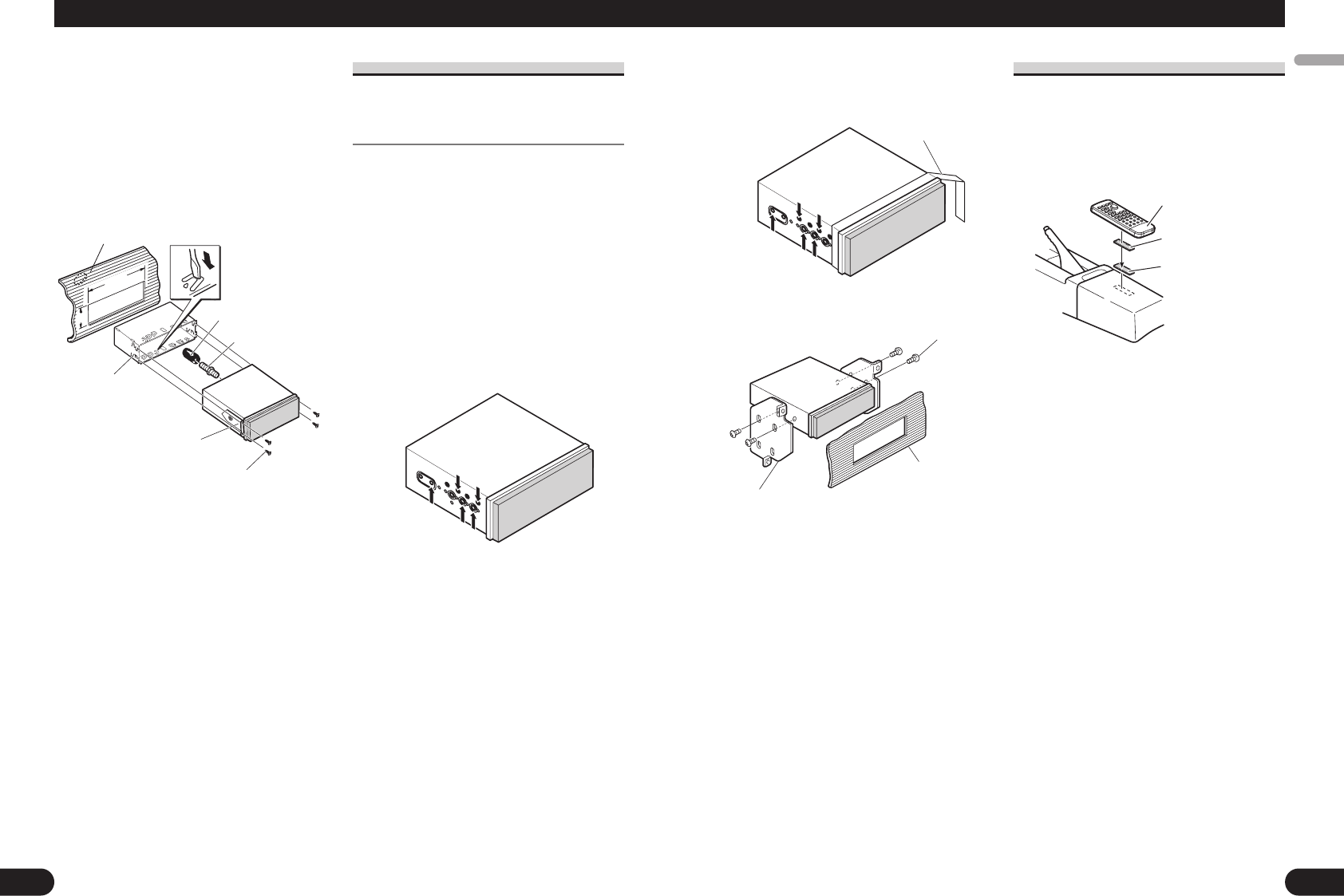
English
Español
Deutsch
Français
Italiano
Nederlands
PyÒÒÍËÈ
1817
Installation
• When installing in a shallow space,
use the following screw holes. In
this case, stick conceal tape on parts
that protrude from the dashboard.
Fig. 16
*2 If the screw holes of the bracket and the
screw holes of this unit are not aligned, use a
file to widen the screw holes of the bracket to
match up the screw holes on this unit.
Tighten the screws at 2 places on each side.
Fig. 17
Installing the remote control unit
When not using the remote control
unit, secure it with velcro tape to pre-
vent it from moving.
• Thoroughly wipe off the surface
before affixing the velcro tape.
Fig. 18
Velcro tape (small)
(hard)
Velcro tape (small)
(soft)
Remote control
unit
Screw
Dashboard or
Console
Factory radio mounting
bracket
*2
*
1
*
1
Conceal tape
2. Install the unit into the dash-
board. (Fig. 14)
After inserting the holder into the
dashboard, then select the appropriate
tabs according to the thickness of the
dashboard material and bend them.
(Install as firmly as possible using the
top and bottom tabs. To secure, bend
the tabs 90 degrees.)
• After installing the unit into the
dashboard, reattach the frame.
Fig. 14
DIN Rear-mount
Installation using the screw holes on
the side of the unit
• Fastening the unit to the factory
radio mounting bracket. (Fig.
15) (Fig. 16) (Fig. 17)
Select a position where the screw holes
of the bracket and the screw holes of
this product become aligned (are fit-
ted), and tighten the screws at 2 places
on each side. Use any of binding
screws (4 × 3 mm), binding screws (5
× 6 mm) or flush surface screws (5 × 6
mm), depending on the shape of the
screw holes in the bracket.
*1 Use binding screws (4 × 3 mm) only.
Fig. 15
*
1
*
1
Rubber bush
Screw
Dashboard
Side bracket
Screw (2 × 3 mm)
182
53
Holder