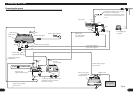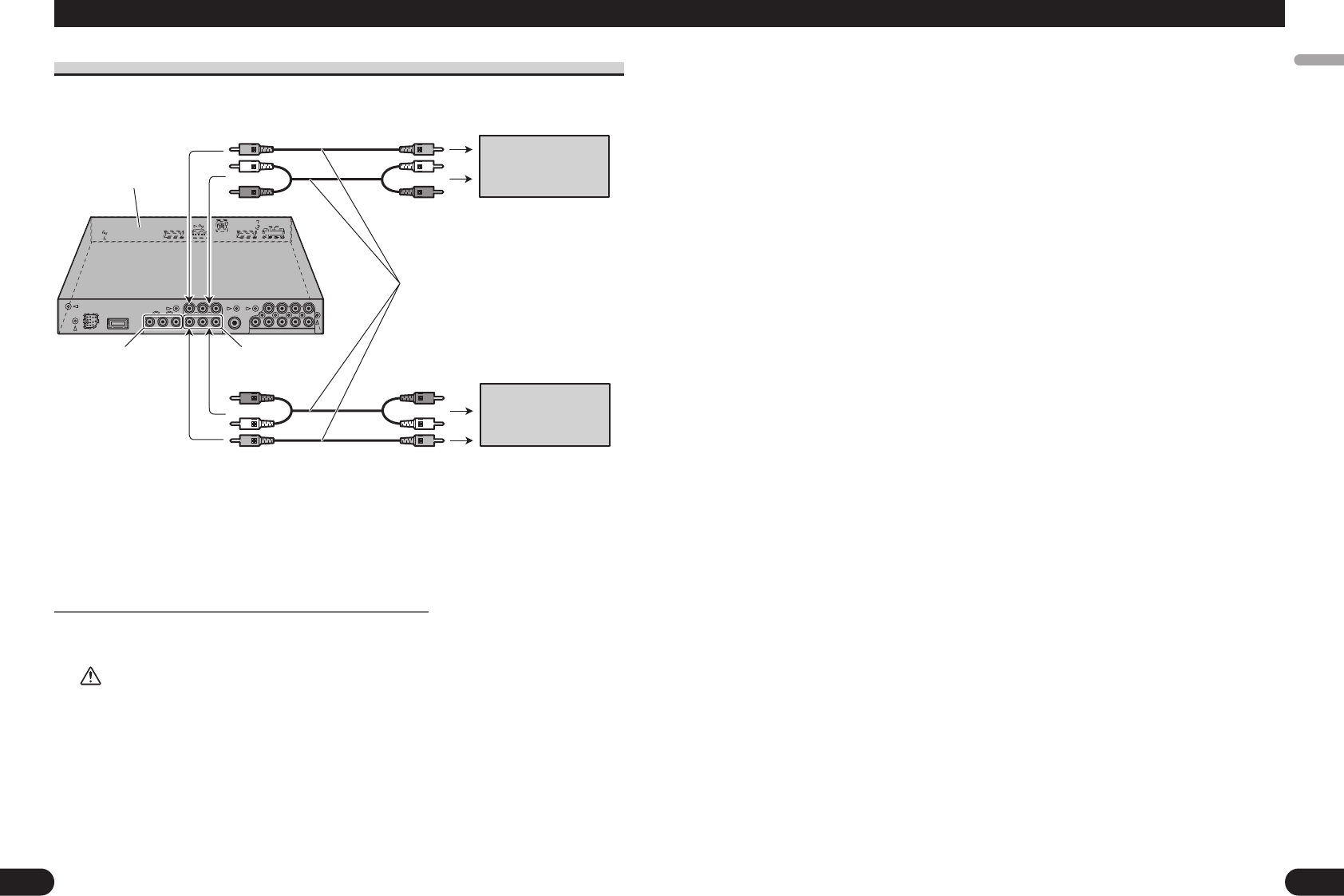
English
Español
Deutsch
Français
Italiano
Nederlands
PyÒÒÍËÈ
1413
Connecting the Units
When connecting the external video component and the display
Fig. 7
• It is necessary to set to AV INPUT 1 and AV INPUT 2 in SETUP when connecting the
external video component.
When using a display connected to rear video output
This product’s rear video output is for connection of a display to enable passengers in the
rear seats to watch the DVD or Video CD.
WARNING:
• NEVER install the display in a location that enables the Driver to watch the DVD or Video CD
while Driving.
• NEVER connect rear audio output (REAR DISPLAY OUT) to sold separately power amp.
External video
component
(sold separately)
To audio outputs
To video output
RCA cables
(sold separately)
Hide-away unit
Video input 2 Video input 1
Display with
RCA input jacks
To audio outputs
To video output