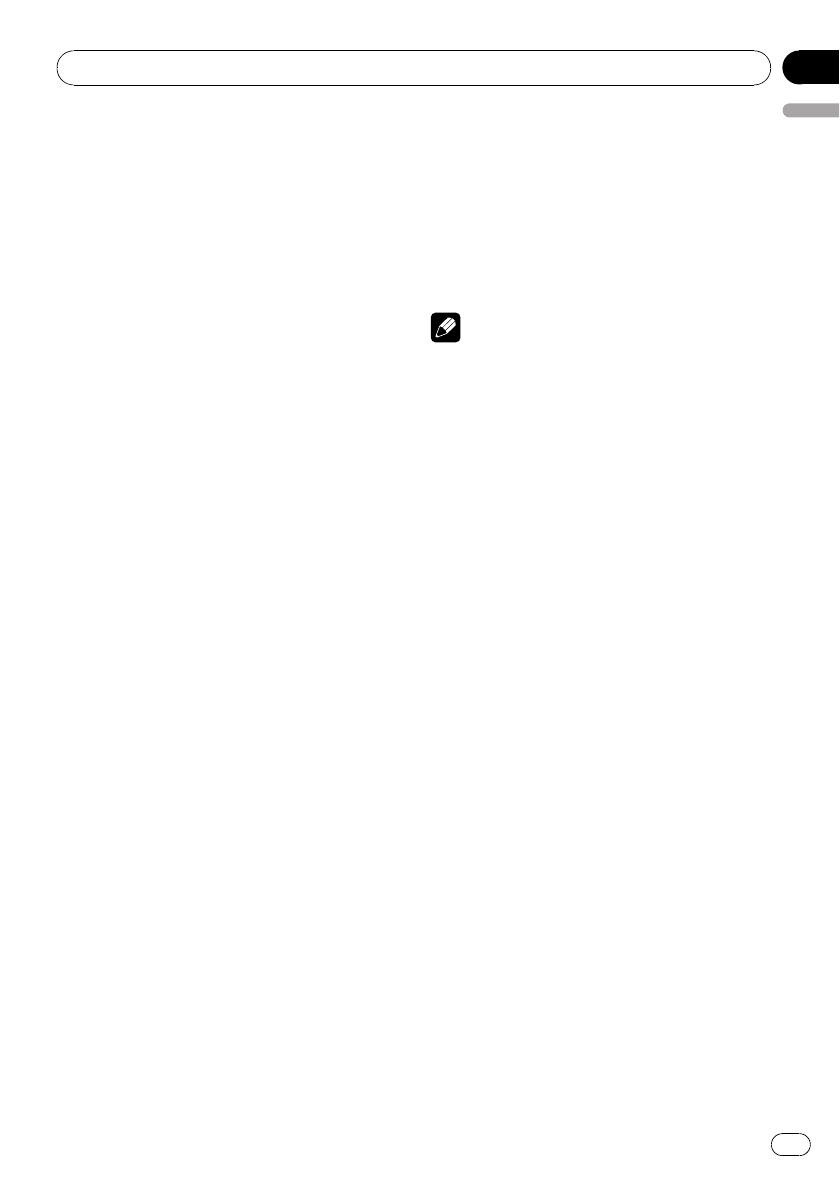
Introduction of advanced
operations
1 Press MULTI-CONTROL to display the
main menu.
FUNCTION, AUDIO and ENTERTAINMENT
appear on the display.
2 Use MULTI-CONTROL to select
FUNCTION.
Turn to change the menu option; press to se-
lect.
The function name appears in the display.
3 Turn MULTI-CONTROL to select the
function.
Turn MULTI-CONTROL to switch between the
functions in the following order:
Connection open (connection open)—
Disconnect audio (disconnect audio) —Play
(Play)—Stop (Stop)—Pause (pause)—
Device info. (device information)
# If a Bluetooth audio player is connected via
lower level, only Disconnect audio and
Device info. appear in the function menu.
# If a Bluetooth audio player has not been con-
nected to this unit yet, Connection open and
Device info. appear in the function menu and
other functions are not available.
# You can also select the function by pressing
FUNCTION on the remote control.
# To return to the playback display, press BAND.
# If you do not operate functions except for
Connection open and Disconnect audio within
about 30 seconds, the display is automatically re-
turned to the ordinary display.
Connecting a Bluetooth audio
player
1 Use MULTI-CONTROL to select
Connection open in the function menu.
2 Press MULTI-CONTROL to open the con-
nection.
Always Waiting is displayed. This unit is now
on standby for connection from Bluetooth
audio player.
If your Bluetooth audio player is set ready for
Bluetooth wireless connection, the connection
to this unit will be automatically established.
Note
Before you can use audio players you may need
to enter the PIN code into this unit. If your player
requires a PIN code to establish a connection,
look for the code on the player or in its accompa-
nying documentation. Enter the PIN code refer-
ring to Entering PIN code for Bluetooth wireless
connection on page 27.
Playing songs on Bluetooth
audio player
1 Use MULTI-CONTROL to select Play in
the function menu.
2 Press MULTI-CONTROL to start play-
back.
Pausing a song
1 Use MULTI-CONTROL to select Pause in
the function menu.
2 Press MULTI-CONTROL to turn pause
on.
Playback of the current song pauses.
# To turn pause off, press MULTI-CONTROL
again.
Stopping playback
1 Use MULTI-CONTROL to select Stop in
the function menu.
2 Press MULTI-CONTROL to stop the play-
back.
Playback of the current song stops.
Available accessories
En
33
English
Section
03


















