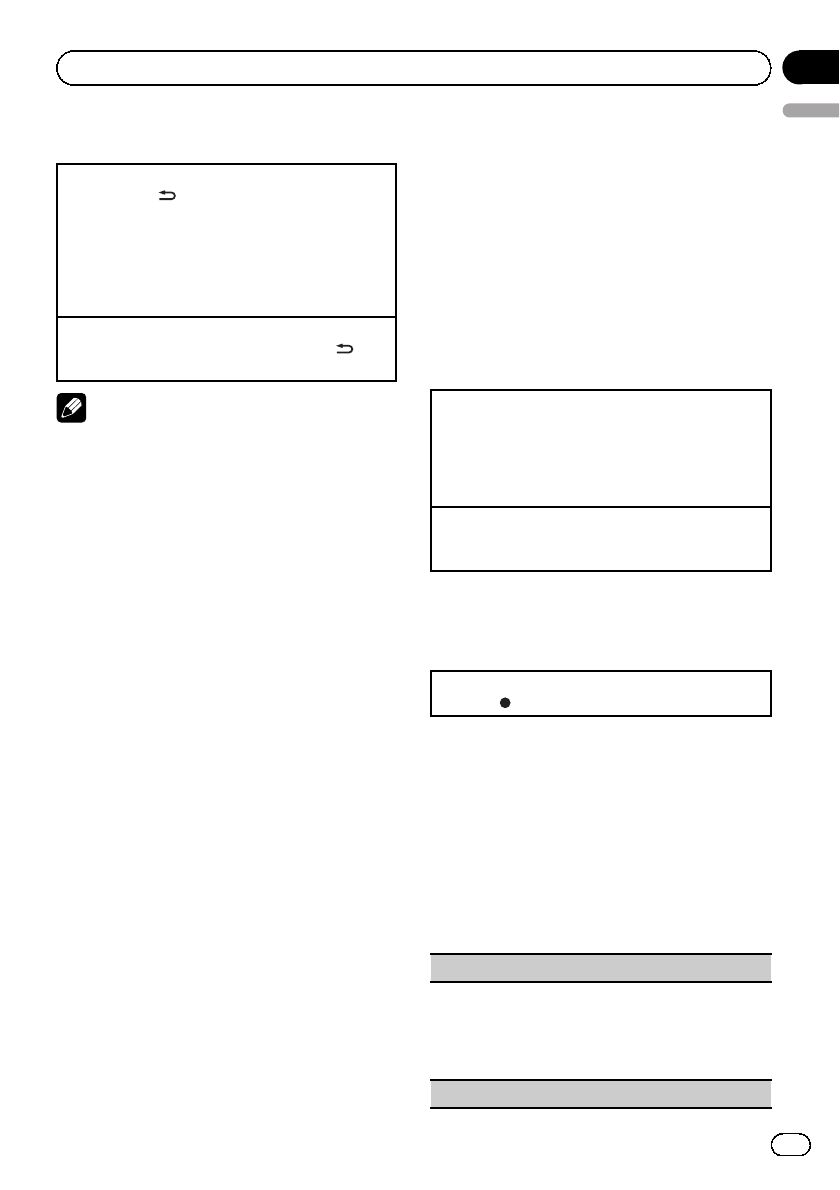
Switching the display
Selecting thedesired textinformation
1 Press DISP/
/SCRL.
Analog radiostation: Program service name—
artist nameand songtitle
HD Radiostation: Program service name—
song titleand programservice name/station
name—song titleand artistname —song title and
genre—album titleand genre
Scrolling thetext informationto the left
1 HD Radiostation: Press andhold DISP/
/SCRL.
Notes
! If this unit cannot pick up the program service
name or station name information, broadcast
frequency will be displayed.
! If text information cannot be obtained, display
cannot be changed.
Switching the display
Desired information can be displayed.
% Press DISP.
Press DISP repeatedly to switch between the
following settings:
Station name—artist name—song title—pro-
gram type
# When the tuner has been tuned in to anHD
Radio broadcasting, defaultdisplay is changed
into station name instead of frequency.
Using iTunes tagging
This function can be operated with the following
iPod models.
— iPod 5th generation
— iPod nano 3rd generation
— iPod nano 4th generation
— iPod classic
— iPod classic 120GB
— iPod touch
— iPod touch 2nd generation
— iPhone
— iPhone 3G
— iPhone 3GS
However, tag information can be stored in this
unit even while the other iPod models are used.
The song information (tag) can be saved from
the broadcasting station to your iPod. The
songs will show up in a playlist called “Tagged
playlist” in iTunes the next time you sync your
iPod. Then you can directly buy the songs you
want from the iTunes Store.
! The tagged songs and the song that you
can buy from the iTunes Store may be dif-
ferent. Make sure to confirm the song be-
fore you make the purchase.
Storing thetag informationto this unit
1 Tunein thebroadcast station.
2 Pressand holdM.C. ifTAG isindicated inthe dis-
play whiledesired songis broadcasting.
! While storingthe tagdata onthis unit, TAG
flashes.
Storing thetagged informationto your iPod
1 Connect theiPodto thisunit andtransfer this
unit’s taginformation tothe iPod.
Advanced operations using
special buttons
Storing thetag informationto this unit
1 Press
/TAG.
Function settings
1 Press M.C. to display the main menu.
2 Turn M.C. to change the menu option
and press to select FUNCTION.
3 Turn M.C. to select the function.
After selecting, perform the following proce-
dures to set the function.
BSM (beststations memory)
BSM (beststations memory) automatically storesthe
six strongeststations inthe order oftheir signal
strength.
1 PressM.C. toturn BSM on.
! Tocancel, pressM.C. again.
Local (localseek tuning)
En
9
English
Section
02
Operating this unit


















