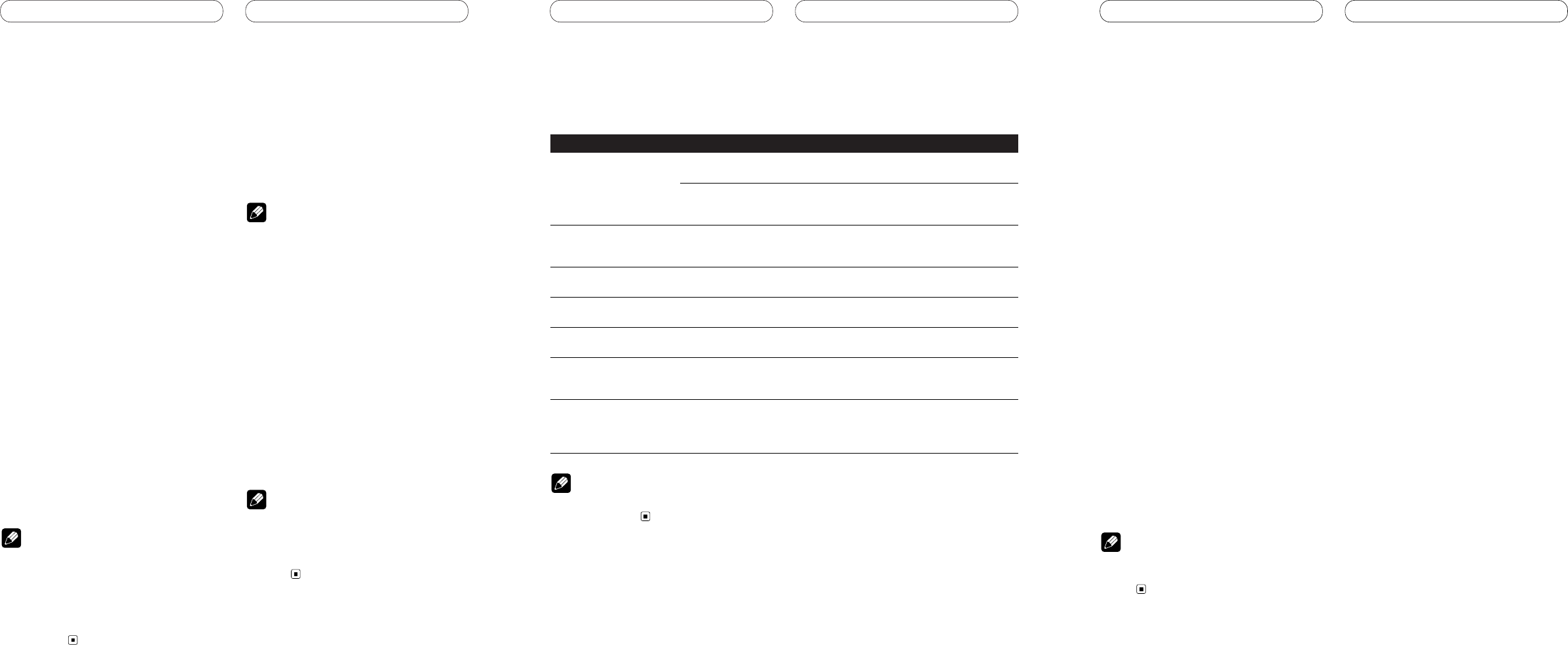
Additional Information
Specifications
General
Power source ...................... 14.4 V DC (10.8 – 15.1 V
allowable)
Grounding system .............. Negative type
Max. current consumption
............................................. 2.0 A
Dimensions (W
× H × D) .....179 × 27 × 139 mm
(7 × 1 × 5-1/2 in.)
Weight ................................. 0.57 kg (1.26 lbs)
XM tuner
Frequency range ................. 2,332.50 – 2,345.00 MHz
Usable sensitivity
Satellite ....................... – 105.0 dBm
Terrestrial .................... – 102.0 dBm
Audio
Signal-to-noise ratio ........... 90 dB (IHF-A network)
Separation .......................... 85 dB
Antenna
Power source (Provided by the satellite line)
............................................. 4.9 V DC
(4.4 – 5.4 V allowable)
Max. current consumption
............................................. 0.1 A
Type ..................................... Active type
Dimensions
Base (W × H × D) ........
29 × 14 × 40 mm
[1-1/8 × 1/2 × 1-5/8 in]
Cord ............................. 5 m
Weight ................................. 0.06 kg (0.13 lbs)
Note
Due to possible improvements, specifications
and design are subject to change without
notice.
En
Additional Information
Selecting the channel in the
channel category
Channels are organized into various program
categories, e.g. Rock, Classic, Jazz. You can
search between different categories, and
then search among channels within each
channel category.
1 Select the channel category select
mode. (Refer to “Switching the channel
select mode” above.)
2 Press BAND to return to the previous
display.
3 Press or to select the desired
channel category.
Once you select a channel category, the unit
searches for channels in that category.
During search, the channel category doesn’t
immediately change even if you press the
button. To successively change the channel
category, continue pressing the button.
4 Press or to select the desired
channel in the selected channel category.
The channel number moves up or down in
the selected channel category.
Channels that cannot currently be selected
are skipped, and the next channel in that
channel category is selected.
Note
If you select a channel of another category by
channel recall, etc., during steps 3 and 4, the
category selected in step 3 still remains in
memory. If you press or , the channel num-
ber moves up or down in the category selected
in step 3 regardless of the category of the pre-
sent channel.
Display the ID code (Radio
ID)
Each XM tuner is identified with a unique
Radio ID. You will need the Radio ID when
activating XM service or when reporting a
problem. How to display the ID code depends
on the channel select mode.
Note
Carefully check your XM Radio ID. The letters F,
I, O, and S are not used.
Channel number select mode
If you select CH 000, the ID code is displayed.
Press or to select the channel
number zero (CH 000).
Channel category select mode
RADIO ID is provided as a channel category
for displaying the ID code.
Press or to select the RADIO ID
from channel category.
Notes
• If you select another channel, display of the
ID code is canceled.
• Display of the ID code repeats displaying
RADIO ID and the ID code one after the
other.
En
XM tuner
Messages
When problems occur with the XM tuner, a message appears on the display. Refer to the table
below to identify the problem, then take the suggested corrective action.
Message Cause Action
ANTENNA The XM antenna is not Check whether the XM antenna cable is
connected. attached securely.
A short-circuit occurring in Make sure that there is nothing unusual
the antenna or the surrounding with the antenna or antenna cable. Turn the
antenna cable. ignition off and then on.
UPDATING Radio is being updated with Wait until the encryption code is fully
latest encryption code. updated. Channels 000 and 001 should
function normally.
NOSIGNAL XM signal is too weak at the Wait until the car reaches a location
current location. with a stronger signal.
LOADING Unit is acquiring audio or Wait until the unit has received the
program information. information.
OFF AIR The channel currently selected Select another channel.
has stopped broadcasting.
– – – – – – – – The user has selected a channel Automatically switches to Channel 001.
number that does not exist or is
not subscribed to.
– – – – There is no artist name/feature, No action needed.
song/program title, or channel
category associated with the
channel at that time.
Note
When the messages that is not listed above are displayed, refer to the operation manual supplied
with the head unit.
En






