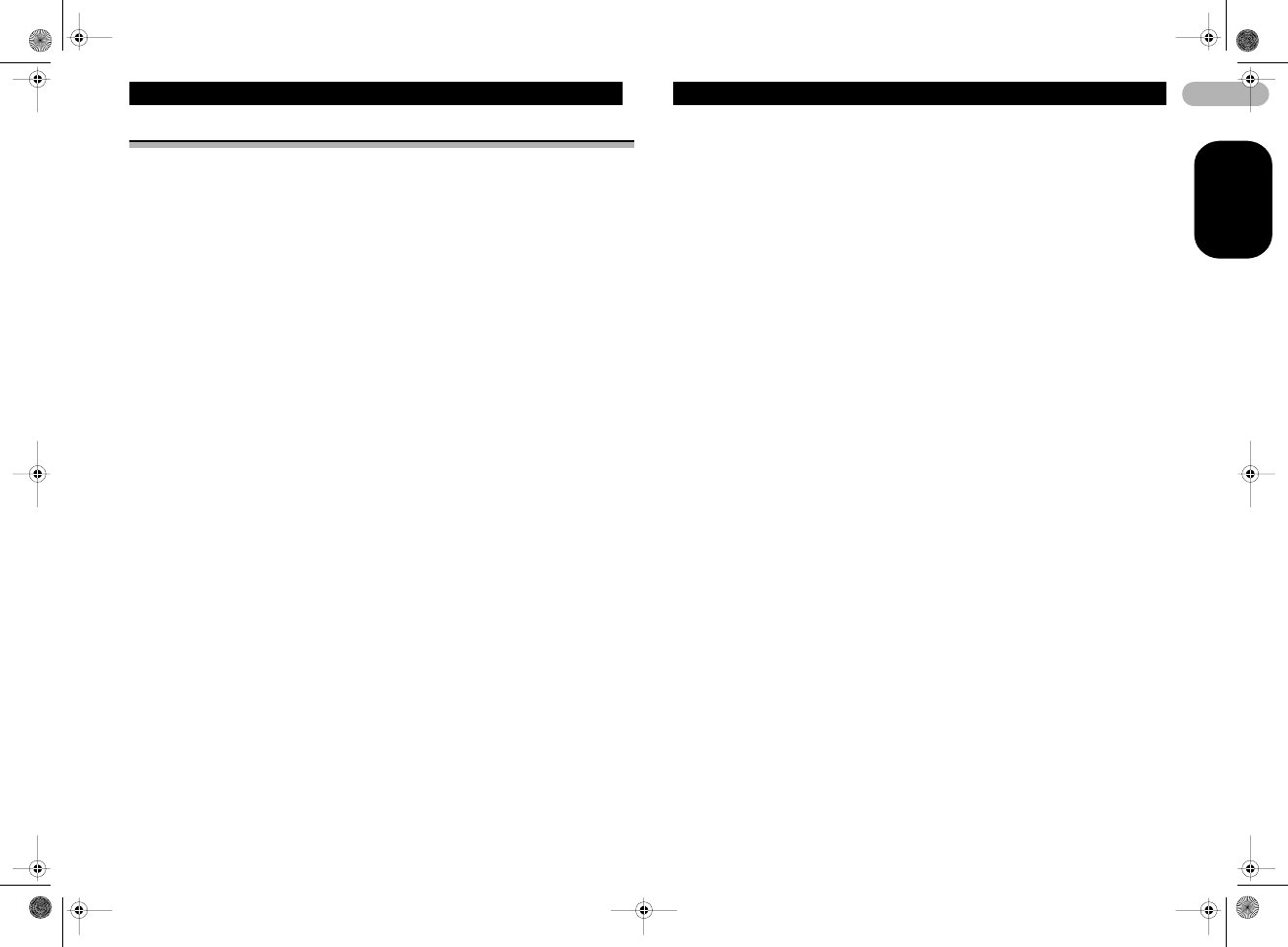
2
ENGLISH
Contents
Thank you for buying this Pioneer product
Please read through these operating instructions so you will know how to operate your
model properly. After you have finished reading the instructions, keep this manual in a
safe place for future reference.
Connecting the Units ........................... 3
Installation ............................................ 5
DIN Front/Rear-mount ................................ 5
DIN Front-mount ......................................... 5
* Installation with the rubber bush ........... 5
* Removing the Unit ................................ 5
DIN Rear-mount .......................................... 5
* Installation using the screw
holes on the side of the unit .................. 5
Fixing the front panel .................................. 6
Before You Start ................................... 6
About this unit ............................................. 6
About this manual ....................................... 7
In case of trouble ........................................ 7
Features ...................................................... 7
About WMA ................................................. 7
Visit our website .......................................... 7
Protecting your unit from theft ..................... 8
* Removing the front panel ..................... 8
* Attaching the front panel ....................... 8
What’s What .......................................... 8
Head unit ..................................................... 8
Optional remote control ............................... 9
Power ON/OFF ...................................... 9
Turning the unit on ...................................... 9
Selecting a source ...................................... 9
Turning the unit off ...................................... 9
Tuner ................................................... 10
Listening to the radio ................................. 10
Introduction of advanced tuner
operation ................................................ 10
Storing and recalling broadcast
frequencies ............................................. 10
Tuning in strong signals ............................ 11
Storing the strongest broadcast
frequencies ............................................. 11
RDS ..................................................... 11
Introduction of RDS operation .................. 11
Switching the RDS display ........................ 12
Selecting alternative frequencies .............. 12
* Using PI Seek ..................................... 12
* Using Auto PI Seek for
preset stations .................................... 12
* Limiting stations to regional
programming ...................................... 12
Receiving traffic announcements .............. 12
Receiving PTY alarm broadcasts ............. 13
PTY list ..................................................... 13
Built-in CD Player ............................... 14
Playing a CD ............................................. 14
Introduction of advanced built-in
CD player operation ............................... 14
Repeating play .......................................... 14
Playing tracks in random order ................. 15
Scanning tracks of a CD ........................... 15
Pausing CD playback ............................... 15
Using compression and BMX ................... 15
Selecting the search method .................... 15
Searching every 10 tracks in the
current disc ............................................. 15
Using disc title functions ........................... 16
* Entering disc titles .............................. 16
* Displaying disc titles ........................... 16
Using CD TEXT functions ......................... 16
* Displaying text information on
CD TEXT discs ................................... 16
* Scrolling text information
in the display ...................................... 16
MP3/WMA/WAV Player ...................... 17
Playing MP3/WMA/WAV ........................... 17
Introduction of advanced built-in CD
player (MP3/WMA/WAV) operation ........ 17
Repeating play .......................................... 18
Playing tracks in random order ................. 18
Scanning folders and tracks ..................... 18
Pausing MP3/WMA/WAV playback .......... 18
Using compression and BMX ................... 19
Selecting the search method .................... 19
Searching every 10 tracks in the
current folder .......................................... 19
Displaying text information on
MP3/WMA/WAV disc ............................. 19
* When playing back an
MP3/WMA disc ................................... 19
* When playing back a WAV disc ......... 20
Scrolling text information in the display .... 20
Multi-CD Player ................................... 20
Playing a CD ............................................. 20
50-disc multi-CD player ............................ 21
Introduction of advanced multi-CD
player operation ..................................... 21
Repeating play .......................................... 21
Playing tracks in random order ................. 21
Scanning CDs and tracks ......................... 21
Pausing CD playback ............................... 22
Using ITS playlists .................................... 22
* Creating a playlist with ITS
programming ...................................... 22
* Playback from your ITS playlist .......... 22
* Erasing a track from your
ITS playlist .......................................... 22
* Erasing a CD from your
ITS playlist .......................................... 23
Using disc title functions ........................... 23
* Entering disc titles .............................. 23
* Displaying disc titles ........................... 23
Using CD TEXT functions ......................... 23
* Displaying text information on
CD TEXT discs ................................... 24
* Scrolling text information
in the display ...................................... 24
Using compression and bass
emphasis ................................................ 24
Audio Adjustments ............................. 24
Introduction of audio adjustments ............. 24
Using balance adjustment ........................ 25
Using the equalizer ................................... 25
* Recalling equalizer curves ................. 25
* Adjusting equalizer curves ................. 25
* Fine-adjusting equalizer curve ........... 26
Adjusting loudness .................................... 26
Using subwoofer output ............................ 26
* Adjusting subwoofer settings .............. 27
Using the high pass filter .......................... 27
Boosting the bass ..................................... 27
Front image enhancer (F.I.E.) ................... 27
Adjusting source levels ............................. 28
Initial Settings ..................................... 28
Adjusting initial settings ............................ 28
Setting the FM tuning step ....................... 28
Switching Auto PI Seek ............................ 29
Switching the auxiliary setting .................. 29
Setting the rear output and subwoofer
controller ................................................ 29
Saving the battery consumption ............... 29
Other Functions .................................. 30
Using the AUX source .............................. 30
* About AUX1 and AUX2 ...................... 30
* Selecting AUX as the source ............. 30
* Setting the AUX title ........................... 30
Additional Information ....................... 31
Understanding built-in CD player
error messages ...................................... 31
Sound muting ........................................... 31
CD player and care .................................. 31
CD-R/CD-RW discs .................................. 31
MP3, WMA and WAV files ........................ 32
* MP3 additional information ................. 32
* WMA additional information ............... 32
* WAV additional information ................ 33
About folders and MP3/WMA/WAV files ... 33
Terms ....................................................... 33
Specifications ........................................... 34
MAN-DEH-P4800MP-GB.fm Page 2 Thursday, September 29, 2005 11:55 AM


















