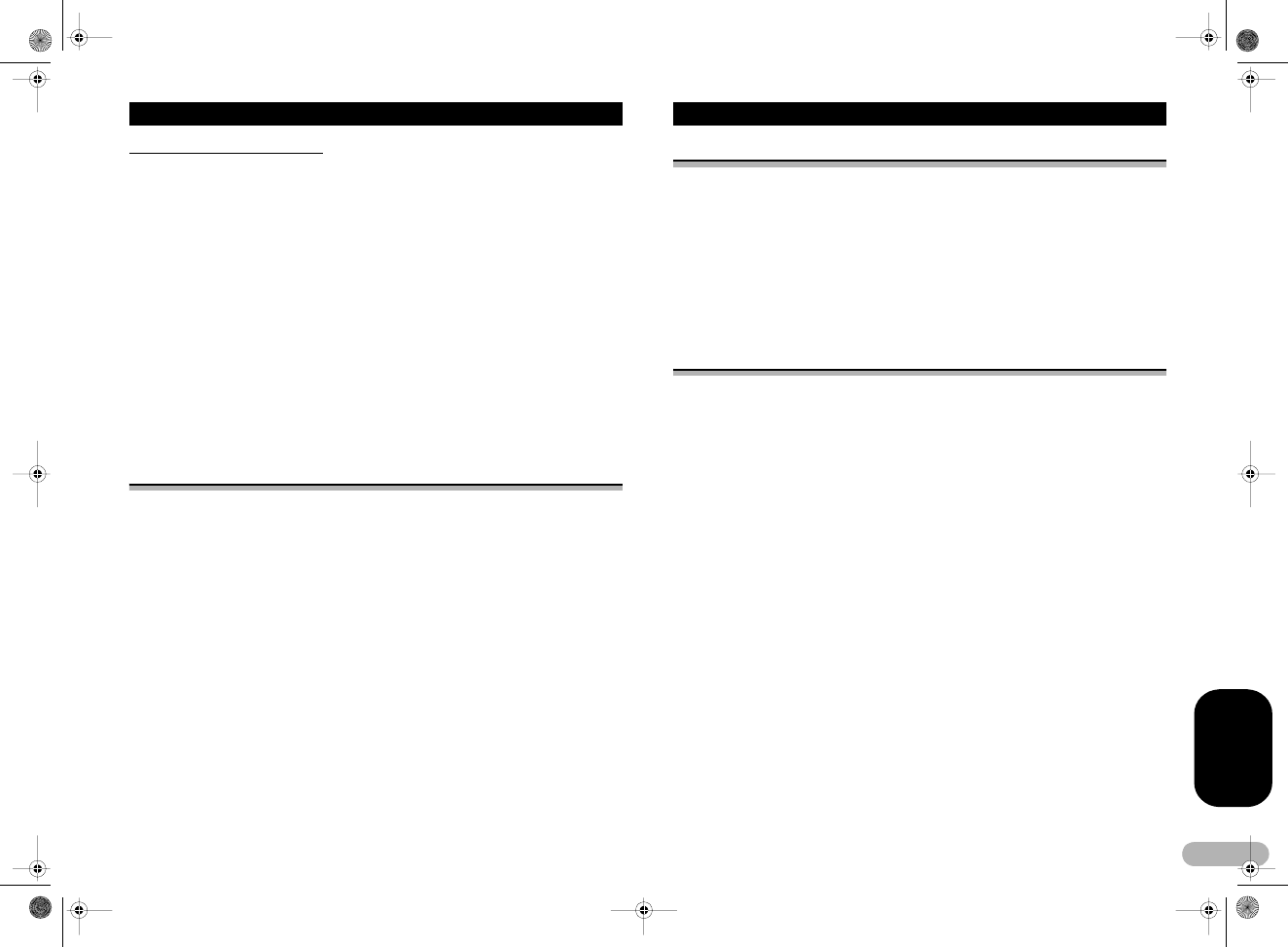
27
ENGLISH
Audio Adjustments
Adjusting subwoofer settings
When the subwoofer output is on, you can adjust the cut-off frequency and the output
level of the subwoofer.
1. Press SW to select 80: 0.
Press SW until 80: 0 appears in the display.
• You can also select the subwoofer setting menu by pressing AUDIO on the unit.
• When the subwoofer output is on, you can select 80: 0.
• If the subwoofer setting has been previously adjusted, the frequency of that
previously selected will be displayed instead of 80.
2. Press 4 or 6 to select cut-off frequency.
Each press of 4 or 6 selects cut-off frequencies in the following order:
50 – 63 – 80 – 100 – 125 (Hz)
Only frequencies lower than those in the selected range are outputted from the
subwoofer.
3. Press 8 or 2 to adjust the output level of the subwoofer.
Each press of 8 or 2 increases or decreases the level of the subwoofer. +6 – –24 is
displayed as the level is increased or decreased.
Using the high pass filter
When you do not want low sounds from the subwoofer output frequency range to play
from the front or rear speakers, turn on the HPF (high pass filter). Only frequencies
higher than those in the selected range are outputted from the front or rear speakers.
1. Press AUDIO to select HPF.
Press AUDIO until HPF appears in the display.
2. Press 8 to turn high pass filter on.
HPF : 80 appears in the display. High pass filter is now on.
• If the high pass filter has been previously adjusted, the frequency of that previously
selected will be displayed instead of HPF : 80.
• To turn high pass filter off, press 2.
3. Press 4 or 6 to select cut-off frequency.
Each press of 4 or 6 selects cut-off frequencies in the following order:
50 – 63 – 80 – 100 – 125 (Hz)
Only frequencies higher than those in the selected range are outputted from the front
or rear speakers.
Boosting the bass
Bass boost function boosts the bass level of sound lower than 100 Hz. The more the
bass level is increased, the more the bass sound is emphasized and the entire sound
becomes powerful. When using this function with the subwoofer, the sound under the
cut-off frequency is boosted.
1. Press AUDIO to select BASS.
Press AUDIO until BASS appears in the display.
• You can also select the bass boost setting by pressing and holding SW.
2. Press 8 or 2 to select a desired level.
0 – 6 is displayed as the level is increased or decreased.
Front image enhancer (F.I.E.)
The F.I.E. (Front Image Enhancer) function is a simple method of enhancing front
imaging by cutting mid- and high-range frequency output from the rear speakers,
limiting their output to low-range frequencies. You can select the frequency you want
to cut.
Precaution
When the F.I.E. function is deactivated, the rear speakers output sound of all
frequencies, not just bass sounds. Reduce the volume before disengaging F.I.E. to
prevent a sudden increase in volume.
1. Press AUDIO to select FIE.
Press AUDIO until FIE appears in the display.
• When the rear output setting is R-SP :S/W, you cannnot select F.I.E. function.
2. Press 8 to turn F.I.E. on.
• To turn F.I.E. off, press 2.
3. Press 4 or 6 to select a desired frequency.
Each press of 4 or 6 selects frequency in the following order:
100 – 160 – 250 (Hz)
Notes
• After turning the F.I.E. function on, use the balance adjustment (refer to page 25) and adjust
front and rear speaker volume levels until they are balanced.
• Turn the F.I.E. function off when using a 2-speaker system.
MAN-DEH-P4800MP-GB.fm Page 27 Thursday, September 29, 2005 11:55 AM


















