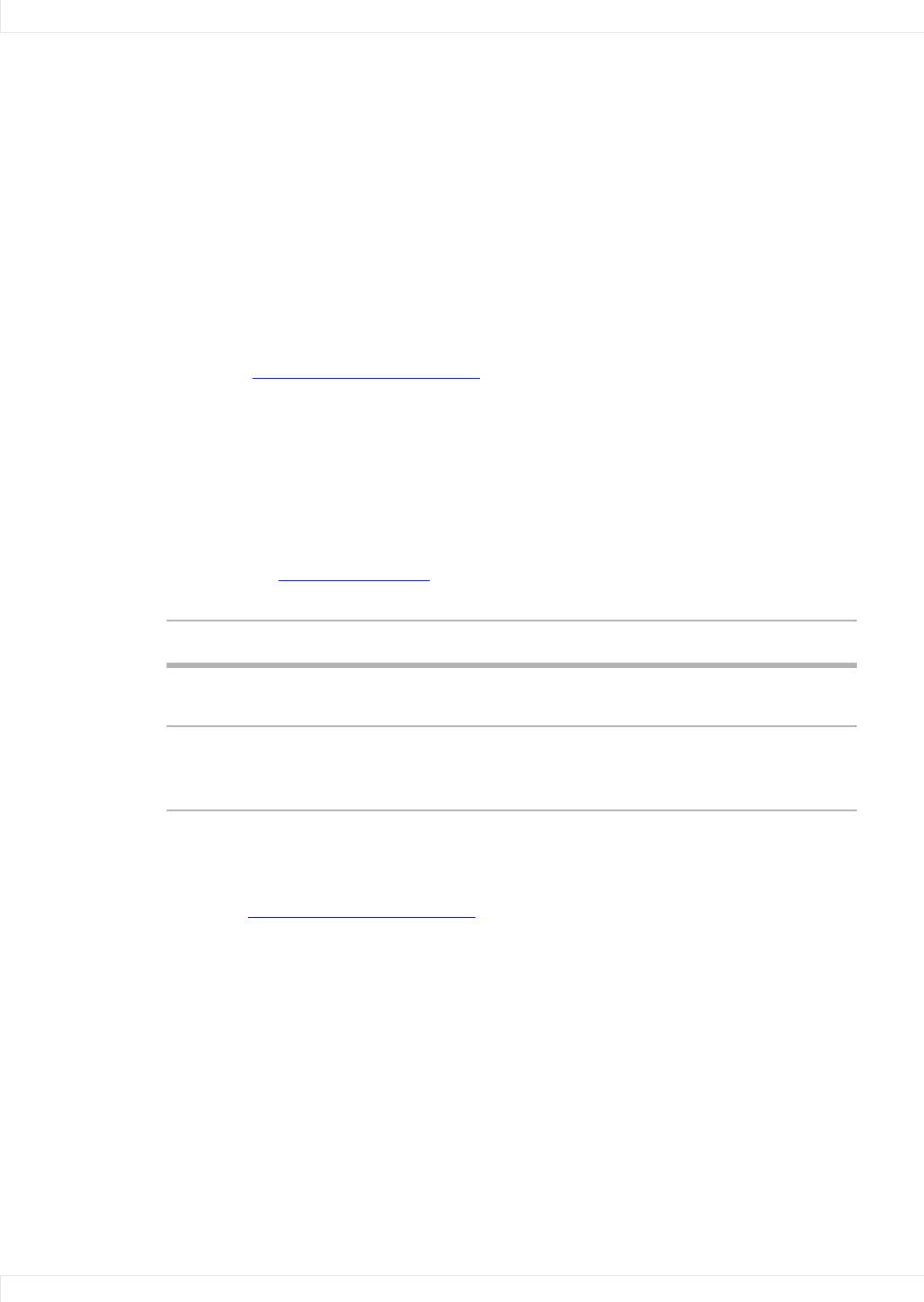
Downloading Additional Documentation and Firmware
48 PS4660T and PS5560T User Guide
Accessing Planar’s
Technical Support
Website
1 Go to www.planarpartners.com
2 Once you enter your login and password, you can access downloadable utility
software, new firmware and user manuals.
Downloading Additional Documentation and Firmware
Some of the other documents for the PS4660T/PS5560T, which are or will be
available on www.planar.com, are listed below:
Downloading Utility Software
1 Go to www.planarpartners.com.
2 Enter your login and password information.
3 Under the Service heading on the left pane, select the Software/Firmware subheading.
Then select the LCD Displays tab and scroll until you find updates related to the PS series.
4 From the list of available software, click on the tool you need.
Document Name Contents
User Guide Information for installers and end users to install
and use displays.
RS232 Codes User Manual Technical information about the product, such
as display mode information and how to use
RS232 commands to control displays.


















