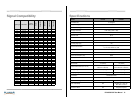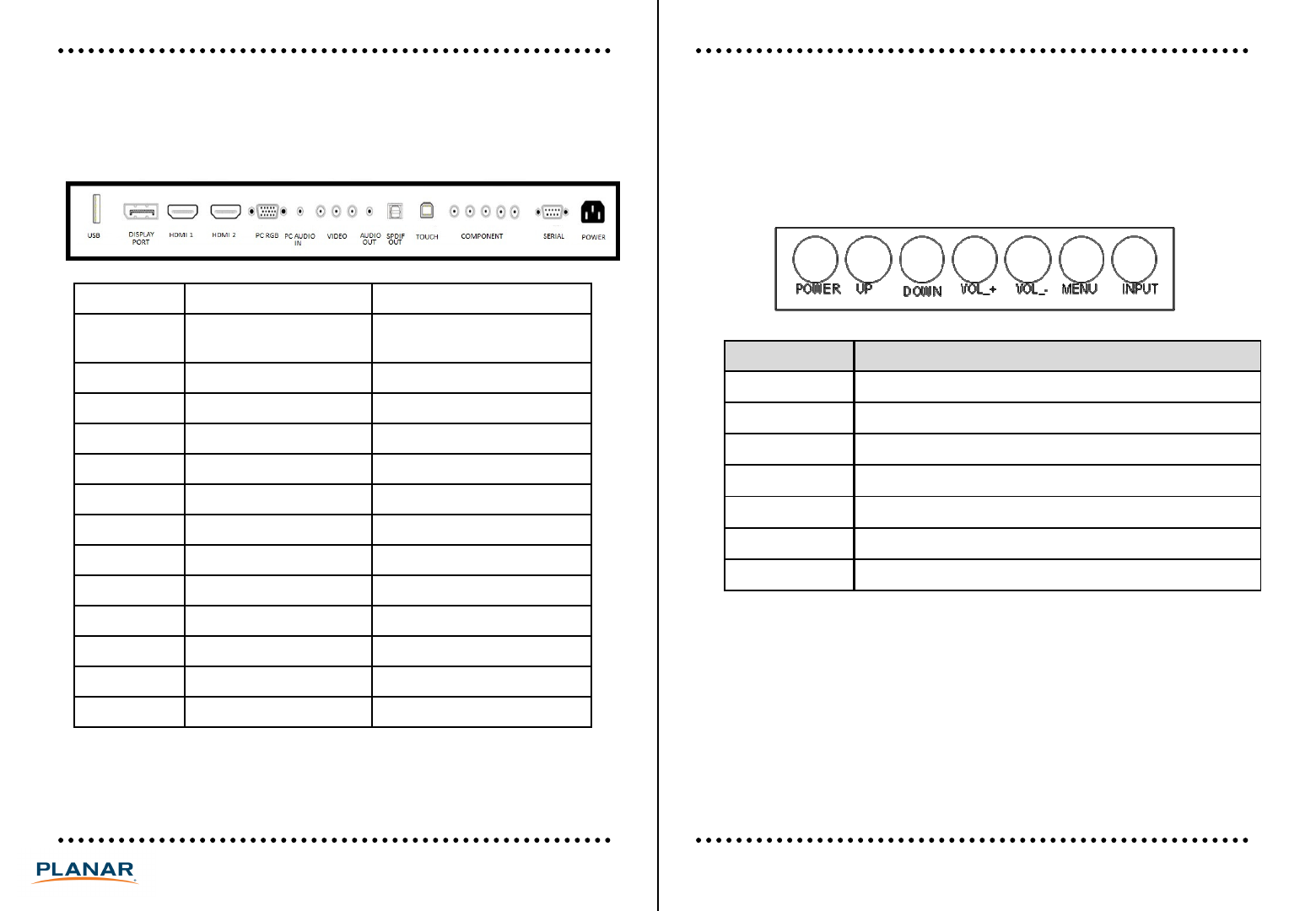
Operating the PS7050/PS7050T
OSD Keypad
The OSD keypad is located on the bottom rear of the display.
Label Connector Notes
USB USB 2.0 USB playback and firmware
updates
Display Port Display Port
HDMI 1 HDMI
HDMI 2 HDMI
Signal Source Inputs
Source inputs are located on the bottom rear of the display.
Key Description
Power Use this button for Power On / Off
UP Move menu up / Change menu mode
Down
Move
menu down
7PS7050/PS7050T User Manual
To lock the keypad, press the “Down” and “Vol +” buttons together for 7
seconds. Repeat the process to unlock the keypad.
A cover is included in the accessory kit which may be attached with the
included screws over the keys to prevent key presses.
PC RGB D-Sub 15 pin VGA
PC Audio In 3.5mm jack
Video RCA, RCA L/R Composite video and audio
Audio Out 3.5mm jack
SPDIF Out TOSLINK jack
Touch USB Type B
Component RCA G/B/R, RCA L/R Video and audio
Serial D-Sub 9 pin RS-232
Power AC power input
Down
Move
menu down
VOL + Volume Up / Move Menu Bottom / Menu Value Increase
VOL - Volume Down / Move Menu Top / Menu Value Decrease
Input Select the input signal
MENU Menu Mode Active / Menu Mode Close / Move top