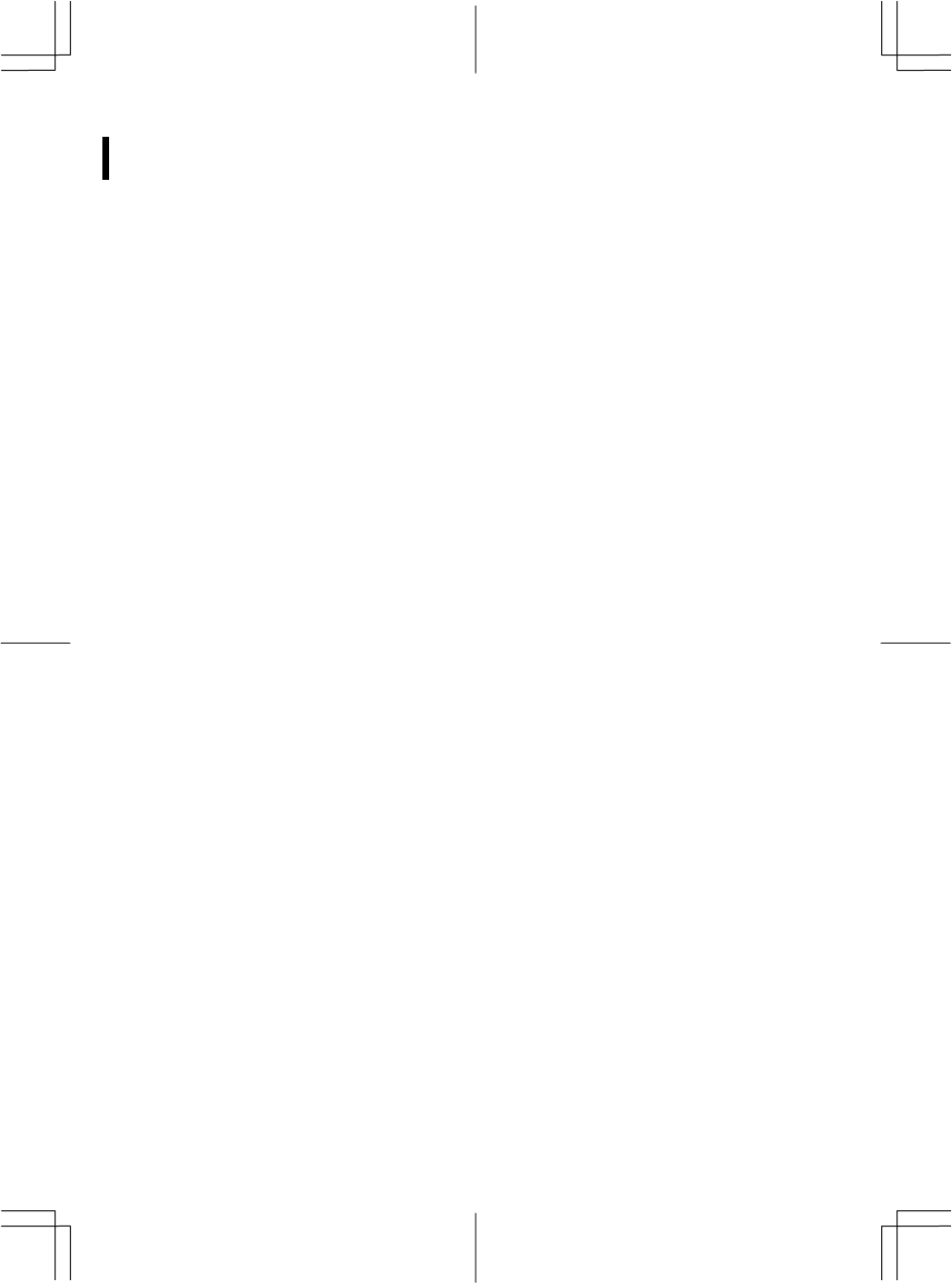
1
Contents
Preface .........................................................................................2
Installation....................................................................................4
Unpacking...............................................................................................................................................................................4
Adjust height and angle of Tilt stand...........................................................................................................................5
Connecting the Display.....................................................................................................................................................5
Connecting the AC Power ................................................................................................................................................6
Connecting the USB Hub..................................................................................................................................................6
Setting Up the LCD Monitor.............................................................................................................................................6
Power Management System............................................................................................................................................6
Display Controls ............................................................................7
User Controls .........................................................................................................................................................................7
Adjusting the Monitor's Display.....................................................................................................................................8
Function Description..........................................................................................................................................................9
OSD Lock Out Function...................................................................................................................................................13
Technical Information..................................................................14
Specifications.......................................................................................................................................................................14
Troubleshooting ...........................................................................18
Product Registration and Technical Support .................................19


















