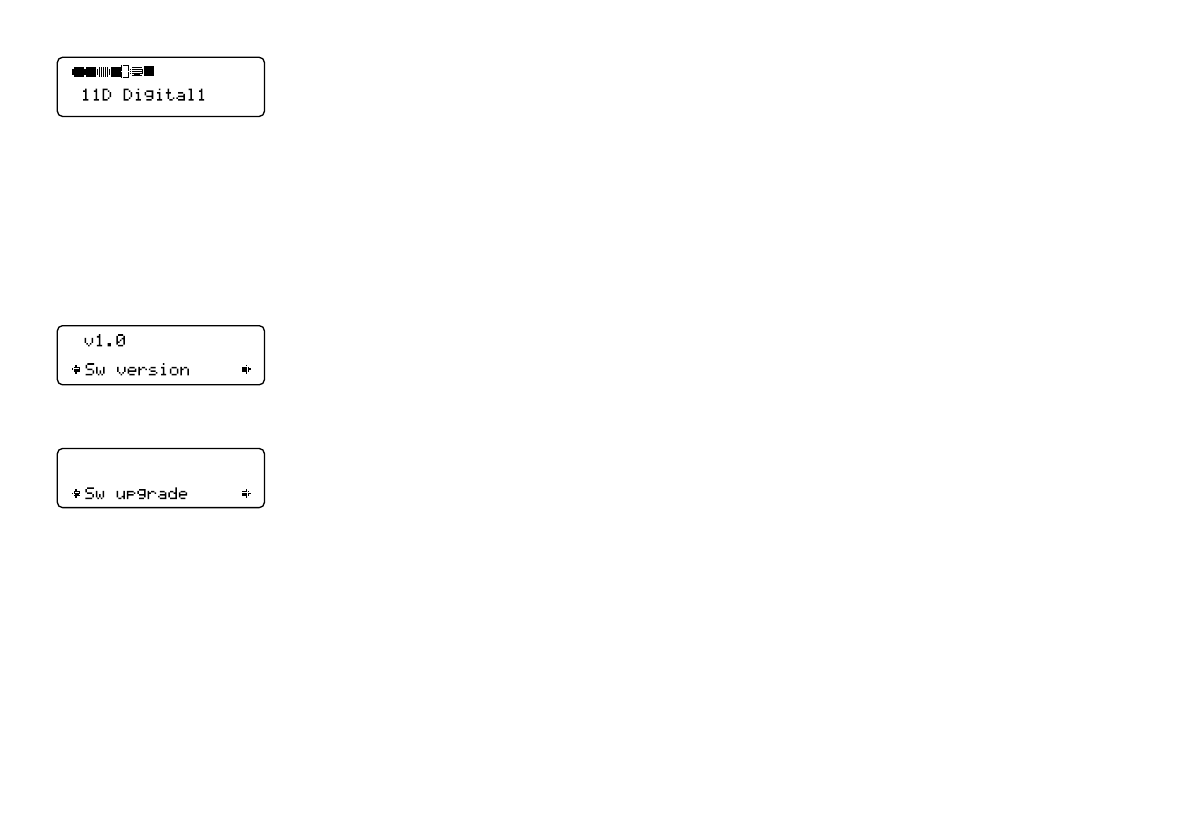
16
2. Move your aerial while watching the display and to try to raise the current
level to the empty block or beyond. Once you have a good signal the display
will show the multiplex name and add the stations in that multiplex to the
station list.
3. Push the Menu button to exit or turn the Tune knob and push to change
channel.
Note You can also display the signal level for a station by pushing the Tune knob.
Sw version
Displays the version number of the software installed in your radio. You may be
asked to quote this if you contact Technical Support.
Sw upgrade
You can upgrade the software in your SONUS-1
XT
using a PC connected to the
USB connection on the rear panel. To install an upgrade, select Sw upgrade
and follow the instructions provided with the software. Upgrades may be issued
to provide enhanced functions or improve performance. Check our website for
details of when software upgrades are available and instructions on how to
install them. To exit the Software upgrade menu press the Menu button again.


















