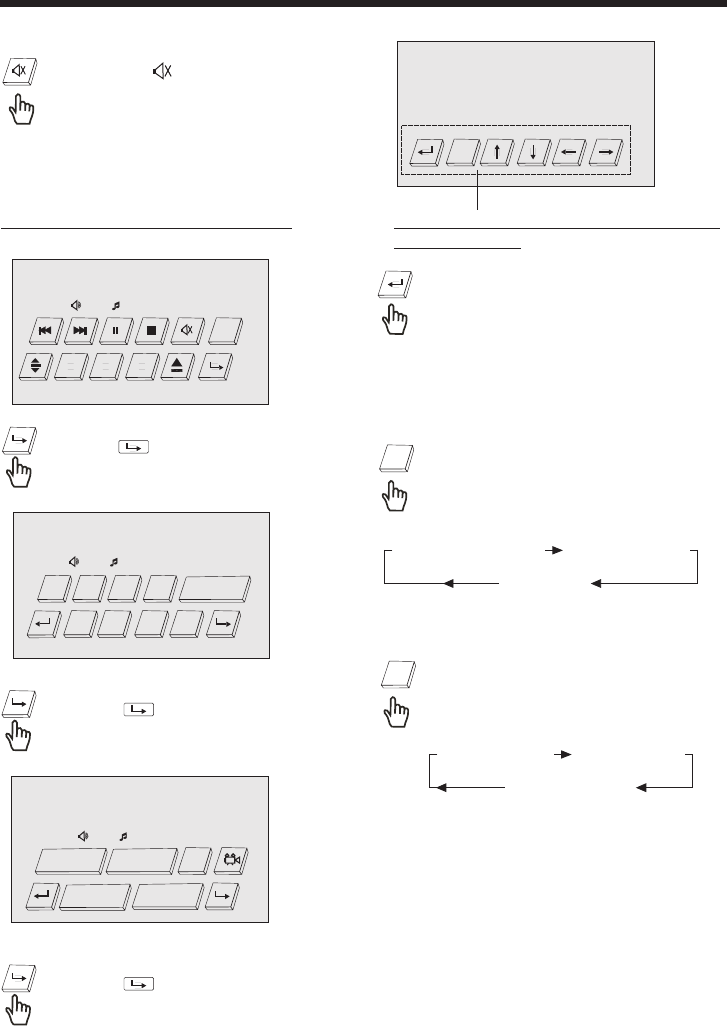
DVD 11-0:44:36
ENT
Above these operation cursor buttons
for DVD setup.
Touch itforprevious.
1). Repeat Function
Selecting The Play Modes
FOR DVD :
Touch the screen “ RPT ” section
(or press longer RPT on remote
control) to select REPEATmode
as follow :
RPT
REPEATALL
CHAPTERREPEATON TITLEREPEATON
FOR VCD/CD/MP3 :
Touch the screen “ RPT ” section
(or press longer RPT on remote
control) to select REPEATmode
as follow :
REPEATOFF
REPEATONE REPEATALL
RPT
1. Continuously repeat at the current
chapter/track, when selected REP-
ONE mode .
2. Select REP-ALLmode to continuously
repeat all chapter/track on the
current disc .
22
SWF LUD DSP CLK
RPT
ZOOM
RDM INT OSD
DISC-IN
SWF
POP
11:08AM
DVD 11-0:44:36
MOD
VOL+SEL
VOL-
DISC-IN
SWF
POP
11:08AM
DVD 11-0:44:36
DISC Operation
DISC-IN
SWF
POP
11:08AM
DVD 11-0:44:36
SUBTITLE
SET
AUDIO
GOTO
TITLE
Mute Function
Touch the “ ” section on touch
screen (or press the MU button on
front pane) during playback will
mute sound but the disc continues
playing . Touch it again , sound will
resume .
Touch the section, itdisplaywill
followingas below:
Touch the section,itdisplay will
followingas below:
Touch the section,itdisplay will
followingas below:


















