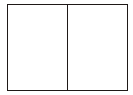-13-
-16-
Basic Operations
Using DVD Video Menu
When you insert a DVD disc into the
DVD player and start to play:
1 .The unit will start to play from the
beginning of the disc automatically,
and then pop-up the MENU.
3 .Press Enter on selected option to
confirm.
2 .Press / / / on MENU to
move the highlight.
Advanced Operations
RPT: Press 2 RPT button if you
want to repeat playing the whole
disc or a specific track/chapter of the
disc.
1. Press 2 RPT to switch among
different repeat modes.
2. When 2 RPT is pressed, the
results of repeating may differ due
to the disc types. Refer to the
diagram below:
REPEAT PLAY
Basic Operations
Radio/auto-memory & scan
storage/programme
1. In radio mode, press this button on
remote control to use auto-memory
and scan storage function.
2. In MP3 or CD playing mode, press
PRG to enter programming dialogue. ''
3. In VCD playing mode, press stop
button first, then PRG button to
program.
''
Press / / / direction buttons
to select the track, and then ENTER
to confirm after selecting the song.
5 (NEXT SONG):
Press on front panel, the playing
content will jump to the next chapter
or track and continue to play
automatically.
Press and hold on remote control
for more than 2 seconds to start fast-
forward.
Press after a chapter or track has
played for over 3 seconds, the playing
content will jump to the beginning of
the previous chapter or track and
continue to play automatically.
Press and hold on remote control
for more than 2 seconds to start fast-
backward.
4 (LAST SONG):
Press on remote control in 3
seconds before a chapter or track
playing, the playing content will jump
to previous one and continue to play
automatically.
Press PLAY to resume normal playing.
discs except for DVD:X2, X4, X8.
Track
All
Off
VCD/SVCD
CD/MP3/WMA
Chapter
Titie
Off
DVD
Language Channel button
I n disc playing mode, press this button
to switch in different sound channels,
which changes as follows:
Left channel Right channel Stereo
In radio mode, press this button once to
turn on the key-press sound, press it
again to turn off the key-press sound.
VCD/SVCD PBC MENU
Some VCD and S-VCD discs(especially
Karaoke discs) have some menus.
They are used to select the contents
Icons:
0:02:59
5/12
+
+
-
-
List
Program
1-27
3
P
M
2-28
3
P
M
3-21 oyo11
3
P
M
4-30
3
P
M
5-
3
P
M
6-
3
P
M
Music
Means selecting the
playing song;
Means selecting the
current list;
Means deleting the
programmed song
which is playing now;
Means deleting all the
songs that have
programmed already.
+
+
-
-
Icon symbol
Function
TITLE/ZOOM BUTTON
1. In playback mode, press remote
control ZOOM button as enlarge
picture function, then press
4 times, press third time, screen
shows Normal Picture symbol,
picture resume to original size.
select the desired angle.
Press first time enlarge picture 2
times, press twice enlarge picture
2. Press short to activate selecting title
function, press digital button to select
the song that you want to play.