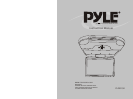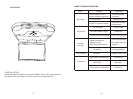Video1 input (yellow)
BATTERY
CAR AUDIO(DVD OR VCD)
Video2 out ( yellow)
Audio L out (white)
Audio R in (red)
4
Audio R out (red)
Audio L in (white)
Wiring diagram
Step 1 : please take out power signal cable from attached bag, long
cable connect the thrum ,as per arrow direction, with screen
signal thrum insert it correctly
Step 2: connect the power correctly, red cable is anode , black cable
is cathode
Setp 3: signal cable ( 1 way) is video input,one of red cable and white cable
are left and right audio input, others are left and right output.
( please see the tag )
WIRING DIAGRAM
U/LU/L
AUDIO
STEP
MUNE
RETURN
POWER
L/R
11
1.PDVD: DVD power
2.DISPLAY: show information about disc
3.PBC: when it plays super VCD, VCD2.0, it can
show menu of the song: song 1, song 2,--- choose
number directly.
4.RESUME: memorial play
5. Inhale / eject disc
6.GOTO: set time
7.L/R: right / left channel
8.PRO-GRAM: edit
9.PLAY/PAUSE: press once, it plays or stops play;
press again , it returns.
10.STOP: stop play if press this button
11.1~10: number
12.AUDIO: mode of audio
13.STEP: press this button, it will play next picture;
press PLAY, it comes to normally mode.
14.TITLE: back to main page
15.MENU:menu
16. Next song
REMOTE CONTROL FUNCTIONS
17. Last song
18. fast forward
19. Fast backward
20.A-B: repeat play start part A to part B by press this button two times
( first press is A and the second is B), press third time, it stops repeat play.
21.RETURN: back to main menu
22.ENTER: confirm
23. : direction
24.SLOW: play slowly
25.ZOOM: zoom the picture with 4 class
26.SETUP: set
27.REPEAT: repeat play
28.VOL-: lower
29.VOL+: louder
30.ANGLE: video angle
31.SUBTITLE
32.MUTE
33.AV
34.U/L: display start up or down way
35.-: reduce
36.SEL: menu
37.+: increase
38.POWER: power of this monitor
FILTER