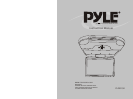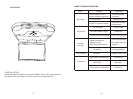NTSC N720x240
Brightness
Contrast
Hue
Saturation
Language
Volume
Exit
Select
NTSC N720x240
Brightness
Contrast
Hue
Saturation
Language
Volume
Exit
Select
NTSC N720x240
Brightness
Contrast
Hue
Saturation
Language
Volume
Exit
Select
5
3) Hue
Enter into MENU, use + - buttons to adjust the picture s h ue.
can adjust the range in 0~100. this function apply to the NTSC system
only . normally, adjust the range of hug in 50.attached is the main menu.
FUNCTIONS
1)Brightness
Enter into MENU, use + - buttons to adjust the picture s b rightness,
can adjust the range in 0~100. attached is the main menu.
2) Contrast
Enter into MENU, use + - buttons to adjust the picture s
contrast . Can adjust the range in 0~100.attached is the main menu.
AUDIO OUT LT/RT
STEREO
DYNAMIC RANGE VSS
DOWN SAMPLE OFF
EXIT SETUP
AUDIO SETUP
DOWN MIX
AUDIO SETUP
DOWN MIX
AUDIO OUT
STEREO
AUDIO OUT FULL
DOWN MIX 6/8
4/8
DOWN SAMPLE 2/8
OFF
EXIT SETUP
AUDIO SETUP
DYNAMIC RANGE
AUDIO SETUP
DYNAMIC RANGE
AUDIO OUT
DOWN MIX 6/8
AUDIO OUT
DOWN MIX
DYNAMIC RANGE
48K
96K
EXIT SETUP 192K
AUDIO SETUP
DOWN SAMPLE
AUDIO SETUP
AUDIO OUT
DOWN MIX
DYNAMIC RANGE
AUDIO OUT
DOWN MIX
DYNAMIC RANGE
DOWN SAMPLE
AUDIO SETUP
EXIT SETUP
AUDIO SETUP
AUDIO OUT
DOWN MIX
DYNAMIC RANGE
DOWN SAMPLE
10
NOTICE:
A: Should use to set and ENTER to confirm your set.
B: do not change preset if unnecessary
C: if this set compatible with PAL and NTSC, it would be better
choose NTSC
D: Original password is 0000
E: part of the functions are available only under certain condition,
while some are not available right now.
Playing edit
if there are two tiles or songs above in the disc, use PRO-GRAM
button to set the order, it will show 1[--],2[--]---on the picture, so
press the number to edit the order, then you can use and
ENTER to play.