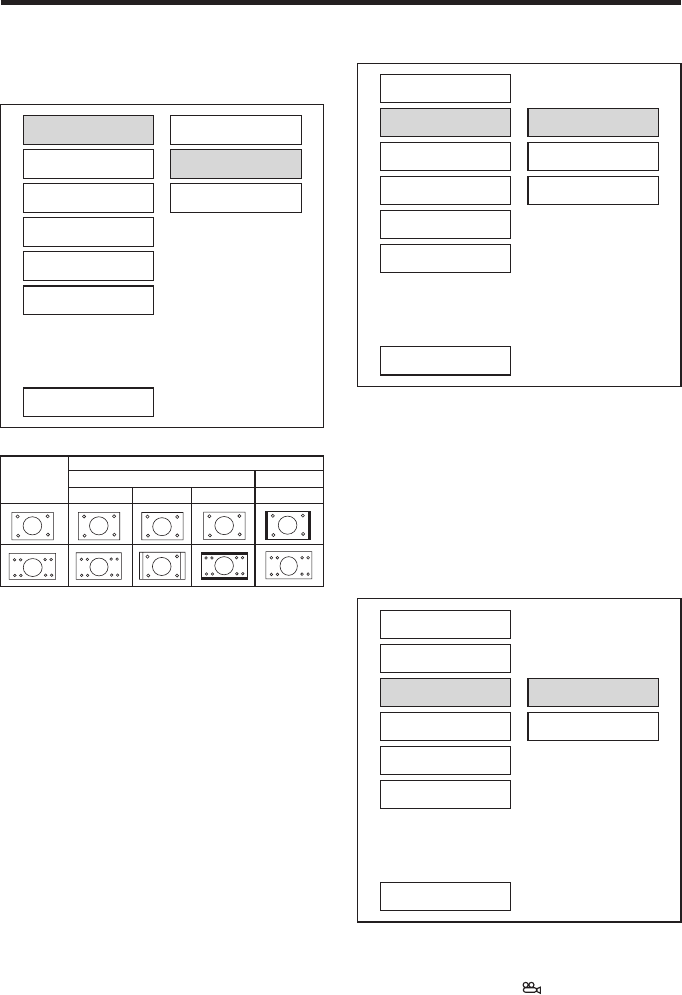
20
GENERAL SETUP
--- GENERAL PAGE ---
TV display setup
This is to select the appropriate TV
aspect (4:3 or 16:9) according to the
connected TV set.
Normal/PS (For 4:3 TV)
Played back in the PAN & SCAN style.
(If connected to wide-screen TV, the left
and right edges are cut off.)
Normal/LB (For 4:3 TV)
Played back in letterbox style.
(If connected to wide-screen TV, black
bands appear at top and bottom of the
screen.)
Wide (For 16:9 TV)
Select when a wide-screen TV set is
connected.
Video Material
Normal
TV Screen
Pan Scan Letter-box
4:3 Wide (16:9)
4:3
16:9
TV DISPLAY
PIC MODE
ANGLE MARK
OSD LANG
CAPTIONS
SCR SAVER
MAIN PAGE
NORMAL/PS
NORMAL/LB
WIDE
--- GENERAL PAGE ---
PIC mode setup
Select AUTO, the player PIC mode will
depend on DVD disc.
Select HI-RES format for best image
resolution.
Select N-FLICKER format on format on
image or picture under noise affect.
--- GENERAL PAGE ---
ANGLE MARK display setup
If it is set to ON, when the multi-angle
DVD disc is playing,
(the angle mark)
will appears on the screen; if is set to
OFF, the mark will not appear.
TV DISPLAY
PIC MODE
ANGLE MARK
OSD LANG
CAPTIONS
SCR SAVER
MAIN PAGE
AUTO
HI-RES
N-FLICKER
TV DISPLAY
PIC MODE
ANGLE MARK
OSD LANG
CAPTIONS
SCR SAVER
MAIN PAGE
ON
OFF


















