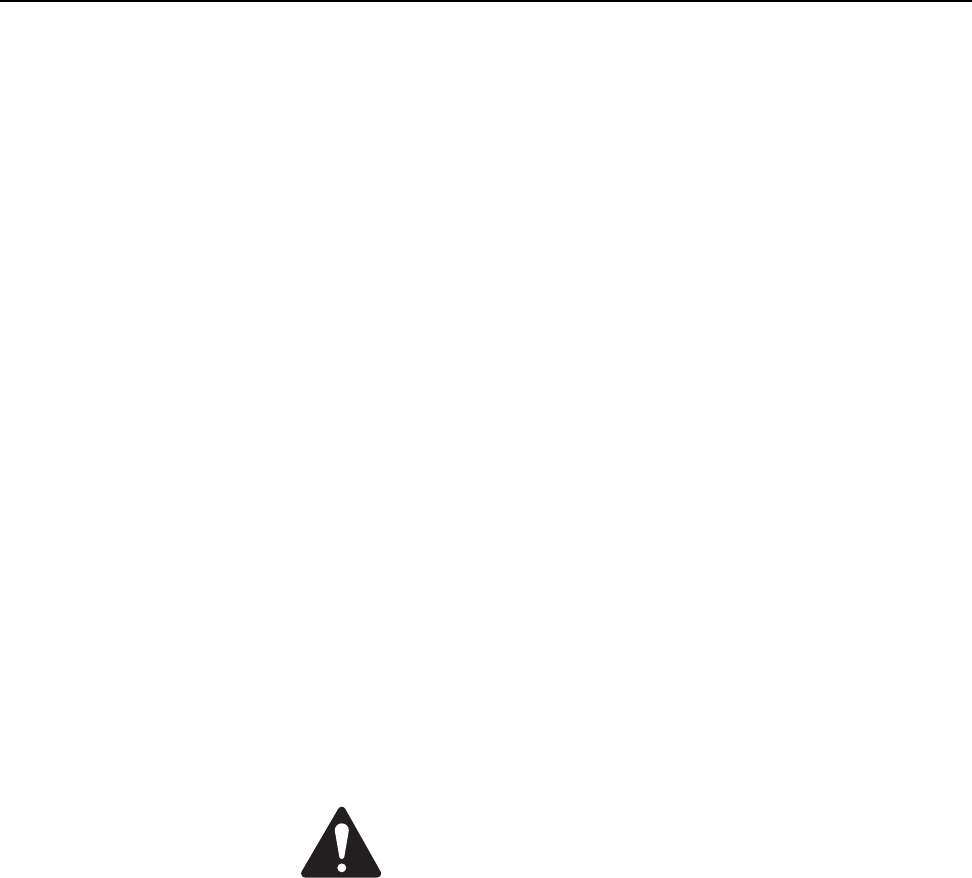
14
Use: General Use Guidelines and Preset Description
NOTE! The factory setting for all eight presets is wire-through.
Signals are passed from input to output without any processing.
You may select configurations from the sample files (*.cfg)
within Signal Manager or create your own.
Factory Presets
This is a professional level DSP product that allows the user to
produce virtually unlimited signal processor variations and
configurations. Because of the infinite configuration possibili-
ties of digital signal processing, it is possible to create configu-
rations that may result in unwanted signals or uncontrollable
output.
The Signal Manager software has no way of knowing if the
DSP configuration you have designed will produce the results
you intend. You can create signal loops in a configuration that
may oscillate and damage your sound system if applied to the
unit. When applying an untested configuration or when
designing or experimenting with this unit, it is a very good idea
to turn down the amplifier’s physical gain controls. That way,
you won’t damage your speakers or create very loud sounds if
you apply a configuration that doesn’t do what you thought it
would.
IMPORTANT! Please read before operating this Digital Signal Processor with your audio system.
As a general rule, DO NOT CREATE SIGNAL LOOPS! Do not mix
the output of a DSP object back into its own input! There is
nothing useful to achieve by doing this, you will only create an
oscillator that could damage your speakers. Also, USE THE
SINE AND NOISE GENERATOR OBJECTS WITH GREAT CAU-
TION! These functions produce signals that can harm your
speakers. Start with lowered gain settings. If you don’t hear
a signal when you think you should, DO NOT INCREASE THE
GAIN!!! If the signal isn’t audible at lower levels, there is
something else wrong. Turning up the gain to full exposes you
and your system to the possibility that some loose connection
somewhere will suddenly send a full-amplitude signal through
your sound system.
Like all freely configurable signal processing tools, this DSP
will do what the configuration your design tells it to do, which
may not be what you expect it to do, so use caution.
General Use Guidelines


















