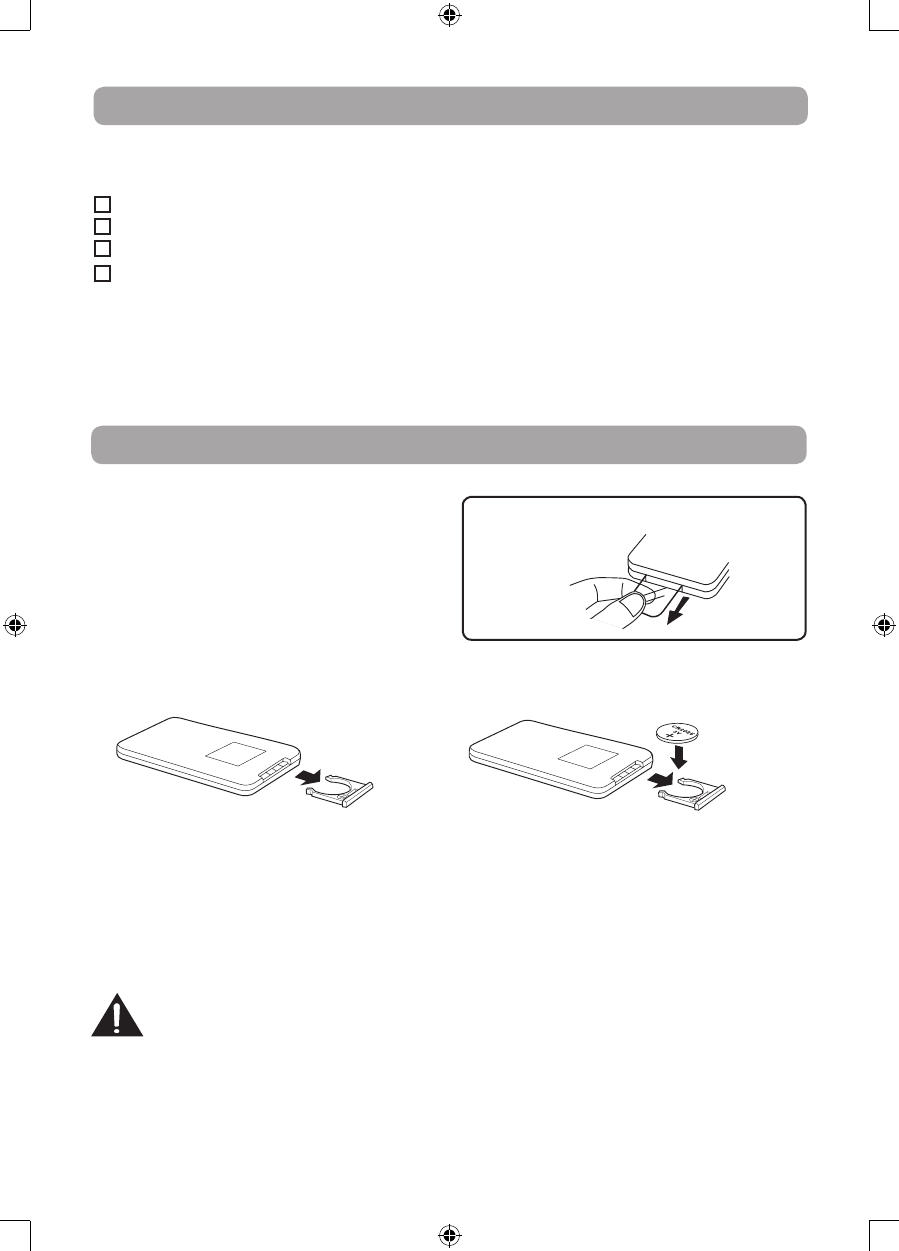
2
Accessories
Remote Control
Using the Remote Control
• PointtheremotecontrolattheREMOTESENSOR
located on the unit.
• Whenthereisastrongambientlightsource,the
perform ance of the infrared REMOTE SENSOR
may be degraded, causing unreliable operation.
To Change Remote Battery
1. Open the battery door.
Take out the plastic sheet before operating the
Remote Control.
2. Insert one CR2025 (3V) size battery.
Remote Control (with battery) ...............................................................................................................x 1
Car Power Adapter ..................................................................................................................................x 1
DC-AV Cable ............................................................................................................................................x 1
Mounting Strap .......................................................................................................................................x 2
Please check and identify the supplied accessories.
Battery Replacement
When the battery becomes weak, the operating distance of the remote control will be greatly reduced and
you will need to replace the battery.
Note:
• Iftheremotecontrolisnotgoingtobeusedforalongtime,removethebatterytoavoiddamagecaused
by battery leakage corrosion.
• Whendiscardingbatteries,environmentalproblemsmustbeconsideredandlocalrulesorlawsgoverning
the disposal of these batteries must be strictly followed.
WARNING:
•Donotdisposeofbatteryinre;batterymayexplodeorleak.
•Batteriesshouldnotbeexposedtoexcessiveheatsuchassunshine,reorthelike.
CAUTION:
Danger of explosion if battery is incorrectly replaced. Replace only with the same or equivalent type.
RCA DRC69702 IB.indd 2 11/25/2008 2:28:52 PM


















