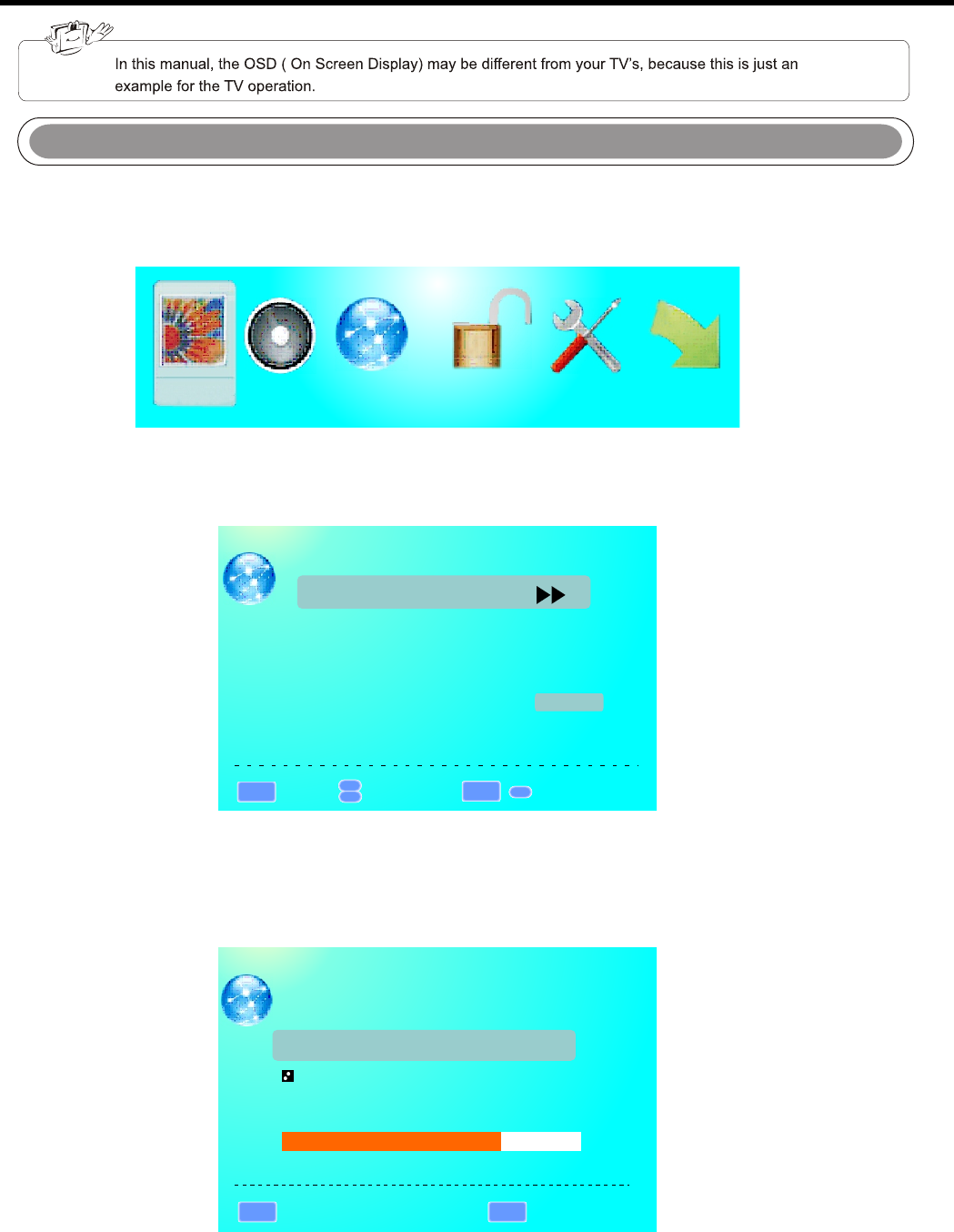
Getting Started
If You've Connected Antenna or Cable to the TV
If an antenna or cable (without a cable box) is connected to your TV's tuner, you will need to go through an
INITIAL SETUP process in order to watch the TV.
1.Press MENU to open the menu
Picture
SOUND CHANNEL
PARENTAL
SETUP
OTHERS
2.Use the ◄ or ► button to select the CHANNEL icon and press OK.
3.Use the ▲ or ▼ buttons to highlight the signal type and press ◄ or ► to select your connection either
AIR or CABLE.
4.Use the ▲ or ▼ buttons to select AUTO CHANNEL SEARCH and press OK to scan for channels.
5.Once the scanning finishes, you can begin to watch TV.
CHANNEL
Channel List
Channel Setting
Signal Type
Auto channel search
Air
Execute
:Return
▲
▲
:Select menu
:Go to next Menu
/
MENU
ENTER
▲
AUTO CHANNEL SEARCH
Now Searching...Please Wait...
Return
Analog channels Found: 0
Digital channels Found: 0
92%
:Stop Auto Channel Search
:Skip
MENU
ENTER
14


















