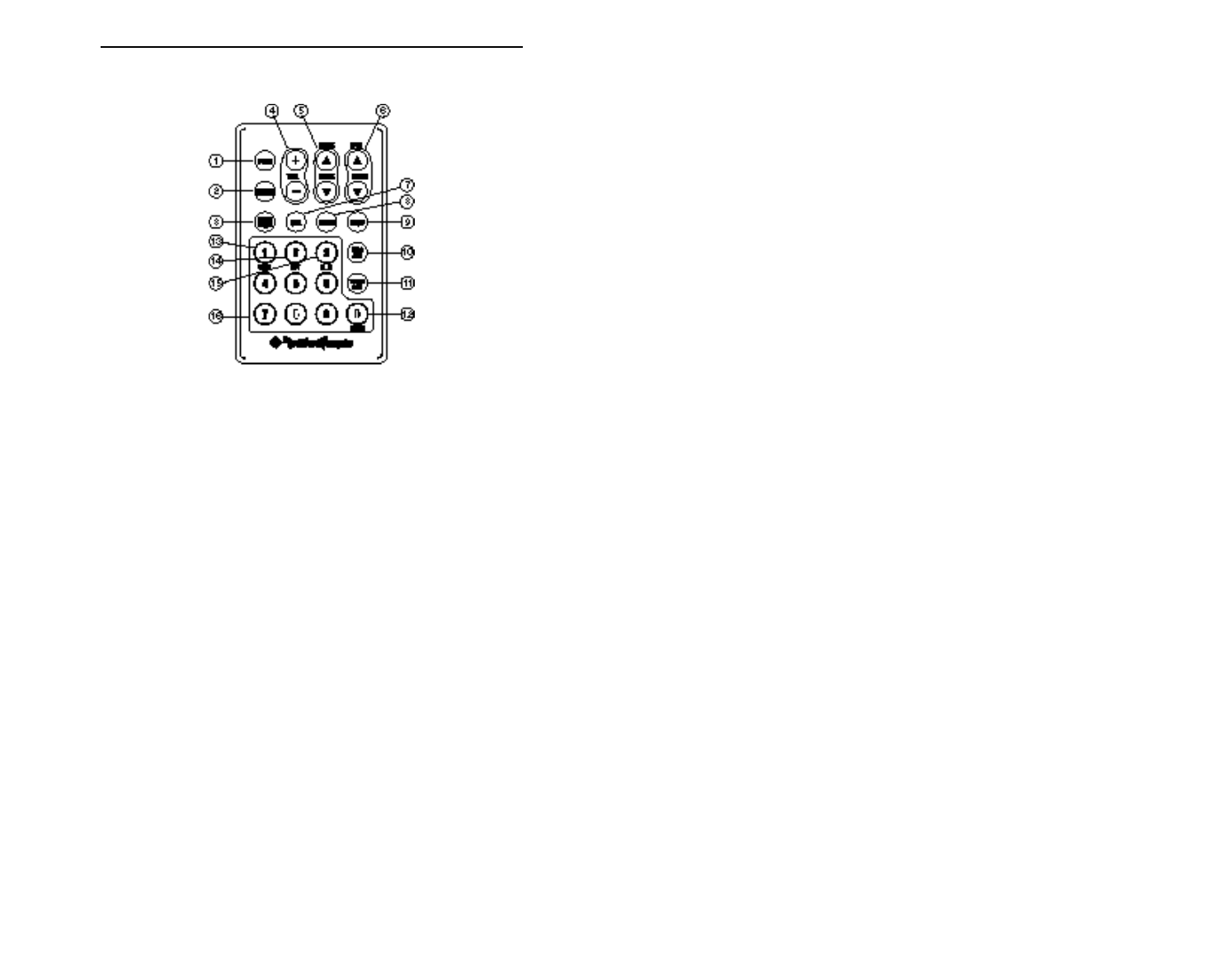
– 13 –
*Features available on RFX8230 only
**Features available on RFX8220 & RFX8230 only
– 12 –
9. DISP – Switches the source unit between the clock and the
currently selected mode (TUNER/CDP/CDX/AUX*).
10. DISC ACC – Directly accesses the desired CD in the
optional CD changer.
11. TRACK ACC – Directly accesses the desired track in the in-
dash CD player
12. AS/PS – Press and hold to store the strongest radio stations
in each tuner bank in AUTO STORE mode. Momentarily
press to scan each radio preset in PRESET SCAN mode.
13. SCAN – Scans each track on the disc in CDP/CDX mode.
14. RPT – Repeats the track in CD/CDX mode.
15. RDM – Selects tracks at random in CDP/CDX mode.
16. 0-9 BUTTONS – Selects presets 1-6 in TUNER mode,
selects tracks in CDP & CDX mode, and selects discs in
CDX mode.
IR R
EMOTE
D
ESIGN
F
EATURES
(RFX8210 optional accessory)
1. POWER – Turns the source unit on and off.
2. MODE – Selects between TUNER/CDP/CDX/AUX* modes.
3. MUTE – Mutes the audio in TUNER/AUX* modes and
pauses the disc in CDP/CDX mode.
4. VOL – Controls Volume/Bass/Treble/Balance/Fader/Sum**
5. SEEK/TRACK – Selects the previous/next radio station in
TUNER mode and selects the previous/next track in
CDP/CDX mode.
6. TUNE/DISC – Manually tunes the radio station in TUNER
mode and the previous/next disc in CDX mode.
7. SEL – Selects between Volume/Bass/Treble/Balance/Fader/
Sum** modes.
8. BAND – Selects which bank of tuner presets
(FM1/FM2/FM3/AM1/AM2) should be active.


















