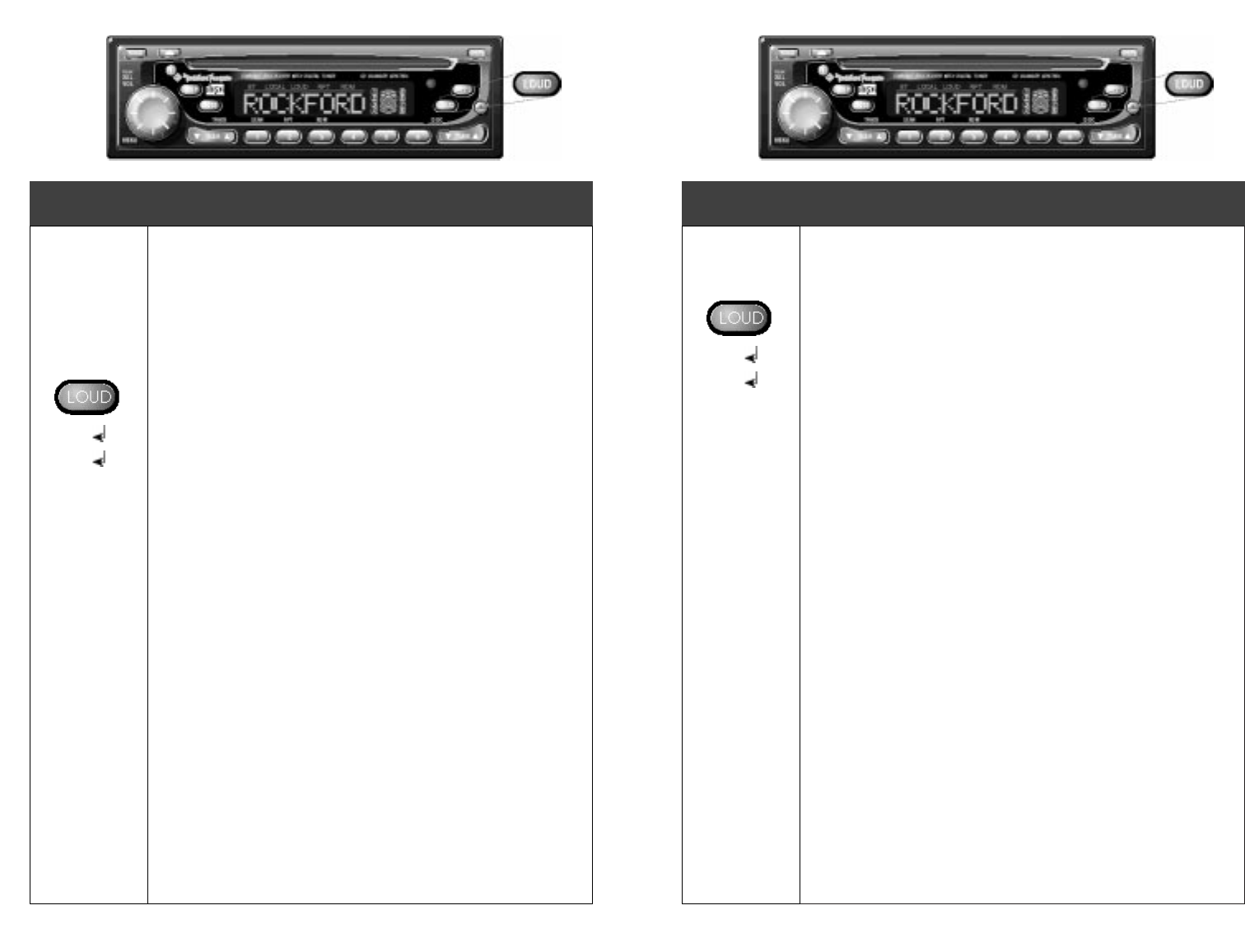
Operation
1. Press and hold the LOUD button for 1 second to
change the illumination from Green to Amber
2. Press and hold the LOUD button again to revert
to the previous color
Considerations
On initial power-up, the illumination color will
be Green
I
LLUMINATION
C
OLOR
*
– 27 –
The Loudness control enables the bass response of
the audio output to be boosted for low listening
levels
Operation
1. Press the LOUD button to enable the Loudness
feature.
2. Press the LOUD button a second time to disable
the Loudness feature
Display
The LCD will display "LOUD" when the Loudness
feature is enabled
Considerations
On initial power-up, the Loudness feature will
default on
– 26 –
L
OUDNESS
C
ONTROL
ON
OFF
ON
OFF
(press & hold)
*Feature available on RFX8220 & RFX8230 only


















