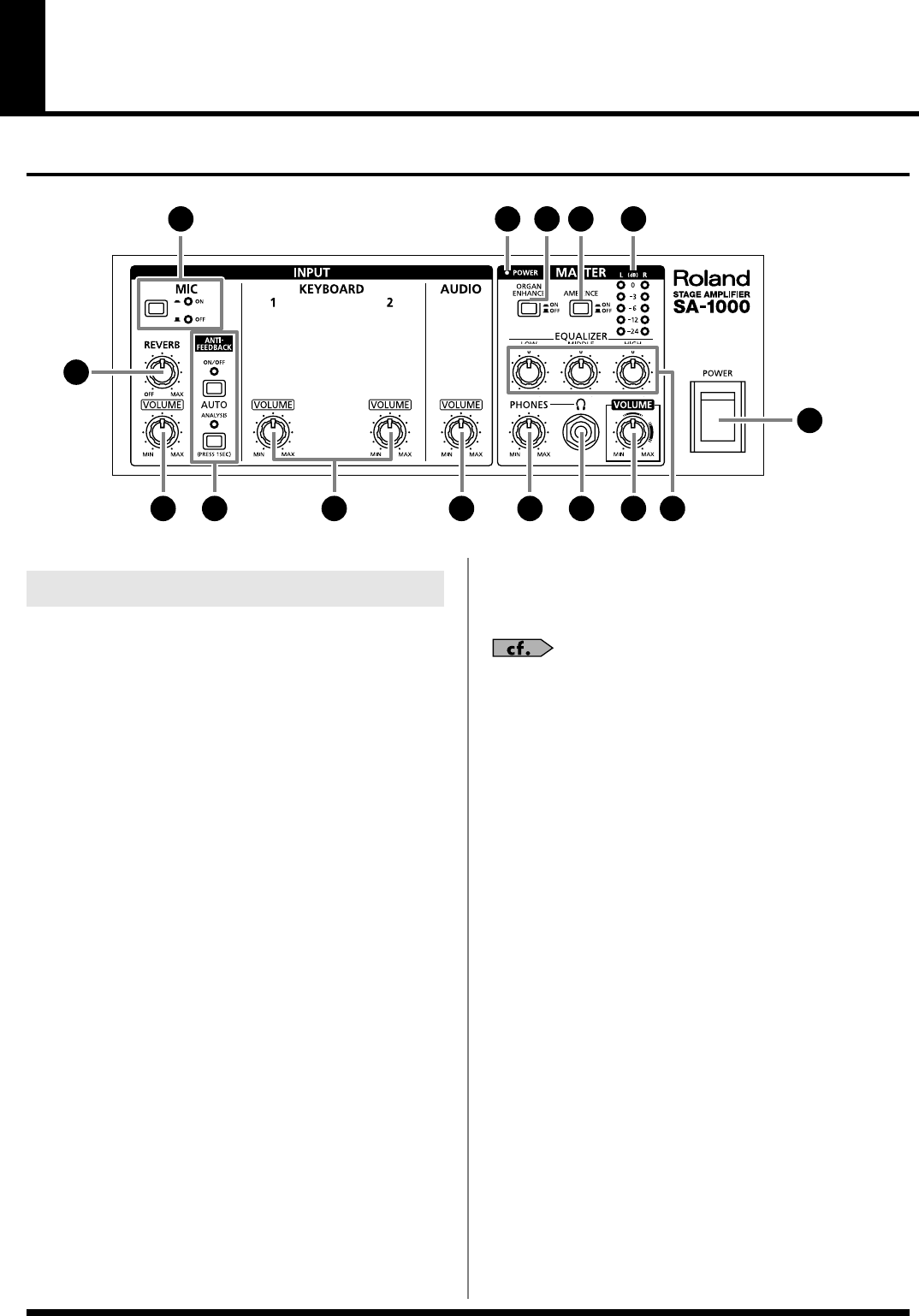
8
Names of Things and What They Do
Control Panel
fig.01-01
1. MIC Button
When using the MIC IN input, press the MIC button.
The ON indicator lights when MIC button is pressed.
2. REVERB Knob
This adjusts the amount of reverb applied to the mic
input.
* Set the knob to "OFF" when the reverb is not being used.
* The reverb scale markings are approximate. Check the
resulting sound as you adjust the amount of reverb applied.
3. VOLUME Knobs
This adjusts the volume levels of the MIC input.
* To minimize noise as much as possible, we recommend
turning the VOLUME knob for any channel not being used to
0 and setting MIC button to OFF.
4. ANTI-FEEDBACK
This automatically detects and eliminates acoustic
feedback.
For further instructions on how to use anti-feedback,
refer to “About the Anti-Feedback Function” (p. 15)
ON/OFF Button
Press this button to turn the function on.
When switched on, the indicator lights, and the system
automatically works to prevent sudden feedback, as well
as feedback that occurs during quiet stretches.
AUTO Button
When the ON/OFF button is set to ON, holding down
this button for one second or longer generates a
calibration signal from the speakers. The microphone
picks up the sound and the SA-1000 analyzes the
characteristics of the microphone and the surroundings.
Based on the results of this analysis, the microphone and
environmental characteristics are compensated for
automatically, making it difficult for feedback to crop
up.
The indicator flashes while this automatic correction is in
progress. When the process is completed, the indicator
remains lit, signifying that the feedback prevention
function is in effect.
1
2
14
7 8 9
3 54
1011 12 13
6
15
MIC INPUT
SA-1000_r_e.book 8ページ 2007年10月1日 月曜日 午後1時52分


















