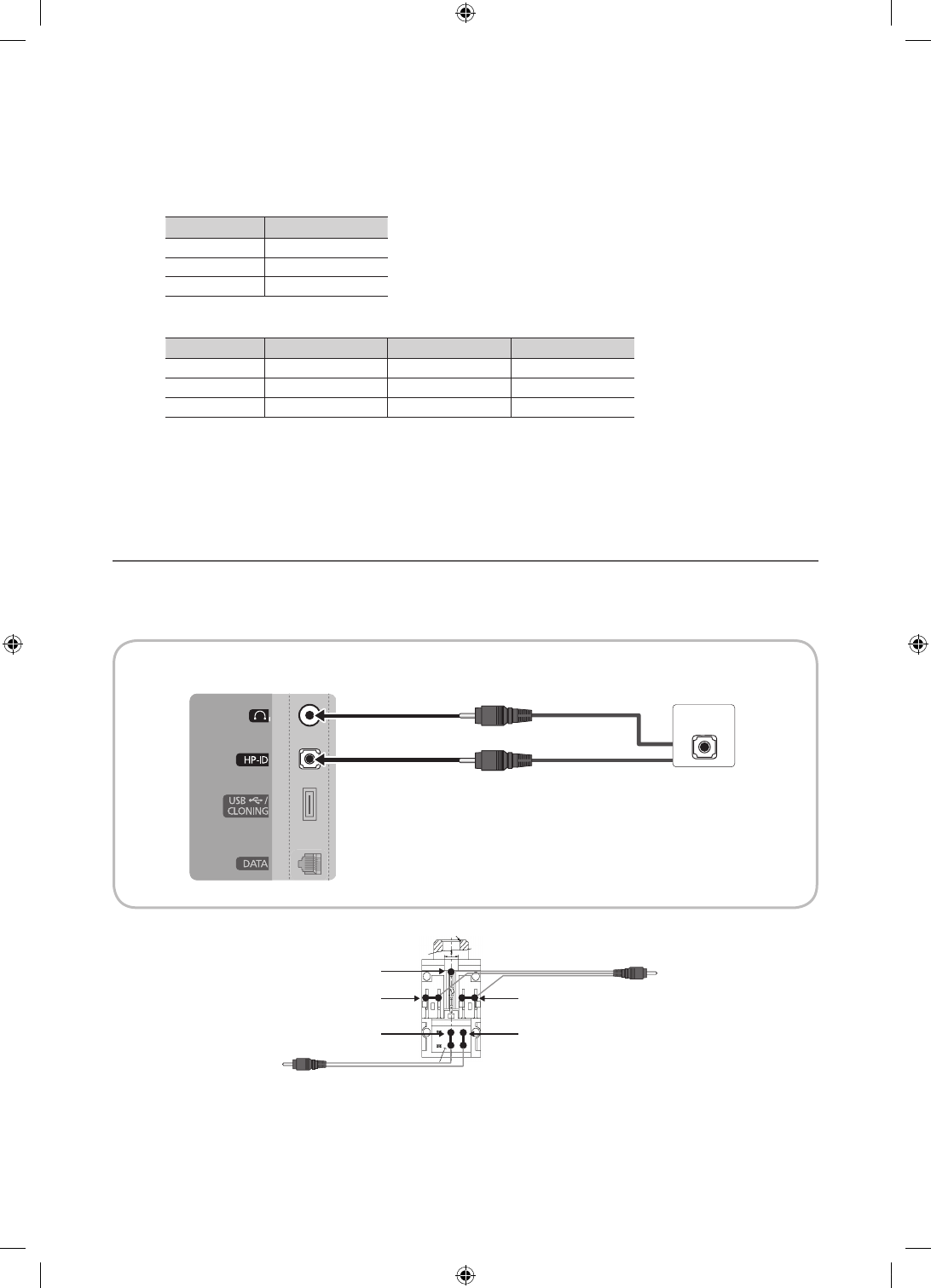
17
English
y The following table shows the approximate time in seconds to switch from the TV to the input source, based on the
priority.
✎
Scenario 1: When no inputs are connected.
Source To Connect
AV 2 Sec
PC 0.7 Sec
HDMI 3.9 Sec
✎
Scenario 2: When two or more inputs are connected and an Input source is disconnected and then reconnected.
Source Disconnect To Connect Total
AV 4.5 Sec 2 Sec 6.5 Sec
PC 0.7 Sec 0.7 Sec 1.4 Sec
HDMI 3.9 Sec 3.9 Sec 7.8 Sec
✎
E.g. If the RJP has all its live sources AV, PC and HDMI connected, AV is viewed as the highest priority. If the RJP is
in HDMI mode, and a guest removes and reconnects the AV, the minimum time required to switch to the AV is 6.5
seconds.
y To connect audio (Ipod or Mp3), Music mode should be ON and Jack Ident detect should be OFF.
y A/V, PC and HDMI input sources are supported.
¦ Audio Loop In
An additionally created Headphone Box can be installed on a bed or business desk so that users can use it conveniently. The
installation procedures are given below.
y Detailed Drawing of the Headphone Box
TV Headphones jack
Whitewire (Audio-L)
Red Wire + White wire
TV HP-ID jack
Shield wire
Red Wire (Audio-R)
Shield wire
Headphone
TV Rear Panel
Headphone Box
UC6900 호주_중아, UC6000 구주 호텔.indd 17 2010-05-13 오전 9:10:01


















