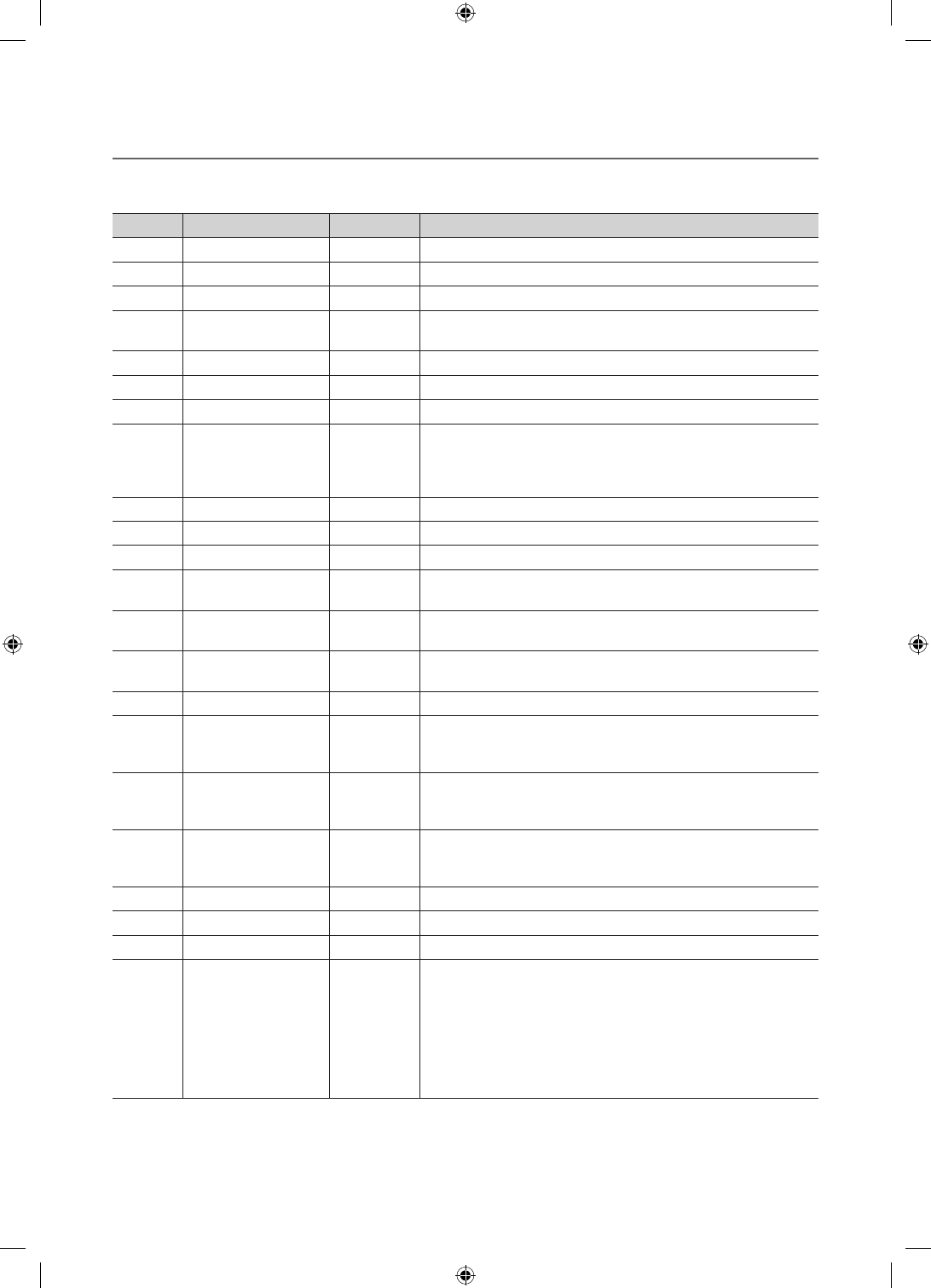
20
English
¦ Interactive Mode
To Enter: Press the INFO → MENU → 0 → 1 → EXIT buttons in order, in normal operation state.
To Exit from this menu : Power Off and Turn On again. (Press POWER button with general SAMSUNG remocon)
No Item initial Value Description
1 Hotel Mode On Hotel mode(Stand alone) on/off
2 SI Vendor Samsung Select the SI Vendor
3 Power On Channel 1 TV will switch on to this particular Channel
4 Channel Type ATV
Provides channel Type description for Power On channel selected. i.e.
Selected channel analog or Digital & antannae selection(Air or Cable)
5 Power On Volume 10 TV will switch on with this Volume Level
6 Min Volume 0 Minimum Volume Level setting user can set
7 Max Volume 100 Maximum Volume Level setting user can set
8 Panel Button Lock Unlock Front panel(Local key) operation on/off.
• Off: Unlock All panel key
• On: Lock All panel key
• Only Power: Lock All panel key except Power panel key.
9 Power On Source TV Select the Input source when TV is turned on initially.
10 Picture Menu Lock OFF Enable or disable Picture Menu.
11 Channel Editor Edit Channel Number and Name.
12 Music Mode AV OFF To get music output from mp3/audio player in AV Input Source.
Audio enabled, video disabled in this mode.
13 Music Mode PC OFF To get music output from mp3/audio player in PC Input Source.
Audio enabled, video disabled in this mode.
14 Music Mode Comp OFF To get music output from mp3/audio player in Component Input
Source. Audio enabled, video disabled in this mode.
15 Music Mode Backlight OFF Backlight On/Off option in Music mode to save energy.
16 RJP Priority AV 1 If the jack priority is set, the corresponding source is automatically
set
when a jack is inserted according to the jack priority.
17 RJP Priority PC 2 If the jack priority is set, the corresponding source is automatically
set
when a jack is inserted according to the jack priority.
18 RJP Priority HDMI 3 If the jack priority is set, the corresponding source is automatically
set
when a jack is inserted according to the jack priority.
19 RJP AV Option AV1 Select RJP AV Source. (AV1)
20 RJP HDMI Option HDMI1/DVI Select RJP HDMI Source. (HDMI1/HDMI2)
21 Sub AMP Volume 6 Sub AMP Volume level at power on initial condition.
22 Sub AMP Mode 2 Determines the Sub AMP operation mode.
• 0: Turns the Sub AMP function off (PWM off).
• 1: Determines the Sub volume according to the main volume
control.
That is, the sub volume is determined according to the Power On
Volume, the Min Volume, and the Max
• 2: Determines the volume according to the bathroom control panel
setting.
UC6900 호주_중아, UC6000 구주 호텔.indd 20 2010-05-13 오전 9:10:02


















