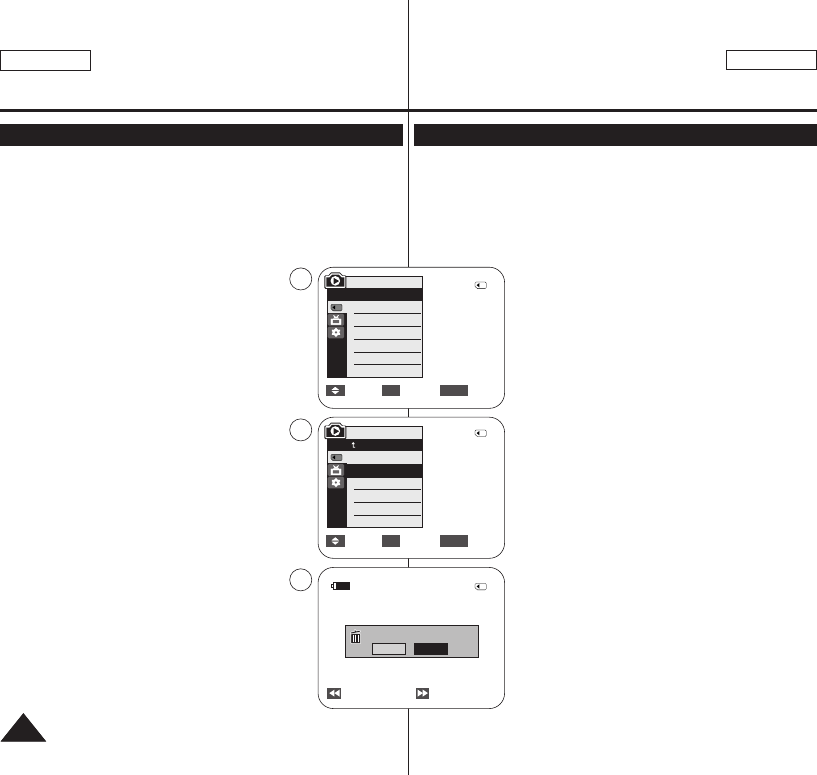
ENGLISH
FRANÇAIS
8080
Digital Still Camera Mode (SC-D375(H)/D975 only)
Appareil photo numérique
(modèles SC-D375(H)/D975 uniquement)
Deleting Photo Images and Moving Images
✤ The Delete function works only in <M.Player> mode. ➥page 19
✤ You can erase the photo images and moving images recorded on the
Memory Card.
✤ If you want to delete protected images, you must first deactivate the
image protection.
✤ An image which has been deleted cannot be recovered.
1. Set the [Power] switch to [PLAYER].
2. Set the [Mode] switch to [CARD].
■
The last recorded image appears.
■
If there are no recorded images on the Memory
Card, <No image!> is displayed.
3. Using the [
œœœœ
/
√√√√
(REV/FWD)] buttons, search for
the photo image that you want to delete.
4. Press the [MENU] button.
■
The menu list will appear.
5. Press the [
……
/
††
] button to select <Memory>,
then press the [OK] button.
6. Press the [
……
/
††
] button to select <Delete>,
then press the [OK] button.
■
A message <Do you want to delete?> is
displayed.
7. Press the [
……
/
††
] button to select <Yes> or <No>,
then press the [OK] button.
8. To exit, press the [MENU] button.
Suppression de photos et de films
✤ La fonction Delete (Supprimer) ne peut être activée qu’en mode
<M.Player>. ➥page 19
✤ Vous pouvez effacer les photos et les films enregistrés sur la carte
mémoire.
✤ Si vous désirez supprimer des images protégées, vous devez tout
d’abord désactiver la protection de l’image.
✤ Une image supprimée ne peut pas être récupérée.
1. Placez l’interrupteur [Power] sur [PLAYER].
2. Placez l’interrupteur de [Mode] sur [CARD].
■
La dernière image enregistrée apparaît.
■
S’il n’y a pas d’image enregistrée sur la carte
mémoire, <No image!> s’affiche.
3. Recherchez la photo que vous souhaitez
supprimer à l’aide des touches [
œœœœ
/
√√√√
(REV/FWD)].
4. Appuyez sur la touche [MENU].
■
La liste des menus apparaîtra.
5. Appuyez sur la touche [
……
/
††
] pour sélectionner
<Memory>, puis appuyez sur la touche [OK].
6. Appuyez sur la touche [
……
/
††
] pour sélectionner
<Delete>, puis appuyez sur la touche [OK].
■
Le message <Do you want to delete?>
s'affiche.
7. Appuyez sur la touche [
……
/
††
] pour sélectionner
<Yes> ou <No>, puis appuyez sur la touche [OK].
8. Pour quitter le menu, appuyez sur la touche
[MENU].
Move Select Exit
MENUOK
M.Player Mode
Back
M.Play Select
Delete
Delete All
Protect
Print Mark
Format
Previous Next
800X600
Do you want to delete?
2/46
2/46
Yes
No
Move Select Exit
MENUOK
5
6
7
100-0002
2/46
√Photo
√Off
M.Player Mode
√Memory
M.Play Select
Delete
Delete All
Protect
Print Mark
Format
01227B SCD371 USA+Frc~098 2/2/07 11:00 AM Page 80


















