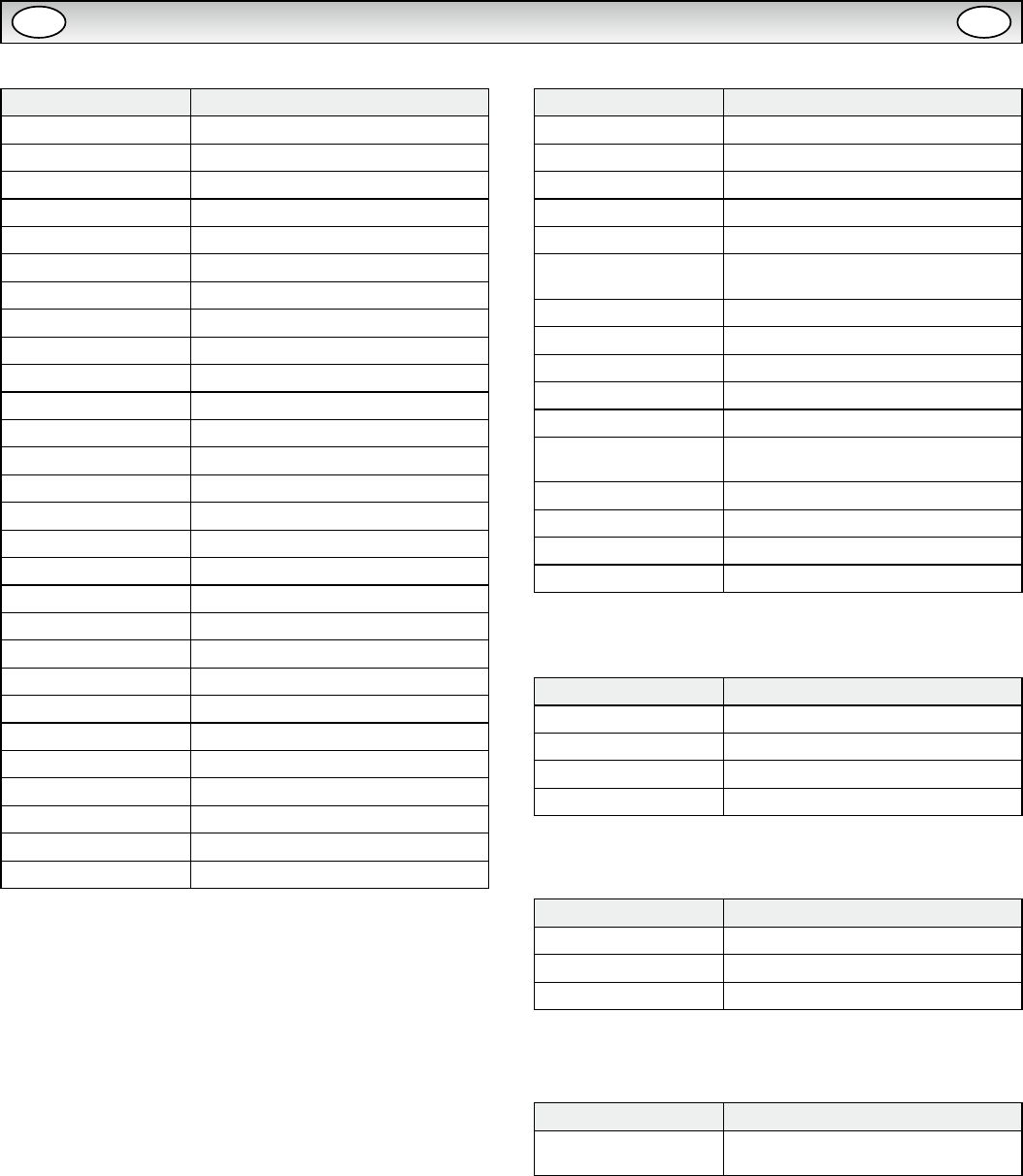
18
RS232C COMMAND TABLES
N Functional Execution Command Table
Command Item
C00 POWER ON
C01 POWER OFF
C03 POWER ON/ OFF (toggle)
C10 Wide toggle
C22 Input
C24 Wide “Natural” direct
C25 Wide “Zoom 16:9” direct
C26 Wide “Title in 16:9” direct
C27 Wide “Zoom 14:9” direct
C28 Wide “Title in 14:9” direct
C29 Wide “Full” direct
C30 Picture
C0F Wide “Normal” direct
C70 AV1 direct
C71 RGB direct
C72 AV2 RGBHV direct
C73 AV2 YPbPr direct
C74 AV3 direct
C75 DVI direct
C76 PC direct
C64 PC Auto adjust
C92 Factory settings
CF PSAVE ON Power save ON
CF PSAVE OFF Power save OFF
CF CLOK ON &KLOGORFN21
CF CLOK OFF &KLOGORFN2))
CF DEA RMCY RC inhibition OFF
CF DEA RMCN RC inhibition ON
N Image control Read Command Table
Status read command Item
CR BRIGHT Status of Brightness.
CR CONT Status of Contrast.
CR COLOR Status of Color.
CR TINT Status of Tint.
CR SHARP Sharpness.
CR WBAL
Status of White Balance Mode informa-
tion.
CR WBAL-R Status of White Balance Red.
CR WBAL-G Status of White Balance Green.
CR WBAL-B Status of White Balance Blue.
CR NZRED Status of Noise reduction setting.
CR FILM Status of Film mode setting.
CR IMAGE
Status of Image selection.
(The same as PICTURE mode)
CR DCDI Status of DCDi setting.
CR ACCACM Status of ACC/ACM setting.
CR CCS Status of CCS setting.
CR MPEGNR Status of MPEG NR setting.
N PC Read Command Table
Status read command Item
CR H-POS Status of Horizontal position.
CR V-POS Status of Vertical position.
CR PHASE Status of PHASE value.
CR CLOCK Status of CLOCK value.
N Input Read Command Table
Status read command Item
CR INPUT Status of Input selection.
CR SOURCE Status of Input source mode.
CR SYSTEM Status of system of Input mode.
N Screen Read Command Table
Status read command Item
CR SCREEN
Status of screen size.
(The same of WIDE mode)
GB GB


















