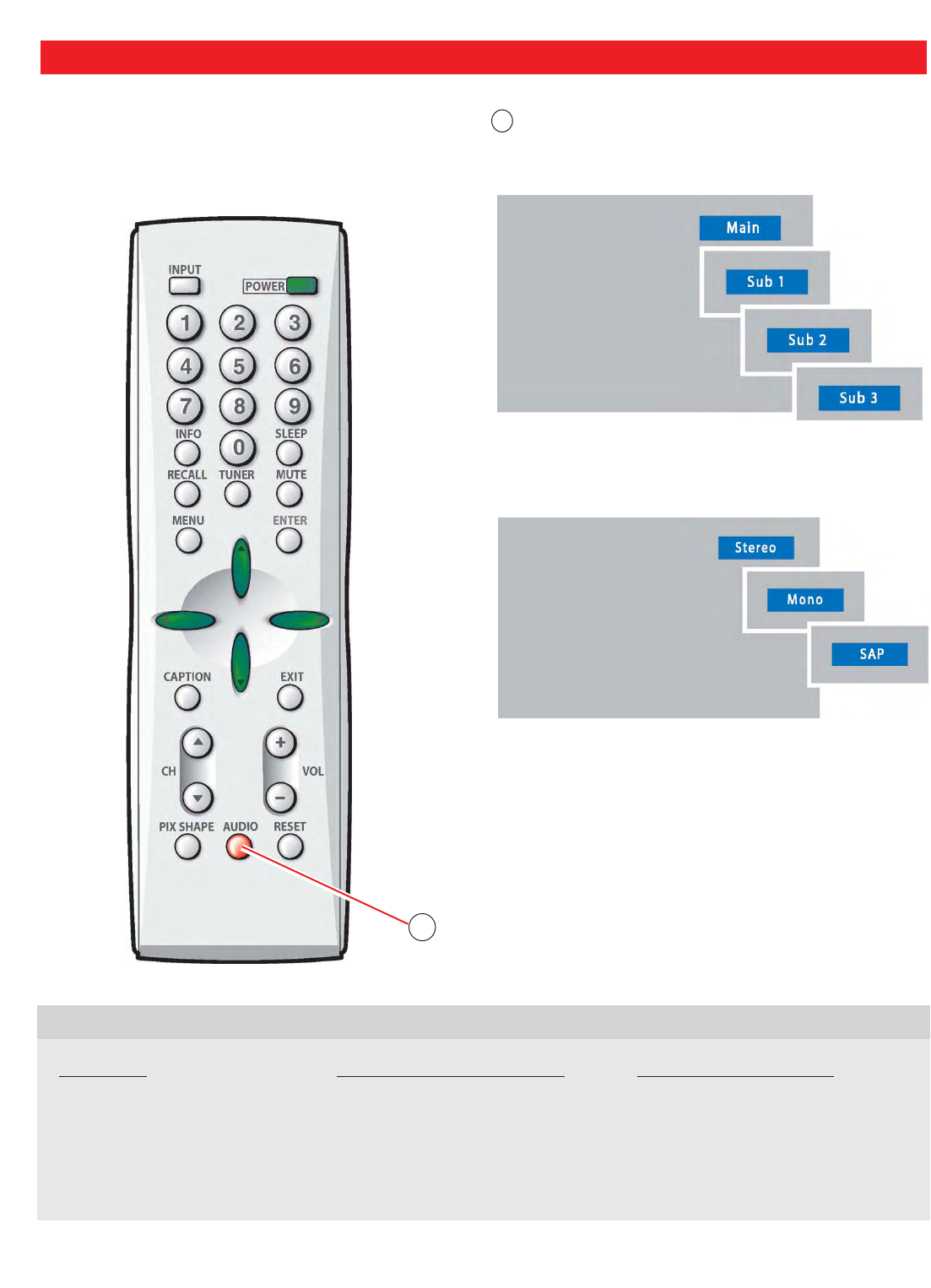
27
REMOTE CONTROL OPERATION
(Continued)
Audio Key—Press to select the desired audio
mode (if available as part of the broadcast
signal).
14
14
SYMPTOM CHECK THESE CONDITIONS TRY THESE SOLUTIONS
➠
POINT
TOWARDS TV
DIGITAL AUDIO MODE SELECTIONS
ANALOG AUDIO MODE SELECTIONS
Remote Control will NOT operate
the TV.
● Check batteries.
● Check if TV is plugged in
● Replace batteries.
● Aim remote control at front of TV.
If you continue to experience problems, please call toll free
1-800-877-5032. We can Help!
HELPFUL HINTS (PROBLEMS/SOLUTIONS)


















