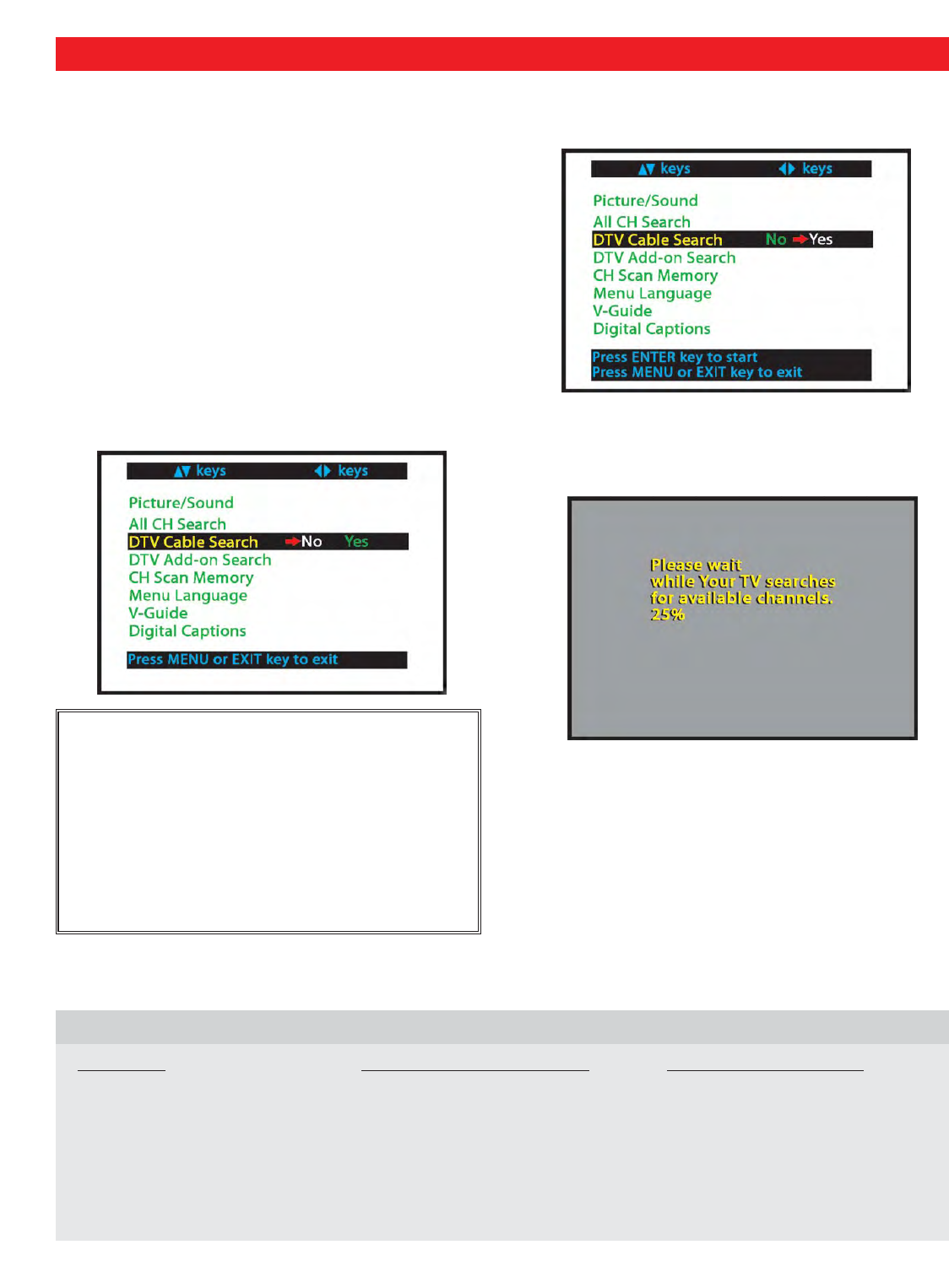
32
MENU OPTION—
DTV CABLE SEARCH (Optional)
IMPORTANT FACTS:
This DTV maintains only one
database of digital channels. Therefore, when you
search for ClearQAM digital cable channels, the data-
base of antenna digital channels will be deleted. You
will be able to receive only those ClearQAM channels
your cable company provides.
To restore the antenna digital channel database, recon-
nect the antenna and use the menu system to perform
an All Channel Search.
This DTV can receive unscrambled (ClearQAM) digital
cable channels, when available. However, not all cable
companies provide ClearQAM digital channels.
Digital Cable Search process will take about 10 minutes,
please be patient.
5
Use the CURSOR < > keys to select Yes. Press
ENTER.
1
Connect a Digital Cable signal directly to the DTV
Digital Antenna In Terminal.
2
Press the TUNER key to select the Digital Tuner.
3
Press the MENU key to display the Main menu.
4
Use the CURSOR ▲▼ keys to highlight the DTV
Cable Search.
SYMPTOM CHECK THESE CONDITIONS TRY THESE SOLUTIONS
HELPFUL HINTS (PROBLEMS/SOLUTIONS)
➠
Cannot select menu option, DIGITAL
CABLE SEARCH.
● Is the selected Menu item grayed
out?
● DTV must be connected to a digital
channel.
● The DTV is in the Analog mode,
therefore, try performing another
“All Channel Search.”
If you continue to experience problems, please call toll free
1-800-877-5032. We can Help!
NOTE: After Channel Search is complete, the DTV will tune
to the lowest Digital Cable channel.


















