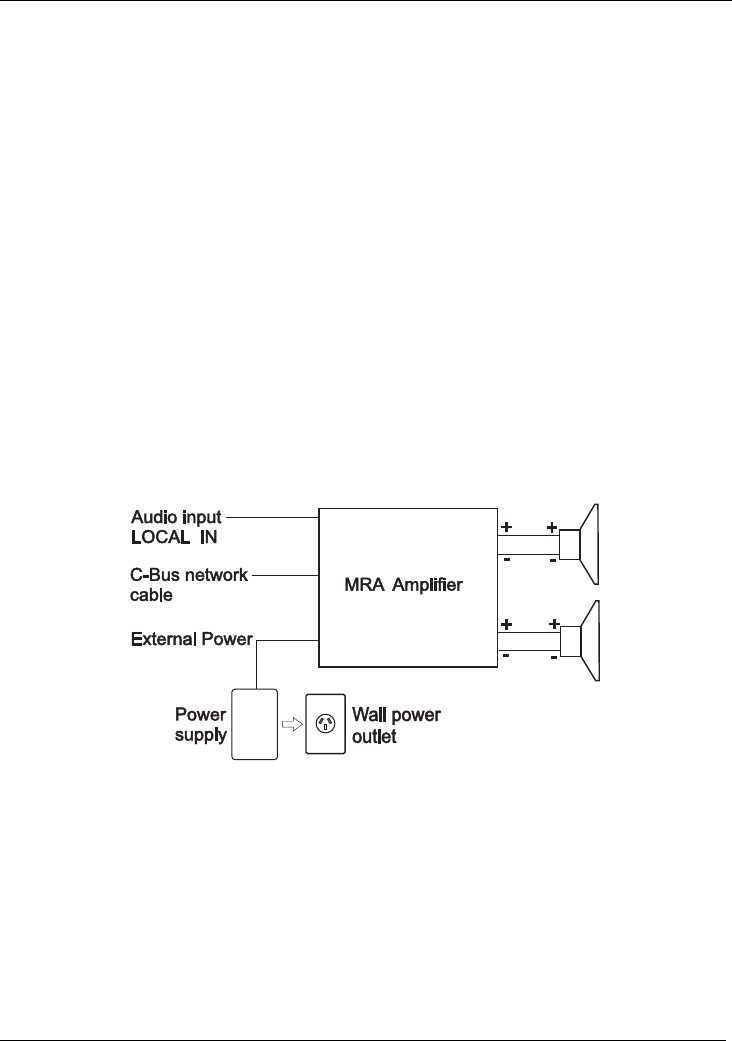
Multi Room Audio Amplifier Installation Instructions
9
2.3 Wiring Diagrams
Wiring diagrams are provided for typical installations using one amplifier (Figure 1)
and more than one amplifier (Figure 2). Note that multiple amplifiers have one
analogue input source and a digital audio connection between the amplifiers.
When making wiring connections, it is important to follow these guidelines:
• Do not plug a C-Bus network cable into a Digital Audio socket. You could
damage the amplifier.
• Consistent speaker wiring polarity is important for good sound quality. If you use
multiple speakers with an amplifier, follow the speaker manufacturer's
recommendations.
• Speaker placement is important. You might have to move speakers to get the
best results.
• Keep cable runs as short as possible.
• Use high quality cables of the proper type for the intended purpose. Refer to the
information in the following subsections.
The wiring diagram in Figure 1 shows the connections for one amplifier with a single
pair of speakers.
Figure 1. Single amplifier standalone installation diagram
In multiple amplifier installations, the amplifiers share a single audio source. The
volume and tone settings for each amplifier can be independently controlled.
An RJ45 Tee connector, Catalogue Number 5600TEE, is needed to connect the
Digital Audio signals between multiple 560110R Low Power Remote Amplifiers.
Do not make any electrical connections between the speakers on any two amplifiers
or connect any speaker wiring to earth (ground). Poor sound quality will result.


















