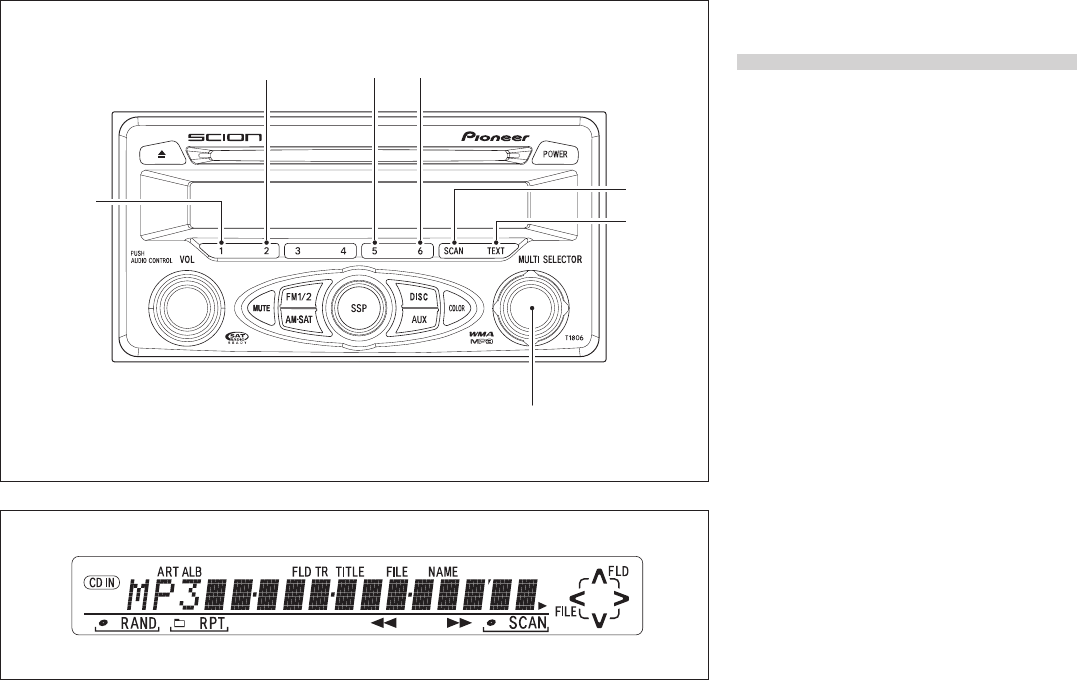
Listening to a MP3 and
WMA DISC
1 MULTI SELECTOR
• FILE <UP>
Turn the MULTI SELECTOR clock-
wise or press it to the right to pro-
ceed to the next file.
• FILE <DOWN>
Turning the MULTI SELECTOR coun-
terclockwise or pressing it to the left
takes you back to the start of the file
currently playing. Turn the MULTI
SELECTOR counterclockwise or
press it to the left once more to
return to the previous file.
• FOLDER <UP>
Press the MULTI SELECTOR up to
proceed to the next folder.
• FOLDER <DOWN>
Press the MULTI SELECTOR down
to return to the previous folder.
Press the MULTI SELECTOR down
and hold until you hear a beep to
jump to HOME.
HOME means returning back to play
the first file in the first folder on the
CD being played.
1MULTI SELECTOR
6SCAN
2Random
5¡
41
7TEXT
3Repeat
14
<CRB2092-B>14


















