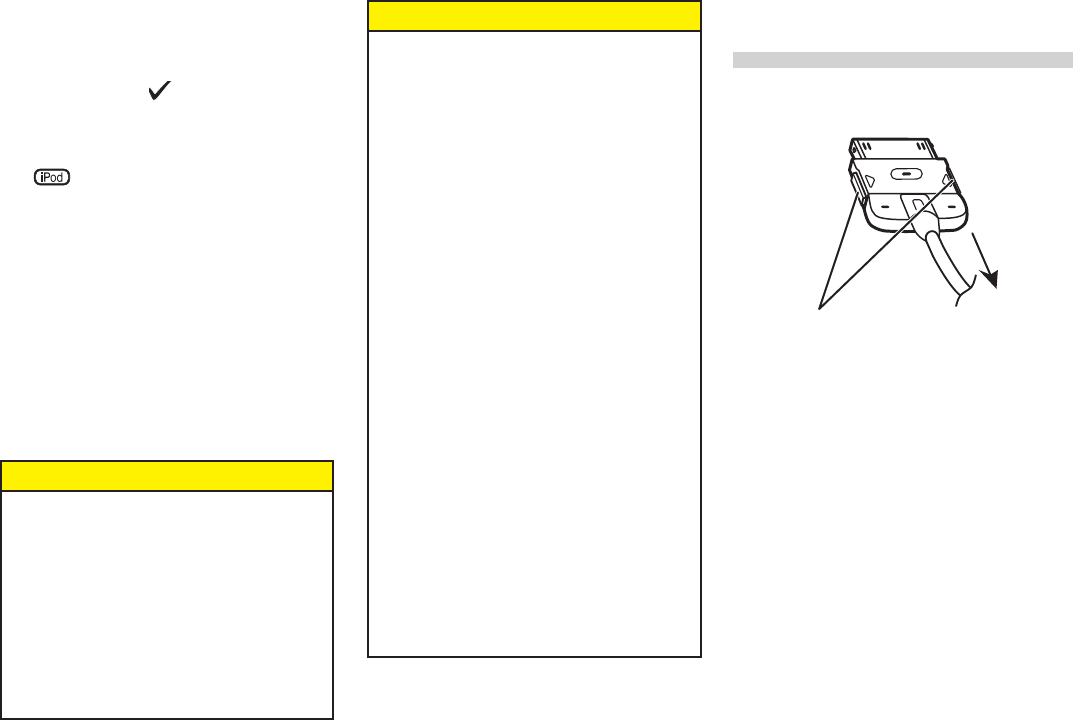
17
<CRB2092-B>17
As soon as the iPod is connected,
its power is automatically turned
on.
While the iPod is connected to this
unit, SCION (or (check mark)) is
displayed on the iPod.
Connect the iPod and iPod connect-
ed is indicated in the display and
the indicator lights.
• When the ignition switch is set to
ACC or ON, the iPod's battery is
charged while the iPod is con-
nected to this unit.
• While the iPod is connected to
this unit, the iPod itself cannot be
turned on or off.
• The iPod connected to this unit is
turned off about two minutes
after the ignition switch is set to
OFF.
Disconnecting the
iPod
Remove the iPod from this unit.
When removing the iPod from this
unit, the iPod main menu appears
in the iPod display after a few sec-
onds.
Remove the iPod and Bye Bye iPod
is indicated in the display.
When disconnecting, hold part of
the connector and press the lock
while pulling. Pulling out by the
cord may pull the cord out of the
connector.
NOTICE
•Push in until you hear a click
to connect firmly. If it does
not go in smoothly, it may
be upside down so do not
force it in as this may result
in damage.
•Connect the Dock connector
directly to the Dock connec-
tor port. Do not connect it
via the iPod Dock or other
connection.
•When not using the iPod, be
sure to attach the dustproof
cap to the supplied cable
and store where it does not
obstruct driving.
•When the iPod is connected
to this unit, sound will also
be heard from the head-
phone of the iPod. Use with-
out the headphone.
NOTICE
To resolve most problems
when using your iPod with
the Scion Audio system, dis-
connect your iPod from the
vehicle iPod connection and
reset it.
For instructions on how to
reset your iPod, refer to your
iPod Owner’s Manual.


















