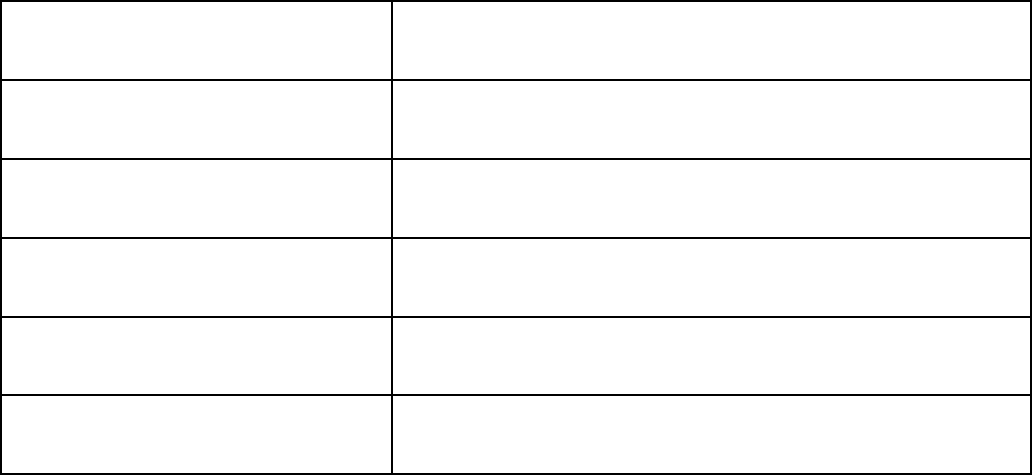
43
When problems occurs during downloading, a message will appear on the display. Refer to the table below to
identify the problem, then take the suggested corrective action.
This appears when there is excess current flow.
Contact your Scion dealer and ask for repair.
Temperature inside the CD mechanism is excessively high.
Press EJECT to remove the inserted CD-R, and re-insert it after a while.
The display IC has failed to rewrite the downloaded data onto the flash memory.
Press EJECT to remove the inserted CD-R. Contact your Scion dealer and ask for
repair.
A CD-R that contains no image data to rewrite has been inserted.
Re-insert another disc that contains image data.
A transmission error has occured.
Press EJECT to remove the inserted CD-R. Contact your Scion dealer and ask for
repair.
CD ERROR 4
When the disc is dirty or has been inserted upside-down.
Check the disc.
CD ERROR
HEAT ERROR
DOWNLOAD ERROR
DISC ERROR
TRANSMIT ERROR


















