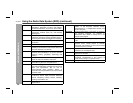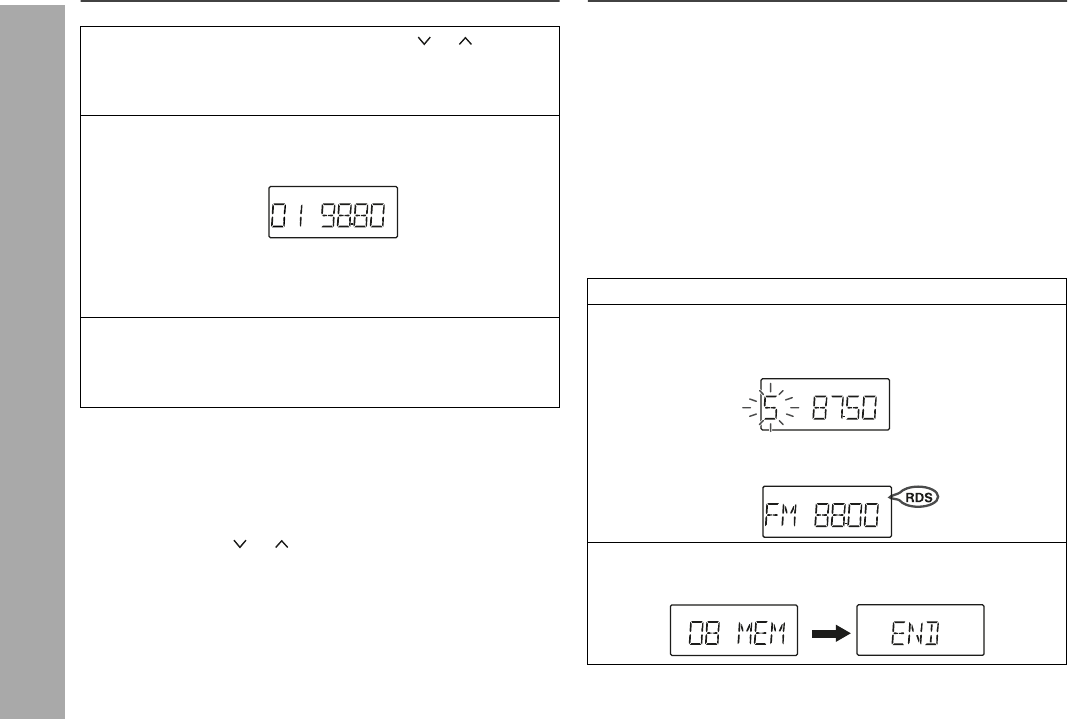
30
XL-UH4H
Radio
Listening to the radio (continued)
Note:
The backup function protects the memorised stations for a few
hours should there be a power failure or the AC power lead become
disconnected.
To recall a memorised station
Using the Radio Data System (RDS)
RDS is a broadcasting service which a growing number of FM
stations provide. These FM stations send additional signals
along with their regular programme signals. They send their
station names, and information about the type of programme
such as sport, music, etc.
When tuned to an RDS station, "RDS" and the station name will be
displayed.
Using the Auto Station Programme Memory
(ASPM)
Whilst in the ASPM operation mode, the tuner will automatically
search for new RDS stations. Up to 20 stations can be stored.
If you have already stored some stations in memory, the number of
new stations you can store will be less.
Note:
ASPM auto scan search will auto stop after 1 cycle from 87.50 MHz
to 108.00 MHz.
3 Within 10 seconds, press the PRESET ( or ) button to
select the preset channel number.
Store the stations in memory, in order, starting with preset
channel 1.
4 Within 10 seconds, press the MEMORY/DISP button to
store that station in memory.
If the "MEMORY" and preset number indicators disappear
before the station is memorised, repeat the operation from step
2.
5 Repeat steps 1 - 4 to set other stations, or to change a
preset station.
When a new station is stored in memory, the station previously
memorised for that preset channel number will be erased.
Press the PRESET
( or ) button for less than 0.5 seconds to
select the desired station.
MEMORY
1 Press the TUNER (BAND) button to select the FM band.
2 Press and hold down the RDS (ASPM/PTY) button on the
remote control for at least 3 seconds.
1 Scanning will start (87.50 - 108.00 MHz).
2 When an RDS station is found, "RDS" will appear for a short
time and the station will be stored in memory.
3 After scanning, the number of stations stored in memory
will displayed for 4 seconds and then "END" will appear for
4 seconds.
RDS
MHz