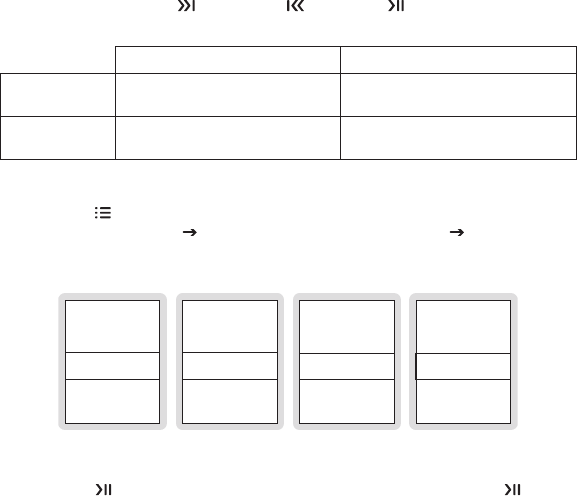
[ Operation ]
56
[ Operation ]
57
Listening to Saved Songs, Shows, and MP3s
The playback environment allows you to listen to songs, shows, and MP3s which has been
saved in the Sirius S50. In addition, you can also listen to songs and/or comedy from your
three most listened to music or comedy channels which the Sirius S50 has automatically
saved for you.
In the playback environment, the playlists are arranged into several categories: My Sirius
Channels, My Sirius Songs, My Sirius Shows, and My Playlists.
My Sirius Channels. My Sirius Channels consists of three playlists which are automati-
cally created and contain songs or comedy from the three music and/or comedy channels
to which you listen the most. Content from these channels are stored in playlists named
after the channel names, for example, My Octane, My Bluegrass, My Hip-Hop Nation, etc.
My Sirius Songs. This playlist contains individual songs which you have saved from music
broadcast channels and from My Sirius Channels, except if they have been saved using
the scheduled recording feature. (All songs saved using the scheduled recording feature
are saved in the My Sirius Shows.) Songs and sets are automatically grouped by genres
within My Sirius Songs for easy browsing.
My Sirius Shows. This playlist contains shows, news, sports, etc., and scheduled record-
ings which you have saved from broadcast channels. They are automatically grouped by
sub-categories within My Sirius Shows which are named after the channel from which they
are saved, such as My NPR Now, My Talk Left, My Maxim, etc. Sports games are saved in
sub-categories named My NBA Zone, My NHL Zone, etc.
My Playlists. This playlist contains audio files (MP3 and WMA format) which you have
downloaded from your PC using the My Sirius Studio software. You may design this cat-
egory in any way you wish, using the software application.
•
•
•
•
While listening, you may use Fast-Forward, Rewind, and Play/Pause to navigate
through the song or show. The following table describes their actions:
Press and Release Press and Hold
Fast-Forward/
Rewind
Begins playing the next/previous
song/show in the playlist
Fast-Forwards/Rewinds the song/
show currently playing
Play/Pause
Pauses or plays the song/show
currently selected
When in the dock, pauses or plays
the song/show currently selected
Playing Songs from My Sirius Songs
Press the Playlists button.
Select My Sirius Songs Select a genre (or Shuffle or All Songs) Select a song (or
Shuffle). (Figure 1)
PLAYLISTS
My Faction
My Sirius Songs
127 Songs
My Sirius Shows
My Playlists
MY SIRIUS SONGS
All Songs
Blues
17 Songs
Country
Electronic/Dance
BLUES
BACK
Shuffle All ...
17 Songs
Apple of my eye
Boyscouts revolt
MY SIRIUS SONGS
BACK
Shuffle All ...
127 Songs
All Songs
Blues
Notes:
Press and hold Play/Pause to shuffle the playlist currently highlighted, or press Play/
Pause to begin playing with the song currently highlighted.
1.
2.
Figure 1Figure 1


















