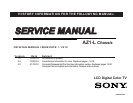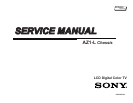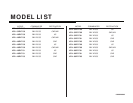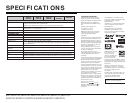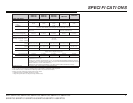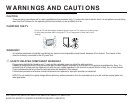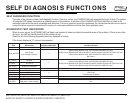KDL-32EX700/40EX700/40EX703/46EX700/46EX701/46EX703/ ii
52EX700/52EX701/52EX703/60EX700/60EX701/60EX703
TABLE OF CONTENTS
1-7. Connectors ....................................................................................................................................................................19
1-7-1. KDL-32EX700 ............................................................................................................................................................................ 19
1-7-2. KDL-40EX700/40EX703 ............................................................................................................................................................ 19
1-7-3. KDL-46EX700/46EX701/46EX703 ............................................................................................................................................ 20
1-7-4. KDL-52EX700/52EX701/52EX703 ............................................................................................................................................ 20
1-7-5. KDL-60EX700/60EX701/60EX703 ............................................................................................................................................ 20
1-8. Accessories and Packaging ..........................................................................................................................................21
1-9. Miscellaneous ................................................................................................................................................................21
1-10. Remote Commander .....................................................................................................................................................21
SEC 2. Service Adjustments ........................................................................................................................................................22
2-1. Accessing Service Adjustment Mode ............................................................................................................................22
2-1-1. Viewing the Service Menus ........................................................................................................................................................ 23
2-1-2. Using the Remote Commander to View or Change Service Data ............................................................................................. 23
2-2. Adjustments After Replacing the BAL Board or LCD Panel ..........................................................................................24
2-2-1. Updating the Software ............................................................................................................................................................... 24
2-2-2. Selecting the Model ................................................................................................................................................................... 24
2-2-3. Setting the Destination ............................................................................................................................................................... 25
2-2-4. Verifying the Model and Panel Information ................................................................................................................................ 26
2-2-5. Reconnecting All Cables ............................................................................................................................................................ 27
2-3. White Balance Adjustments ...........................................................................................................................................28
2-4. Resetting the TV to Factory Condition ...........................................................................................................................29
2-4-1. Resetting the TV to Factory Condition Using Service Mode ...................................................................................................... 29