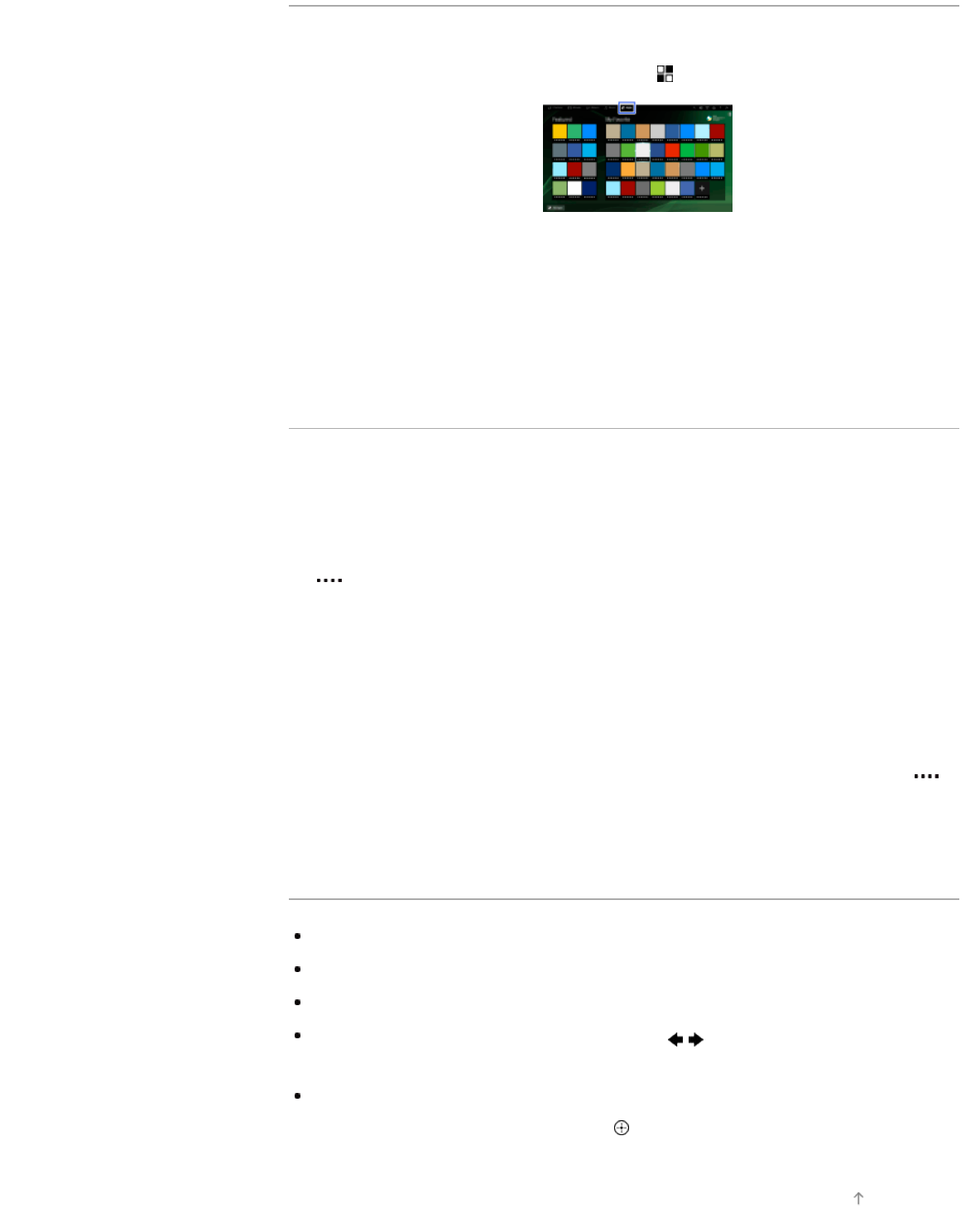
1. Connect the USB device or network device to the TV.
2. Press the HOME button, then select [Apps].
3. Select [All Apps] → [Media Player] → the USB device, server or
preset folder containing the file to play → the folder or file from the
list.
If you select a folder, select the file.
The photo is displayed.
HDMI cable connection
1.
Connect a digital still camera or camcorder that supports HDMI
output, to the HDMI IN jack of the TV, using an HDMI cable.
2. Press the INPUT button repeatedly to select the connected device.
(When using the Touchpad Remote Control, press the Control Bar (
), slide the touchpad to highlight the INPUT button, press the
touchpad, slide the touchpad to highlight the connected device, then
press the touchpad.)
3. Set the connected device to 4K output.
4. Start playback on the connected device.
To return to the last viewed source, press the INPUT button.
(When using the Touchpad Remote Control, press the Control Bar (
),
slide the touchpad to highlight the INPUT button, then press the
touchpad to select.)
Notes
Twin Picture cannot be displayed.
A 3D picture is displayed in 2D.
A panoramic photo cannot be scrolled.
If you change the picture by pressing the
/ buttons or sliding the
touchpad left/right, it may take time to display.
While viewing a photo in 4K resolution, some picture setting changes are
not effective in real time. Press the
button to return to the photo screen
for the changes to take effect.
Top of Page
105


















