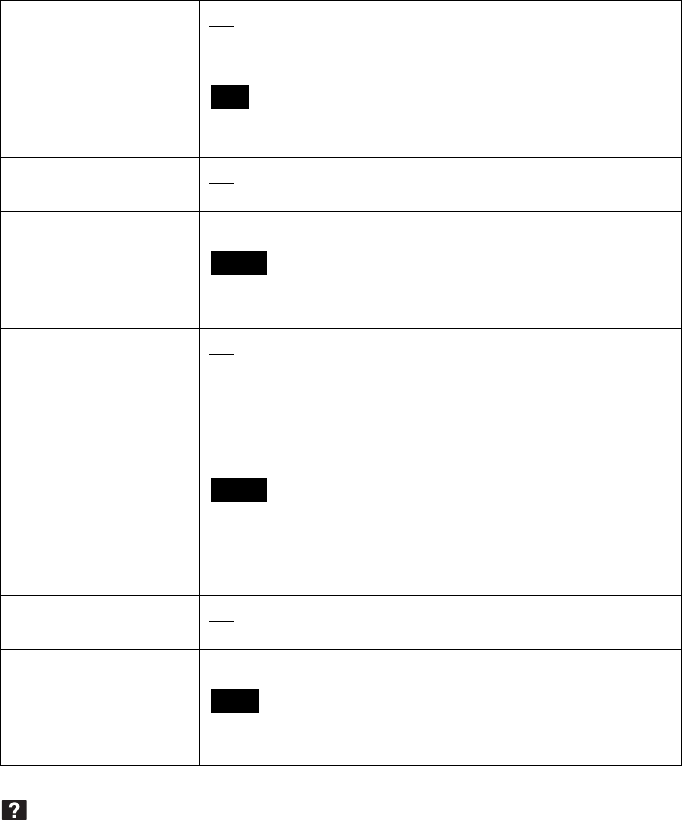
23
Guide of HDMI device control
Displays the operation guide for head mounted unit buttons that can be used with “Control for
HDMI” function (page 22).
Power off when
unmounted
On
: Turns the system off automatically 30 minutes after you
take the head mounted unit off.
Off: Deactivates this function.
• Regardless of this setting, the screens will go off automatically
10 seconds after you remove the head mounted unit.
Illumination On: Activates the illumination on the head mounted unit.
Off: Deactivates this function.
Language setting Sets the language used for menus and other interface elements.
• Audio is muted while this setting is configured.
• The volume cannot be adjusted while this setting is configured.
Prolonged viewing
warning
On: Activates automatic display of a warning about whether to
turn the power off after 3 hours of continuous viewing.
Selecting “Yes” on the warning screen will turn the power
off. Selecting “No” will cause the power to be turned off
3 hours later, after 6 hours of continuous viewing.
Off: Deactivates this function.
• When the warning is displayed after 3 hours of viewing, if no response
is made in 90 seconds, the power will automatically be turned off.
• A warning screen will be displayed at 30 minutes and 5 minutes before
the system will turn itself off.
Startup viewer
warning
On: Activates automatic display of a startup warning.
Off: Deactivates this function.
Reset to factory
settings
Resets all settings to the original default values.
• The password set in “Set password” (in “General Setup”) will also be
cleared.
Tip
Notes
Notes
Note


















