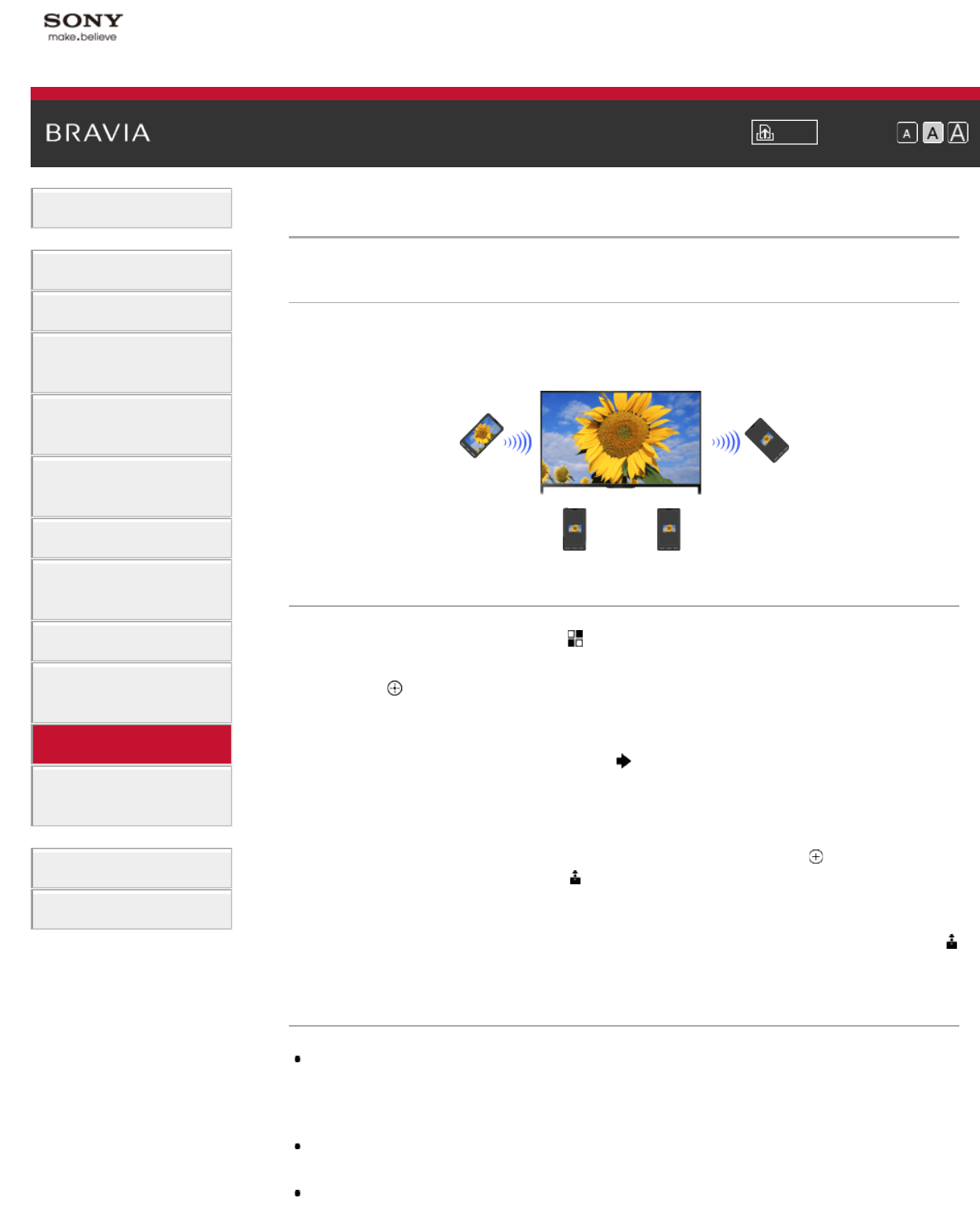
i-Manual Print Font Size
Basic Operations
Parts Description
Watching TV
Enjoying
Movies/Music/Photos
Using Internet Services
and Applications
Watching TV with Friends
Far and Near
Using Other Devices
Using BRAVIA Sync
Devices
Useful Functions
Connecting to the
Internet
Using Home Network
Configuring Various
Settings
Troubleshooting
How to Use Bookmarks
Top Page > Using Home Network > Sharing Photos
Sharing Photos
Overview
Gather around the TV with your family or friends, connect your smartphones/tablets to the TV and
view your favourite photos on the large screen TV. Furthermore, if you like a photo on someone
else’s smartphone/tablet, you can copy the photo to your device.
Steps
1.
Press the HOME button, then select [Apps] → [Photo Share].
The introduction to the steps to connect your smartphone/tablet to the TV appears.
2. Press the button (or press the touchpad on the Touchpad Remote Control) to start the
steps.
3. Follow the on-screen instructions to connect each smartphone/tablet to the TV.
4. After all connections are established, press .
(When using the Touchpad Remote Control, slide right.)
5. Open the web browser on your smartphone/tablet and follow the on-screen instructions to
access the URL shown on the TV screen.
6. To display a photo on the TV, tap [Start] on your smartphone/tablet, tap , select the photo
on your smartphone/tablet, then tap
. The photo appears on the TV screen and its
thumbnail is displayed on each smartphone/tablet.
7. To save a photo displayed on the TV, tap its thumbnail on your smartphone/tablet, then touch
and hold the photo to open the context menu. Select [Save] to save the photo. You can tap
to view the photo on the TV screen again.
Notes
The thumbnail history keeps up to 5 photos. You can also connect a USB flash drive to the TV to
keep up to 55 photos.
Do not disconnect a USB flash drive while using the Photo Share application. Otherwise, data in the
drive may be corrupted.
If the TV uses the 5GHz band to connect to a wireless router (or access point), the connection is
disconnected when Photo Share is started.
Up to 10 smartphone/tablet can be connected to the TV at the same time. To connect another device
147


















